- Home
- Photoshop ecosystem
- Discussions
- Re: Photoshop's latest version cannot recognize tw...
- Re: Photoshop's latest version cannot recognize tw...
Copy link to clipboard
Copied
Since updating to the latest version on my Surface book 2, the program closes the NVIDIA GPU and only leaves the Intel GPU.
This was never an issue with previous versions of Photoshop.
Has anyone here experienced this?
 1 Correct answer
1 Correct answer
Surface Book 2 GPU crashing issue:
Possible solution – After numerous workarounds I may have an answer
I’m not a gamer but do play solitaire and found this uses NVIDIA’s GPU intensely without crashing. So, I kept it running in the background and loaded both Photoshop and a video editing program, the latter likes to use the GPU 1060, and neither crashed. However, solitaire uses 30% of the GPU and with a video editing program open at the same time this becomes intense.
The interim answer that work
...Explore related tutorials & articles
Copy link to clipboard
Copied
correct, Photoshop is not designed to use two gpu and the new build has known issues detecting cards... this is Adobe not your card
as a work around you can run both old and current Photoshop builds on the same system or in some cases force Photoshop to use the correct card
Copy link to clipboard
Copied
Troubleshoot Photoshop graphics processor (GPU) and graphics driver issues
Multiple graphics cards with conflicting drivers can cause problems with GPU-accelerated or enabled features in Photoshop. For best results, connect two (or more) monitors into one graphics card.
If you must use more than one graphics card, remove or disable the less powerful cards. For example, assume that you have two different cards using two different drivers—an NVIDIA graphics card and an AMD graphics card. In this case, ensure that Photoshop has been assigned the High Performance graphics card rather than Integrated Graphics or Power Saving graphics card.
NVIDIA:
a. Right-click anywhere on the desktop and choose the NVIDIA control panel.
b. Click Manage 3D settings.
c. Click Program Settings and add Photoshop.exe and sniffer.exe. Change the preferred graphics processor to High-performance NVIDIA processor.
Copy link to clipboard
Copied
a Surface book 2 is a laptop mate
forcing Photoshop to use the Nvidia is sometimes a good work around yes but Windows 10 and the new Windows 11 have different settings for doing that because the NVIDIA control panel may not be what is running the Gcard... it is worth a try
Copy link to clipboard
Copied
Thank you all for your replies.
Ussnorway, I'm not on my SB 2 right now, but will carefully check out the link you sent me.
FYI, there were no problems with the SB 2 prior to the latest Adobe updates. Granted, I won't allow "Creative Cloud" to automatically download update Adobe's programs and only do so manually. Hence it is possible there are two updates that were added on my last try.
Also, I've been using the SB 2 for more than one year without issue. Not withstanding setting the GPU to be used to NVIDIA's for all programs that are GPU intensive. At this time, the only programs that are causing this issue are Adobe's.
Even on this workstation, which has a GTX 1080 GPU installed, there appear to be momentary glitches with Bridge referring to GPU incompatibility, but these are easily corrected.
Curious, how can one revert to an earlier version of Photoshop?
Cheers

Copy link to clipboard
Copied
mikeklar wrote
Curious, how can one revert to an earlier version of Photoshop?
Cheers
Hi
You can do that from the CC app, due to changes you can only go back as far as version CC2017
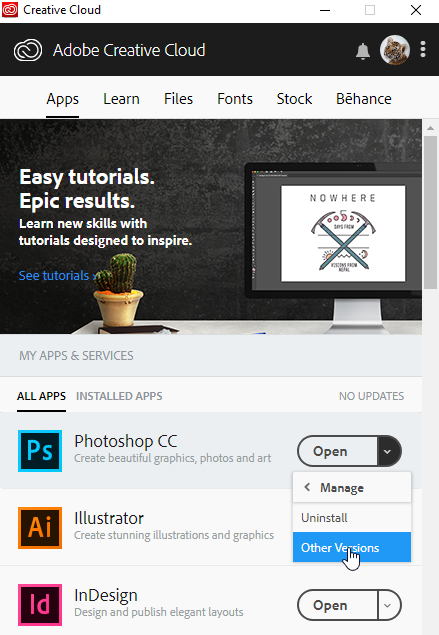
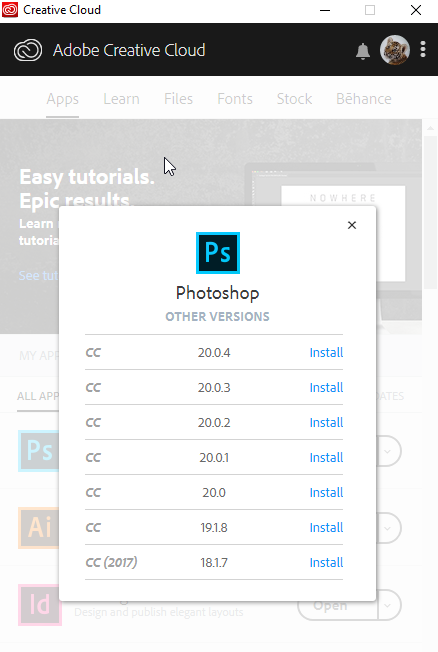
Copy link to clipboard
Copied
GED
Thanks for that. If the other's suggestions don't work I will just do that ![]()
Cheers
Copy link to clipboard
Copied
Short of standing on my head I've done everything suggested without success.
One observation: There is a serious security flaw which Microsoft and Adobe are attempting to plug!
See below:
July 2019 Patch Tuesday: Microsoft plugs two actively exploited zero-days - Help Net Security
While MS has most of the patches Adobe has three, i.e. Dreamweaver, Bridge CC and Experience Manager.
Since my issue only started this week it appears to be the obvious link...
Copy link to clipboard
Copied
Surface Book 2 GPU crashing issue:
Possible solution – After numerous workarounds I may have an answer
I’m not a gamer but do play solitaire and found this uses NVIDIA’s GPU intensely without crashing. So, I kept it running in the background and loaded both Photoshop and a video editing program, the latter likes to use the GPU 1060, and neither crashed. However, solitaire uses 30% of the GPU and with a video editing program open at the same time this becomes intense.
The interim answer that works for me is to use the latest NVIDIA driver (version 430.86) and allow it to run in the background. Click on the “Adjust Image Setting with Preview” and then on “Use the advanced 3D settings”. This will use the GPU 1060 at around 3%.
Now running Photoshop or a Video editing program everything seems to be working well without crashing. See the shot below taken while a multi clip video was running in one of my video editing programs.
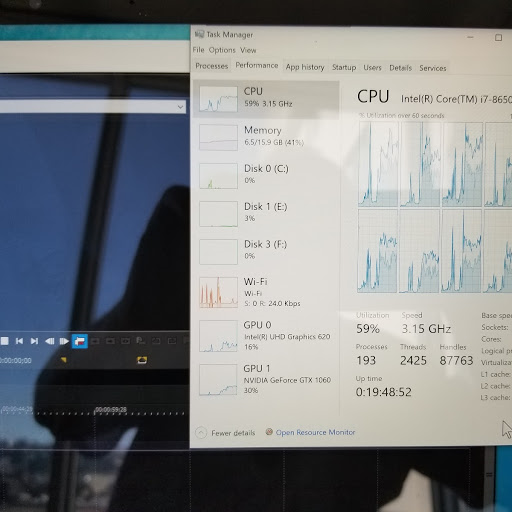
Copy link to clipboard
Copied
What version of Windows 1903???
Copy link to clipboard
Copied
There were about a dozen updates...
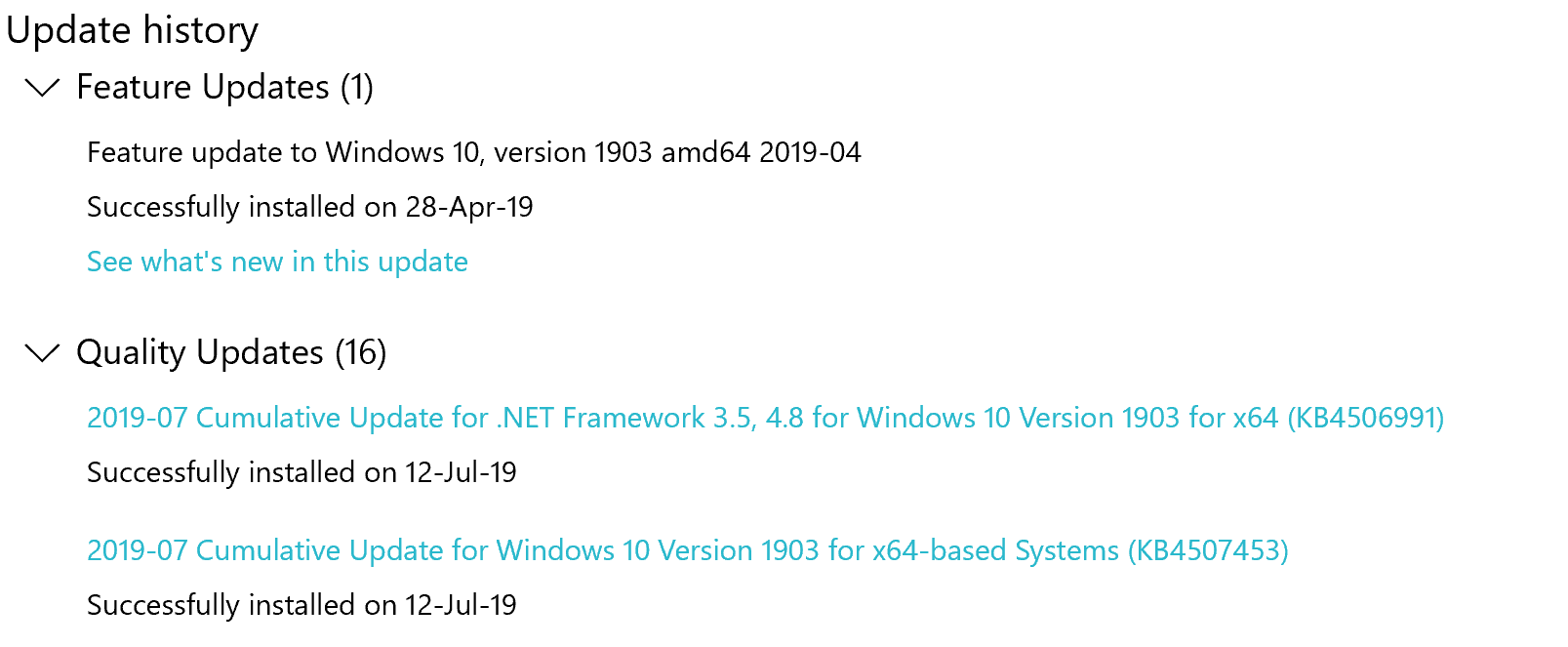
Copy link to clipboard
Copied
JJMac, your suggestions do remind me there may be some that I need to check again. I'll see if unchecking "OpenCL" will help.
Cheers
Find more inspiration, events, and resources on the new Adobe Community
Explore Now