- Home
- Photoshop ecosystem
- Discussions
- Re: photoshop says I need to update my computer......
- Re: photoshop says I need to update my computer......
photoshop says I need to update my computer... there are no updates available... [Unable to install Photoshop CC 2019 on OS X Yosemite]
Copy link to clipboard
Copied
I cannot install Photoshop. the instructions say I need to update my mac, however there are absolutely no updates available.
What i can do? I just want to use the damn thing. If I cannot use photoshop can I at least have my money back??????
Explore related tutorials & articles
Copy link to clipboard
Copied
I'm incredibly frustrated. I have been on hold with customer service for almost an hour. I would really appreciate it if someone would help me. Adobe, you guys make wonderful products, but for how much I pay for them... that fact that cant even use them, and that your customer help service seems to be a total joke, is absolutely frickin' ridiculous....
![]()
seriously, please refund my money or help me fix the problem.
Copy link to clipboard
Copied
We‘re not mind readers, it would help if you gave more information - which version of Photoshop, OS, and have you checked that your computer matches the system requirements?
What have you tried already eg uninstalling and reinstalling the app, run cleaner, or reset your preferences?
Copy link to clipboard
Copied
What i can do? I just want to use the damn thing.
Also, your CC subscription allows you to install any version back to CS6. CS6 will run on 10.8 Mountain Lion. CC2015 will run on the 5-year old 10.9 Mavericks. From the CC app click Apps>Photoshop>Update>Manage>Other Versions
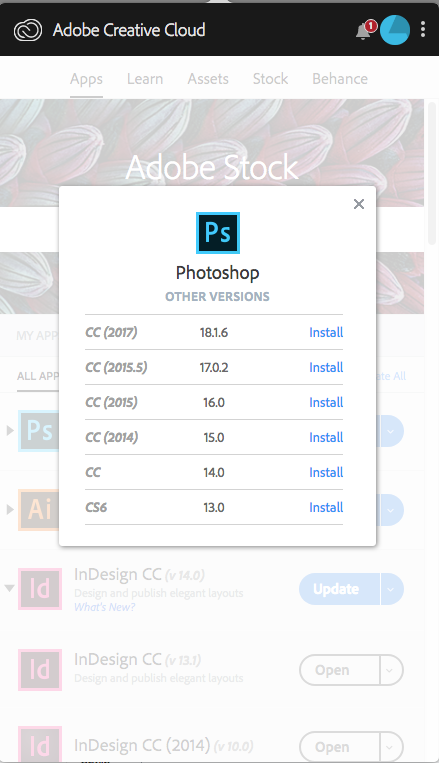
Copy link to clipboard
Copied
Hi Chloe. Would you kindly list the following:
1. The operating system you are on
2. Your system info i.e.. processor and RAM
3. The Photoshop version you are trying to install.
Let's work by a process of elimination and see if we can get you up and running.
I understand you must be really frustrated but hang in there and I will do my best to assist
Mo
Copy link to clipboard
Copied
I apologize for being so frustrated.
- I'm using a mac book pro
- Operating system: Ox Yosemite 10.10.5
- processor: 2.8 GHz Intel Core 2 Duo
- RAM: 2 memory slots, each of which accepts a 1067 MHz DDR3 memory module. *8 GB installed
I'm trying to install the latest version of photoshop from creative cloud. I purchased the photography package.
There are no updates available for my computer. Is it possible that my computer is too old (2009)?
Copy link to clipboard
Copied
Is it possible that my computer is too old (2009)?
Well, your operating system is certainly outdated.
The last version of Photoshop to run on Yosemite was CC version 18.
The current version CC version 20 only runs on Sierra, High Sierra and Mojave.
Copy link to clipboard
Copied
I'm trying to install the latest version of photoshop from creative cloud. I purchased the photography package.
There are no updates available for my computer. Is it possible that my computer is too old (2009)?
You should be able to install CC2017.
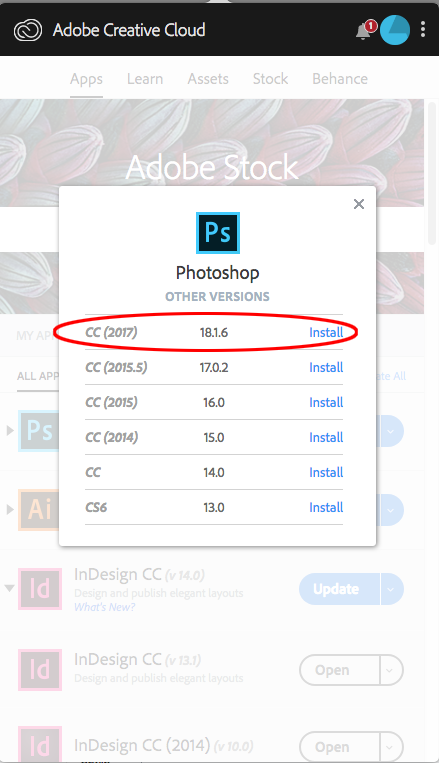
Copy link to clipboard
Copied
Here's the new feature lists for all of the CC versions—I'm guessing you can live without most of the new features in CC2018 &19:
Copy link to clipboard
Copied
If you don’t know how to find out any if these answers please let us know. Your current operating system is most important but all are needed.

