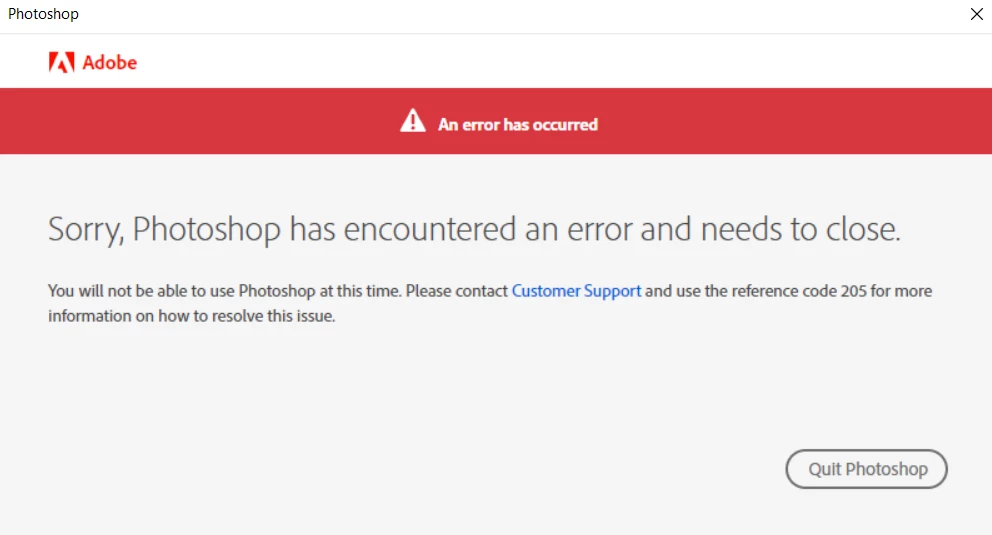Question
Photoshop suddenly stopped working
hi, im using photoshop a lot and never had this issue before.
i even worked earlier today with photoshop and just restarted it but ever since then i cant make it work it jsut throw me error code 205 right when it launch and then closes.
i tried restarting my pc, and i tried installing apreviuos version of photoshop.
nothing worked.