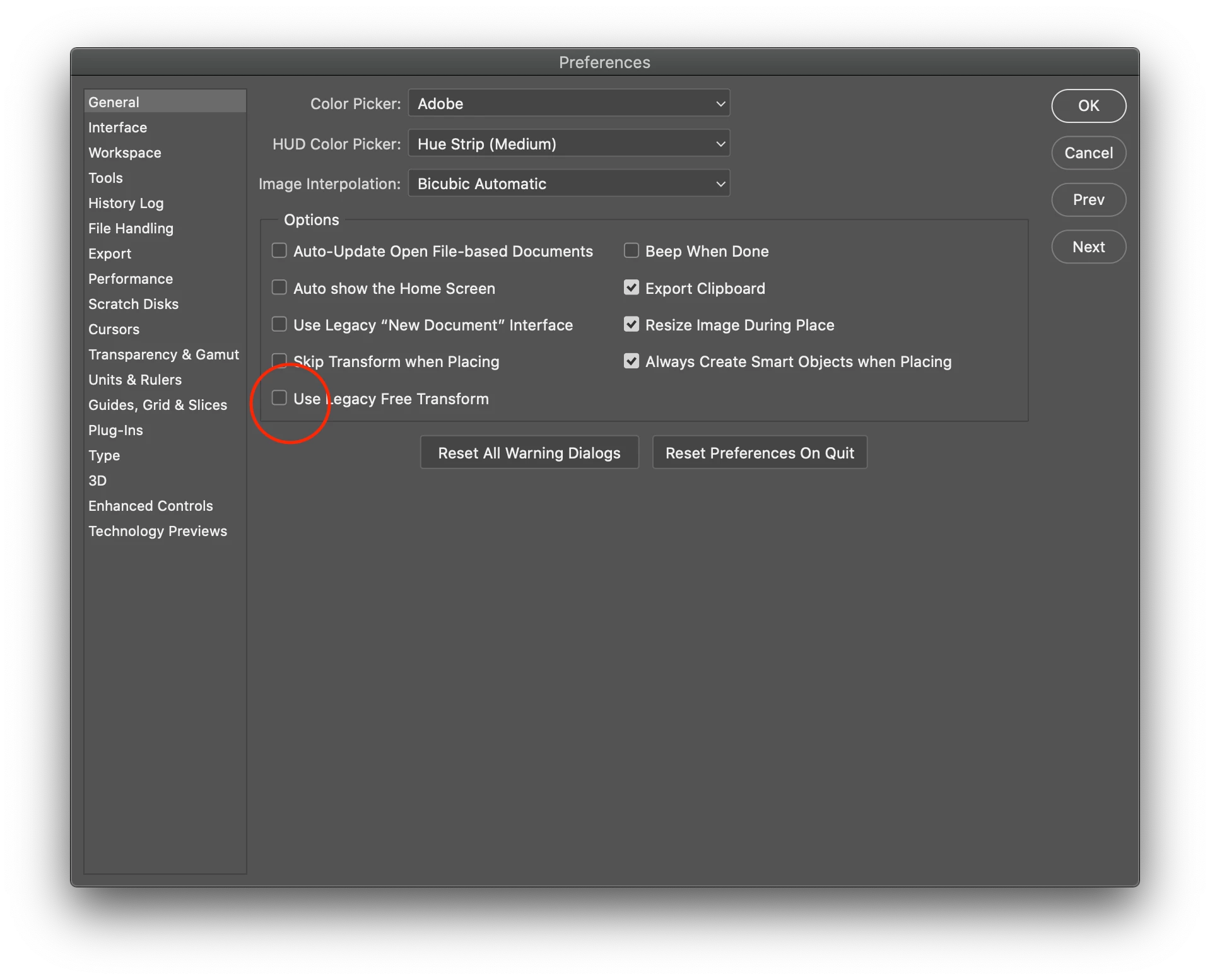Photoshop Tranform Tool / Shift Key is now needed to constrain proportions.
I have 2 computers. Both Macs. One works perfectly. I need to press SHIFT to be able to free transform objects.
On the other (brand new Mac) I need to press SHIFT to contrain proportions. Both latest version 21.1.3
Both do not have the Use Legacy Free Tranform Tool, marked off.
The same file opened on both will behave differently.
On the new Macbook - even if I "reverse check" the Use Legacy Free Transform - I still need to use Shift to constrain proportions as if the checkbox has no function at all. So now when working between 2 different computers I need to work differently.
Very weird.