- Home
- Photoshop ecosystem
- Discussions
- Re: Photoshop Typing Backwards?
- Re: Photoshop Typing Backwards?
Photoshop Typing Backwards?
Copy link to clipboard
Copied
Hi
Trying to make a visual portfolio on Photoshop CS6, and I am running into problems with text.
For example, I intend to write the following..
1 Birch View
But straight after typing, some formatting appears which modifies it to
Birch View 1
It doesn't allow numbers before words?
This issue is causing me lots of problems, any help would be appreciated.
Thanks
Jamie
Specs of PC if necessary
I7-6700k
R9 390X
Windows 10
Explore related tutorials & articles
Copy link to clipboard
Copied
Read through this thread...
Right to Left glitch in Photoshop CS6, and NO Text direction button.
Copy link to clipboard
Copied
Hi
Unfortunately I have tried this with no prevail. I did what it said and I had the same problem
Copy link to clipboard
Copied
One approach :Check the paragraph settings if
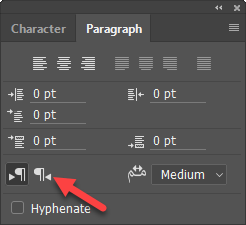
Copy link to clipboard
Copied
thanks man im really grateful
Copy link to clipboard
Copied
if you tried to Change the Edit -> preferences -> Type and set it to Middle eastern and south Asian
Please be noted that : Changes will take effect the Next Time you Start photoshop in CS6
if that did not Help:
- Create a New Document after Restart
- Check the dictionary is set to English
- try changing the Font
if that did not work:
Please show a screenshot for the Character Panel , Paragraph Panel and the
Edit -> preferences -> Type
Copy link to clipboard
Copied
Hi,
How does one ensure the dictionary is set to English? I know how to do the other steps
Sorry, I am pretty basic when it comes to Photoshop
Thanks
Copy link to clipboard
Copied
Thank you, this saved me hours. Had to do crazy workarounds for weeks.
Copy link to clipboard
Copied
window -> character
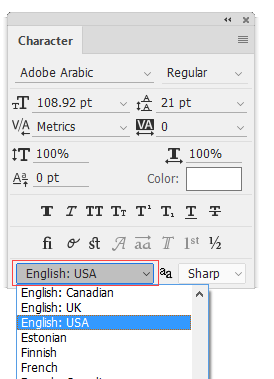
Copy link to clipboard
Copied
Hi
Did everything as said, but unfortunately it does not work ![]()
Copy link to clipboard
Copied
Copy link to clipboard
Copied
Hi all
Unfortunately, this didn't work either.
Copy link to clipboard
Copied
jamief36851993 wrote:
Trying to make a visual portfolio on Photoshop CS6, and I am running into problems with text.
For example, I intend to write the following..
1 Birch View
But straight after typing, some formatting appears which modifies it to
Birch View 1
It doesn't allow numbers before words?
It is not completely writing from right to left in your example, so I don't think it's a dictionary problem or a text direction problem. If it were writing from right to left, the text would be "weiV hcriB 1"
How many times did you try it? Can you try it again—slowly, watching your screen—and report back at exactly what point the problem happens? If it continues, you might reset your Type tool or reset your Preferences.

Copy link to clipboard
Copied
Thanks it helps a lot
after did everything, your solution worked.
Copy link to clipboard
Copied
Hi
With my example earlier 1 Birch View
My intention would be to write Birch View
for the first part, typing Birch View is fine, however when I try to put the one at the beginning, it moves it to the end
Intention - 1 Birch View
Reality - Birch View 1
I may be wrong but it seems like a language issue, where some write their numbers in different formats, however I am unsure
Copy link to clipboard
Copied
Hi Jamie,
At what point does the 1 jump to the end? Without a video or screenshots, I am using my imagination:
You type a 1. It appears on screen as typed.
You type a space. You now have "1 "
You type a B. Do you have "1 B" or do you have "B 1"?
You now type the i. Do you have "1 Bi" or do you have "Bi 1"?
Or does it wait until you get to the very end so you have "1 Birc" and then when you type the final "h" the "1" then jumps to the end?
At what exact point in your typing does the numeral "1" jump from the beginning of the word to the end of the word?
Copy link to clipboard
Copied
Hi
When the B is typed, it turns to B 1
When the I is included, it becomes Bi 1
Copy link to clipboard
Copied
Since you tried what Mohammad.Harb and BarbBinder said, and neither solved the problem, just a couple more things:
1. Have you ever installed another language?
2. Which exact version do you have? 13.0.?????
3. Sorry, but I have to rule this out: do you have a legal copy of Photoshop? A Google search shows that pirated copies have this as a bug.
4. Do everything Mohammad and Barb said again. Then Quit Photoshop. Then Restart Photoshop.
5. Reset Preferences if necessary.
Copy link to clipboard
Copied
Hi
I am unsure how to find out what version I am running
I have never installed another language.
I believe my version of photoshop is legitimate, however I am unsure. I didn't install it
Copy link to clipboard
Copied
I think Mohammad is on the right track: it's a text direction issue. There are an abundance of hits online when you google "typing backwards photoshop cs6" or "photoshop typing wrong direction" or any other way you can word it.
As I poked around, the most common successful fix (but still inconsistent) was to go to Type > Language Options and turn on Middle Eastern Features, then switch the direction of the type in Window > Paragraph, then return to Type > Language Options > Default Features—but I think you've done all that?
Are you on the current version of CS6? It also appears that Adobe recognized variations of this as an issue, and it was fixed for new files via a patch, but old files might still display the behavior.
Copy link to clipboard
Copied
To get the version go to Help -> about Photoshop
Copy link to clipboard
Copied
Hi
The version is 13.0.1 x64
Copy link to clipboard
Copied
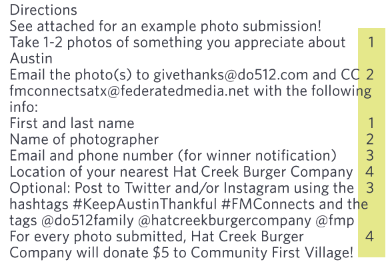
Did anyone ever find a solution for this?
I, too am having the same exact issue. I have encountered this problem many times with punctuation jumping to the beginning of the sentence but found the fix is going to Type > Language Options. However, I have never had the issue with the numbers jumping to the END of the sentence until today. Very frustrating.
Any solution?
I am an Adobe Cloud user - using Photoshop's most up-to-date product. CC 2017
Copy link to clipboard
Copied
This is a recently discovered problem in my copy of Photoshop CC 2017 also... does anyone have an update? This is SO frustrating - typing D.o.B. and D.of.D. citations for funerals.... now they die before they're born....
Find more inspiration, events, and resources on the new Adobe Community
Explore Now
