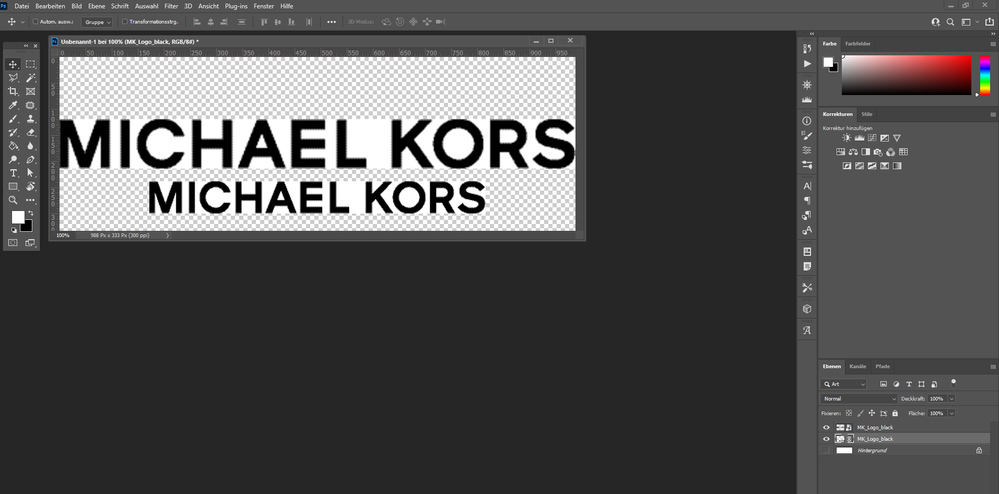Photoshop V22.4.3 German - EPS import transparent background bug?
Copy link to clipboard
Copied
Dear community,
it seems that the latest PSD update V22.4.3 (german) has some sort of bug?
When I import an eps-file or embed it as a link - over File > Place and embed / Place and link (do not know the English menu titles, sorry), the eps file is totally pixilated AND has no longer a transparent background but is white.
I never had this issue before, I always put in EPS files with transparent backgrounds and they were transparent and had no pixel issues.
I tried it with totally different eps files I have - all sort of logos which I know worked until now without this problem - and always get the same result. See the example below.
Any ideas? Is this some sort of setting I missed or need to change or is this a bug?
Thanks for your help.
Magdalena
Explore related tutorials & articles
Copy link to clipboard
Copied
New Photoshop version, new bug/s …
You should be able to work-around the issue by using ai or pdf instead of eps.
Copy link to clipboard
Copied
Yes that is true, but not very useful in my case.
We have very very much logos we use and they are all saved in EPS - and it never was a problem so far.
If we need to go through all of them and save them as EPS or PDF this for sure is possible but a non justified effort.
Thank you anyway.
Magdalena
Copy link to clipboard
Copied
We have very very much logos we use and they are all saved in EPS - and it never was a problem so far.
That’s why it’s called a »new bug« … sometimes it seems like the Photoshop team introduces at least one noteworthy one with each update.
But that’s not the important thing in my opinion because mistakes happen not just to the Photoshop team; the important thing is how quickly the bugs get fixed.
In the meantime you can roll back the Photoshop version (make sure to back up your presets first).
Copy link to clipboard
Copied
sorry I meant as AI or PDF, not PDF ... I think that is clear.