- Home
- Photoshop ecosystem
- Discussions
- Re: Photoshop will not save any new work
- Re: Photoshop will not save any new work
Copy link to clipboard
Copied
Hi there, I had Photoshop CS5 installed on my old computer, but when the hard drive broke, I bought a new computer. I reinstalled the program, but it will not save any new work I do on it. I did not get to deactivate the program from the older computer, so has photoshop been frozen on me? Can someone help me, I have a program
that does nothing but look nice. Thank you.
 1 Correct answer
1 Correct answer
OK
Try this from the link I posted
Click on the Windows 10 start icon and then click on the settings icon
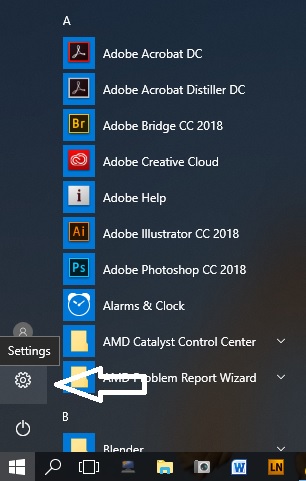
Then open Update & Security and on the left click on Windows Defender
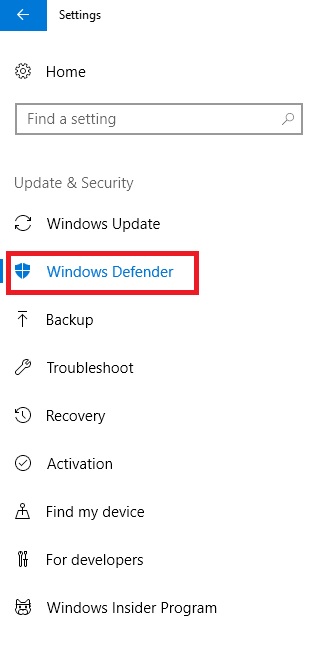
Then just follow the rest of the screenshots
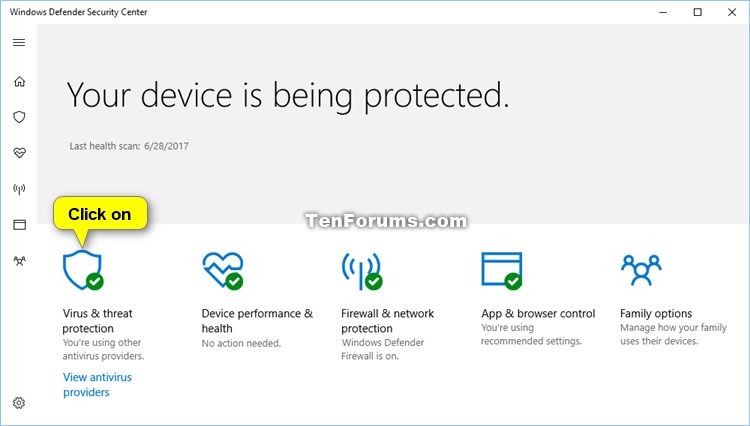
Next
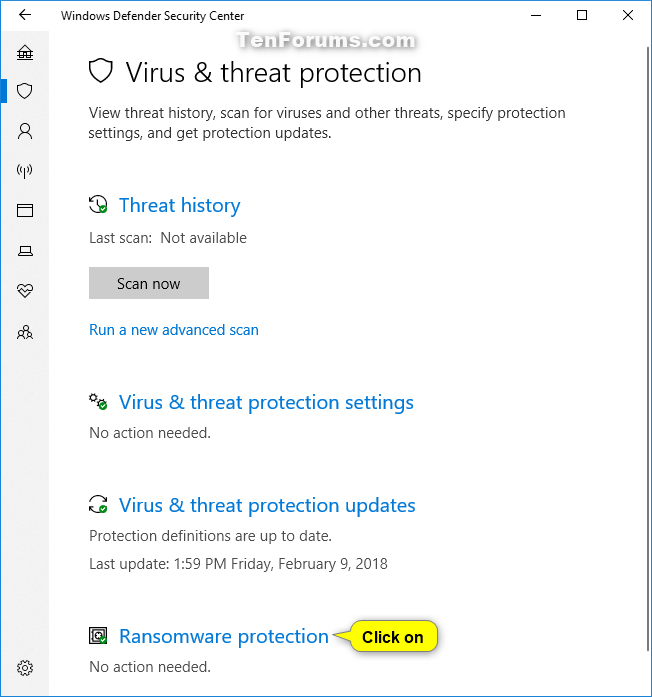
and finally
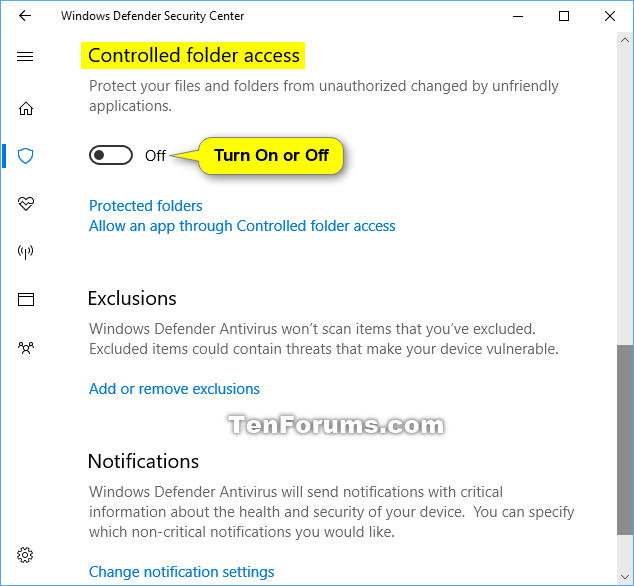
Explore related tutorials & articles

Copy link to clipboard
Copied
Hi
Are you getting any kind of error message when you try to save, have you tried resetting PS preferences
To restore preferences quickly using a keyboard shortcut: Press and hold Alt+Control+Shift (Windows) or Option+Command+Shift (Mac OS) as you start Photoshop. You are prompted to delete the current settings. The new preferences files are created the next time you start Photoshop
To find out if the activation is OK, go to the help menu and if you see Deactivate then you should be OK, you are allowed 2 activations
Copy link to clipboard
Copied
Hi there that did not solve my problem, I get a message that states, can not find file, no matter what I call it, even editing an old photo
auggghhhhh ![]()

Copy link to clipboard
Copied
Can you post a screenshot of the exact error, also have you installed this update
Adobe - Photoshop : For Windows : Adobe Photoshop 12.0.4 update for Adobe Photoshop CS5
Copy link to clipboard
Copied
Hi there, I uploaded this update, but no such luck. I also can not save a screen shot, but it states, File not found, check the file name and try again. is it possible to do remote access to sort this out?

Copy link to clipboard
Copied
What location on the PC are you trying to save the file, have you tried saving the file to another location.
Also what OS version do you have, take a look at this thread
"File not found. Check the file name and try again" Error when saving
Copy link to clipboard
Copied
Hi there, I tried that, but no go, I have windows 10

Copy link to clipboard
Copied
Did you try this bit from the post I mentioned
Copy link to clipboard
Copied
i tried, but didn't understand it
Copy link to clipboard
Copied
I clicked on the link, it says I need to update windows defender, I am doing that now
Copy link to clipboard
Copied
I have completed the upload, but the problem persists, sigh

Copy link to clipboard
Copied
OK
Try this from the link I posted
Click on the Windows 10 start icon and then click on the settings icon
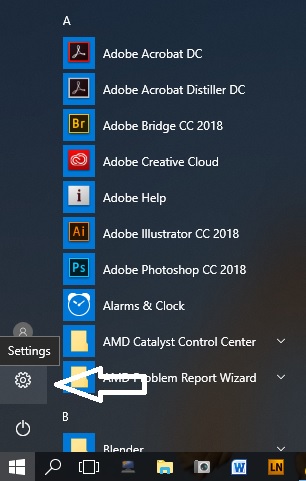
Then open Update & Security and on the left click on Windows Defender
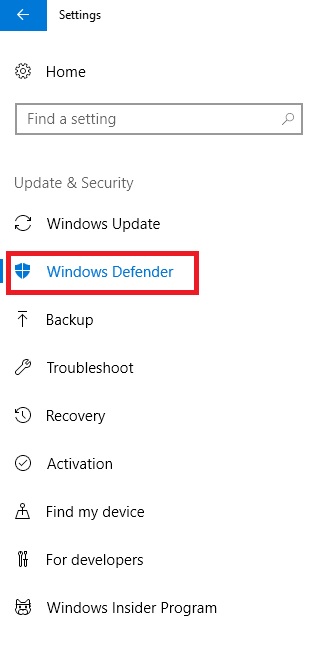
Then just follow the rest of the screenshots
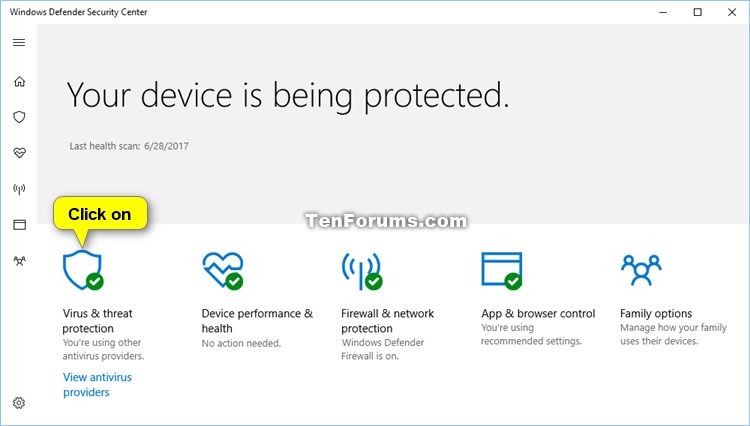
Next
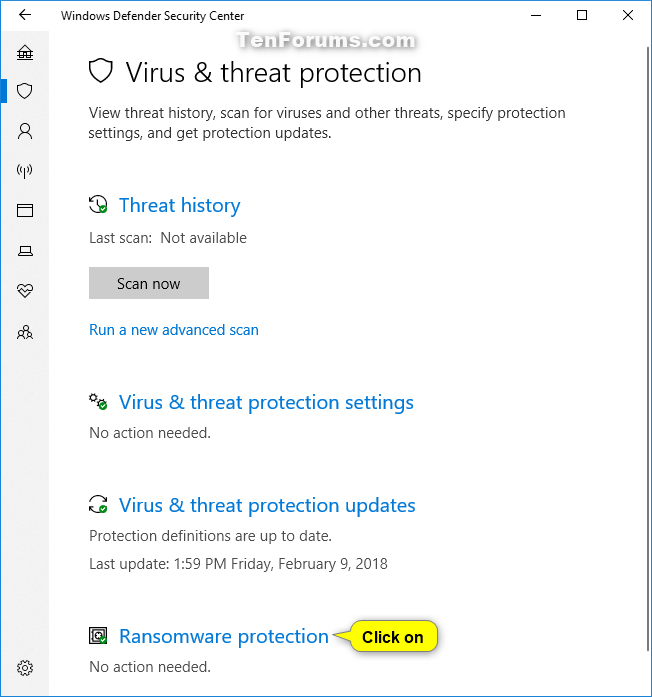
and finally
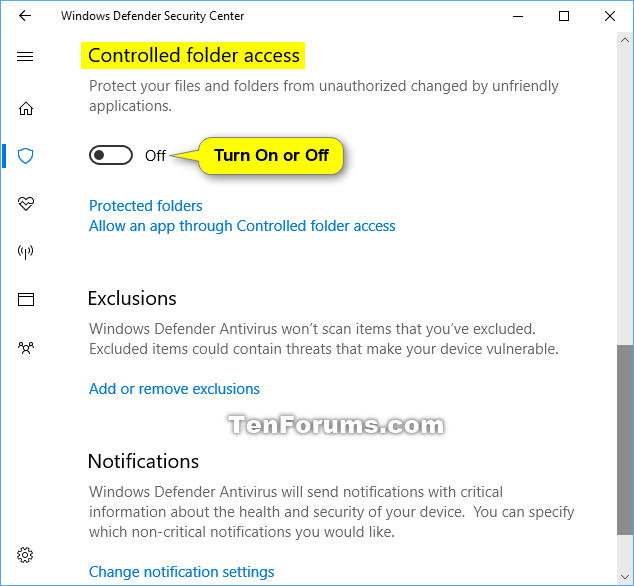
Copy link to clipboard
Copied
hi there I have started the scan, it says 1 hour, thank you for your patience

Copy link to clipboard
Copied
Optical_Sound wrote
hi there I have started the scan, it says 1 hour, thank you for your patience
Why are you running a scan, did you follow the instructions I posted above, can your verify which version of Windows 10 you have.
Click on the Start icon and type winver and hit return you should see something like this

Copy link to clipboard
Copied
version 1709

Copy link to clipboard
Copied
OK so just follow the steps above
Copy link to clipboard
Copied
it seems there were some partial installs, and windows keeps trying, but not quite getting there
Copy link to clipboard
Copied
Hi there Going through your messages again, I unclicked controlled access, and now the program works as the maker intended, thank you so much, I am sorry I didn't follow the directions properly

Copy link to clipboard
Copied
No worries glad you got it sorted ![]()
If you want to have that enabled you can use option three, which means adding the Photoshop.exe to allow it through the CFA
But that's another days work ![]()