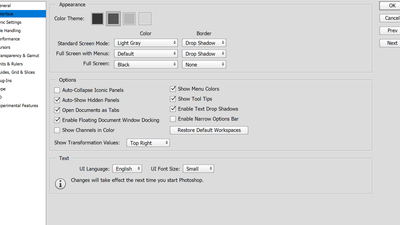- Home
- Photoshop ecosystem
- Discussions
- Re: Photoshop Window too large/zoomed in
- Re: Photoshop Window too large/zoomed in
Copy link to clipboard
Copied
I opened photoshop today after updating it and the window is suddenly huge to where it cuts off half of the screen, and I can't navigate to the rest of it. I'm on Windows, and no, resizing the window does nothing. I can't find any way to fix it and get to a view where I can actually see the entire program. Help?
.png)
 1 Correct answer
1 Correct answer
Go to Edit > Preferences > Interface and set UI Scaling to 100%. Restart for it to take effect.
Explore related tutorials & articles
Copy link to clipboard
Copied
Go to Edit > Preferences > Interface and set UI Scaling to 100%. Restart for it to take effect.
Copy link to clipboard
Copied
Thanks, setting the UI got it. You guys are lifesavers. Cheers!
Copy link to clipboard
Copied
Thanks for helping!
Copy link to clipboard
Copied
You are much welcome. Glad we could save you a trip to Tech Support.
Copy link to clipboard
Copied
Saved me thanks a lot
Copy link to clipboard
Copied
The scaling option is greyed out
Copy link to clipboard
Copied
This works well, but not for those of us with older eyes. Set "Double-click a window' title bar to zoom", now you can resize the window or one of those huge dialogs like "Save for Web" when needed.
Copy link to clipboard
Copied
Photoshop Automatically set the interface size as per your Screen resolution.
Please try the steps below
- Make sure In Photoshop>>Edit>>Preferences>>Interface. UI Scaling is set to Auto or 100%.
- Make sure your computer is using the Recommended Screen Resolution

- Reset Photoshop Preferences
Click Reset Preferences on Quit in Preferences>>General
Do backup Actions/Presets etc before resetting (if any)
Let us know if that helps
Regards
~Akash
Copy link to clipboard
Copied
Finally a solution! This worked. Thank you!
Copy link to clipboard
Copied
Hi,
I have a similar problem but the solutions you provide are not applicable to my situation..
Here are some examples:
What is going on?? Please help! I can't find a solution anywhere!!
Copy link to clipboard
Copied
I had a similar issue with Illustrator and this helped me solve the scaled view as well. Thank you.
Copy link to clipboard
Copied
have same problem but doesnt offer option to scale - has auto in the box.
Copy link to clipboard
Copied
im having the same issue ughhhh
Copy link to clipboard
Copied
Go to Edit > Preferences > Interface and set UI Scaling to 100%. Restart for it to take effect.
Copy link to clipboard
Copied
Customer care just helped me re-load photoshop elements 10, but it's so zoomed out I can't read anything, huge page but icons are all tiny. I'm assimung there were several updates, but I don't have INTERFACE option. Just can get to Edit, Preferences, and then don't know where to go.
Copy link to clipboard
Copied
I can't find Preferences > Interface and set UI Scaling to 100% in version 24!!
Find more inspiration, events, and resources on the new Adobe Community
Explore Now