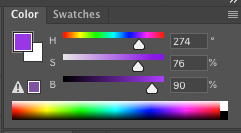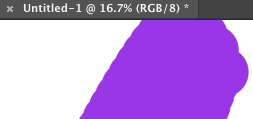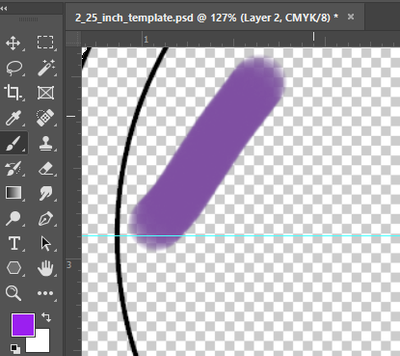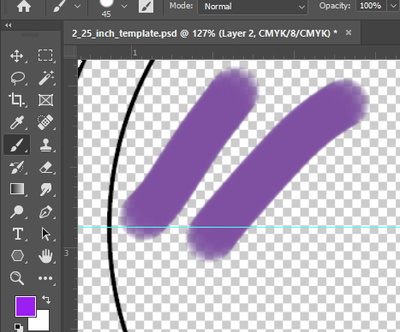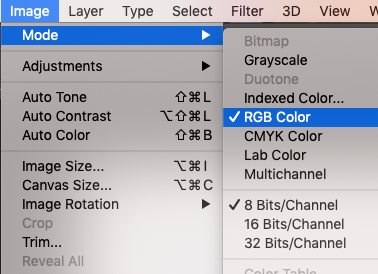- Home
- Photoshop ecosystem
- Discussions
- Re: My, this threaded organization of the forum wi...
- Re: My, this threaded organization of the forum wi...
Copy link to clipboard
Copied
Whenever I try to pick a colour I want to use, the program shows a smaller swatch with a warning triangle next to it and changes to the colour in that swatch instead of the one I picked.
it generally goes for a more pastel, less saturated colour that I don't want and I would really appreciate if it would stop backseat driving so to speak. Anyone know how to fix this??
 2 Correct answers
2 Correct answers
That's a CMYK document! The color you're trying to pick is a color that is out of gamut in your CMYK profile. It can't be reproduced as CMYK. There's no point in trying. It has nothing to do with Photoshop.
The color picker/color panel shows available RGB colors. That's the document RGB profile if it's an RGB document, but your working RGB if you're in another color mode.
For CMYK, the picker/panel isn't automatically restricted to available gamut. Instead, you get the out of gamut warning y
...My, this threaded organization of the forum with nested replies really makes a mess of it sometimes. Good luck to anyone trying to follow this... 😉
Anyway. It's simple to convert to RGB. Edit > Convert to Profile, and pick your preferred RGB profile. If you're not sure, pick sRGB IEC61966-2.1. That's always safe.
There's also an Image > Mode command that directly switches between RGB and CMYK (and other modes), but I always advise people against using this, because it just takes you to what
...Explore related tutorials & articles
Copy link to clipboard
Copied
It's just an old warning if you are going to print, that the color you picked is not suited for print (box) or web (caution sign) It is not a command, nor will that color be chosen against your will. It can be turned off by checking web safe colors, but you won't want that.
Copy link to clipboard
Copied
Alright, but the problem is that it is being chosen against my will. Its painting in that colour instead of the one i want, regardless of whether I will print or not.
Copy link to clipboard
Copied
Only if you click on the box or the caution sign to get rid of it. If you don't, you keep your colors.
Copy link to clipboard
Copied
No, it changes whether ive clicked the icon or not.
Ive even tested it by colouring when i had my colour selected and when i do click on that icon and there's no difference. But its way less saturated than what i wanted.
Copy link to clipboard
Copied
Are you in RGB / 8 bit mode? What does your document tab say?
This second screenshot is Print Preview mode. Ctrl/Cmd y to toggle it off.
Copy link to clipboard
Copied
I'm not sure what is happening on your side, but Photoshop does not pick colors for you.
Copy link to clipboard
Copied
The first image is what I had it set to originally, the second is after ctrl y. I tested the swatch again after ctrl y to double check, but it's still the less saturated colour.
I notice both say cmyk at the top, how do I change to rgb?
Copy link to clipboard
Copied
That second CMYK is a print preview mode. Use Ctrl Y to shut it off.
You may have to start over in RGB as a new document
Copy link to clipboard
Copied
deleted
Copy link to clipboard
Copied
It does the same thing no matter how I pick the colour.
it looks like the document itself is in CMYK instead of RGB is there any way to switch that?
Copy link to clipboard
Copied
That's a CMYK document! The color you're trying to pick is a color that is out of gamut in your CMYK profile. It can't be reproduced as CMYK. There's no point in trying. It has nothing to do with Photoshop.
The color picker/color panel shows available RGB colors. That's the document RGB profile if it's an RGB document, but your working RGB if you're in another color mode.
For CMYK, the picker/panel isn't automatically restricted to available gamut. Instead, you get the out of gamut warning you see, the triangle and exclamation mark.
Copy link to clipboard
Copied
Is there a way to change the document to RGB?
It was a template I downloaded online, and I'd like to keep working in RGB
Copy link to clipboard
Copied
Image menu > Mode > RGB
Copy link to clipboard
Copied
Thank you both so much for all the help!
Copy link to clipboard
Copied
My, this threaded organization of the forum with nested replies really makes a mess of it sometimes. Good luck to anyone trying to follow this... 😉
Anyway. It's simple to convert to RGB. Edit > Convert to Profile, and pick your preferred RGB profile. If you're not sure, pick sRGB IEC61966-2.1. That's always safe.
There's also an Image > Mode command that directly switches between RGB and CMYK (and other modes), but I always advise people against using this, because it just takes you to whatever you have set as your working space. That may not be what you need. Image > Mode is a relic from the time before color management was invented. It has its use, but it's always better to know which profile.
Copy link to clipboard
Copied
I'm assuming he did not touch the Color Settings which I think are General by default, so the RGB working space should be sRGB profile when he goes to that RGB mode.
Copy link to clipboard
Copied
Yeah, I know. I was about to type the same answer as you, then I thought, let's have the full picture. And then when I posted I saw you had already replied - and then I thought, well, that doesn't look good, one ACP "overruling" another, so should I backtrack? 😉
We get these small dilemmas all the time...but anyway, between us, the OP should have what he needs now.
Copy link to clipboard
Copied
Please feel free to speak from your expert point of view, I'm just coming from a position that the subject of color management is daunting to a beginner and I'm trying something simple. 🙂
Copy link to clipboard
Copied
Hi gener7,
you commented:
Please feel free to speak from your expert point of view, I'm just coming from a position that the subject of color management is daunting to a beginner and I'm trying something simple
my 10C worth:
"simple" solutions to colourmanagement questions can be useful, of course, unfortunately, though, they can also set off users down the wrong path and may form bad habits. Using image/mode can be one of those. Taking control of this conversionincreases familiarity with colourspace, that’s good - right? And its hardly complicated when described in steps.
. We are here to help but also to educate, I feel.
Dag gave a simple explanation of the process to convert, that way the user gets to see what she is doing.
neil barstow, colourmanagement.net
[please do not use the reply button on a message in the thread, only use the one at the top of the page, to maintain chronological order]
Copy link to clipboard
Copied
Ok, Neil. I'm willing to accept "best practices" over "clear, simple and wrong."
Copy link to clipboard
Copied
I have just had this problem crop up in Windows 10 after an update. None of the replies in this thread helped, nor did restarting the computer.
However, going to Settings | Windows Update | Optional Updates now revealed a swag of driver and associated updates. With some trepidation, I just selected All, installed and rebooted. Everything worked normally again.
This may only help a few people with this problem, but it certainly helped me!
Copy link to clipboard
Copied
I don't know if your still having the issue, but all i had to do was up the bit from 8 to 32.
Find more inspiration, events, and resources on the new Adobe Community
Explore Now