 Adobe Community
Adobe Community
- Home
- Photoshop ecosystem
- Discussions
- Re: Picture Frame and Trees greyed out
- Re: Picture Frame and Trees greyed out
Copy link to clipboard
Copied
Under the scripted patterns menu picture frames and trees are greyed out.
 1 Correct answer
1 Correct answer
OK, I seemed to have solved my particular issue and I think it is a bug.
Here is what I did.
I disabled "Use Graphics Processor" quit PS
Restarted PS and re-ticked it.
Quit & Restarted again and BINGO! The options for Tree and Photoframe was there.
Please try this if you are having the same problem.
Explore related tutorials & articles
Copy link to clipboard
Copied
According to my computer it is all updated to the most current or do i have to go to the website to get it.
Copy link to clipboard
Copied
I did go to the website and it said it is all current.
Copy link to clipboard
Copied
It's better in Photoshop CC 2014
The Flame, Tree, and Picture Frame (as mentioned before) have been moved to Filter menu > Render
The one new thing I can add is that 512 Vram and 3D are not needed to access these.
It now works on my 256 MB NvDIA GeoForce 9400M Macbook. ![]()
Gene
Copy link to clipboard
Copied
I'm having the same issues. I'm using PS CC2015. I've tried unchecking, quiting, restarting and rechecking to no avail. Although before doing this the lens flare and lighting effects were not there. Someone mentioned using 64bit, where would I find this?
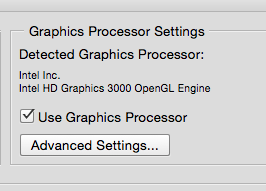
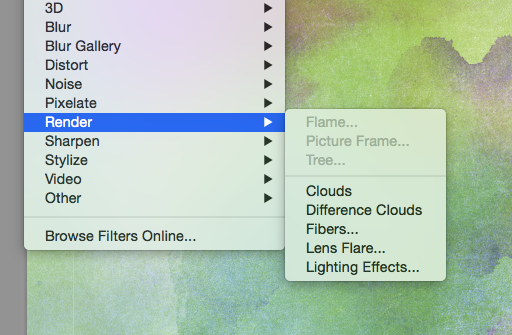
Copy link to clipboard
Copied
If your card has 512 MB vram, the 3D menu should be active, so to activate these filters:
File > New (make a new file)
3D menu > New Mesh from Layer > Postcard
When your layer is created, try Filter > Render > Tree If it works, close the file.
When you open a new or existing file. Filter > Render >Tree, Flame and Frame should now be active.
Let me know if that works.
Copy link to clipboard
Copied
Yeah!! It worked. Thank you so much. I don't do any 3D projects so I've never used it. Is this a workaround?
Copy link to clipboard
Copied
I don't remember where I first read this, but yes, it's a way to activate the filters if they are greyed out. Even stranger, if I activate it on my Dell PC and Sync settings with my Mac, it activates the filters on that side, even though the graphics card is 256 MB, not 3D qualified.
Gene
Copy link to clipboard
Copied
I have an NVIDIA GeForce 9300 GE/pci/sse2 card. I can't do 3D with my PS CC.
Copy link to clipboard
Copied
I had a quick look (and I may be wrong) but that video card doesn't have 1gb on-board ram. You need a minimum of 1gb dedicated video ram for 3d in CC (CS6 will work - very slowly with less).
Copy link to clipboard
Copied
i couldnt find a solution.for me tree and frame is also not working.
win 7 64 bit, 2gb ram, NVidia card (geforce 435m),latest CC version (German)
disable and enable graphics processor solution didnt work.and 3D is working.
language shouldnt be the problem too.i saw german tutorials using this script.
if nobody has any new idea,propably i (we) have to wait for an update
Copy link to clipboard
Copied
Perhaps this will do it for you, worked for me after nothing else would...
Quote from a post by Radomir, "Start Ps, try to create a 3D layer, then undo or create a new document and then try the Fill."
I did exactly this and viola, now have trees and frames!!!
Copy link to clipboard
Copied
I have this same problem and I know it is because of my Intel Graphics card. The ATI Radeon HD 5570 is recommended for my PC, will this fix the gray-out problem if I buy this?
Copy link to clipboard
Copied
The ATI Radeon HD 5570 will be fine as long as it has 512 MB or more of video memory. Looking at the web they seem to come with 1GB by default, so you will be fine.
Copy link to clipboard
Copied
I also have the same issue. I am using a 2010 MacBook Pro with Nvidia 320M chip. The workaround did not work out for me. Do I need a new computer now (I plan on buying a new Retina Macbook Pro as soon as updates are released, but wanted to see if I finally replace my CS5 with CC
Copy link to clipboard
Copied
I recently discovered these features and would love to try them, but neither Picture frame nor Tree appears in my dialog as an option. My laptop is less than a year old and was top-of-the-line when I got it. I've tried the uncheck/restart/check/restart thing and the 3d mode fix but neither helped. Any ideas?
Processor 2.6 GHz Intel Core i7
Memory 16 GB 1600 MHz DDR3
Graphics NVIDIA GeForce GT 750M 2048 MB
Software OS X 10.9.5 (13F34)
Cheers,
Cory
Copy link to clipboard
Copied
I don't see these options for these patterns either. Turning off/on 3D in PS did not fix the issue. My graphics card is a 2011 AMD Radeon 6970M 2GB.
Copy link to clipboard
Copied
Using Photoshop CC 2014.2? They were moved to Filter > Render.
Copy link to clipboard
Copied
Thanks! That is the answer!
Copy link to clipboard
Copied
Hi, I have just bought top of the range MacBook Pro and latest CC 2014 and I don't even get Tree appear in the pattern pull down.
Copy link to clipboard
Copied
See Warunicorn's posting just above...
Copy link to clipboard
Copied
Hello all. My Laptop is a 32bit Windows 7 System with Nvidia 9600M GS 512MB.
I work with Adobe Photoshop CC 2014.2.1
The fact is, i saw the Tutorial of the Creative Cloud about Fill and Script Pattern. So where is the Tree?
I tried everything you guys wrote and there's still no Tree to choose.
I started my Adobe Photoshop CC and there it is, a Tree to choose a Tree to use and i had a Tree without leaves.
Many things changed with the update, so please tell us, where did you put the Script Patterm stuff?
Copy link to clipboard
Copied
?
Are you looking for the actual Tree, Frame and (new) Flame scripts?
They were moved to Filter > Render. Just like I mentioned above. ![]()
Copy link to clipboard
Copied
Oh! I was to impatient to read everything.
Thank you!!! ![]()
Copy link to clipboard
Copied
They are greyed out on mine after I purchased the software.
Copy link to clipboard
Copied
When I was using the Photoshop CC trial version, I could use the 'tree & frame' but after I purchased the software, those are greyed out. Not a happy camper.
