- Home
- Photoshop ecosystem
- Discussions
- Re: Picture Frame and Trees greyed out
- Re: Picture Frame and Trees greyed out
Copy link to clipboard
Copied
Under the scripted patterns menu picture frames and trees are greyed out.
 1 Correct answer
1 Correct answer
OK, I seemed to have solved my particular issue and I think it is a bug.
Here is what I did.
I disabled "Use Graphics Processor" quit PS
Restarted PS and re-ticked it.
Quit & Restarted again and BINGO! The options for Tree and Photoframe was there.
Please try this if you are having the same problem.
Explore related tutorials & articles
Copy link to clipboard
Copied
I'll post mine too, though I suspect in my case the disabled Tree script has to do with having only 256 mb of vram. Would like confirmation of that assumption, if possible. Thanks.
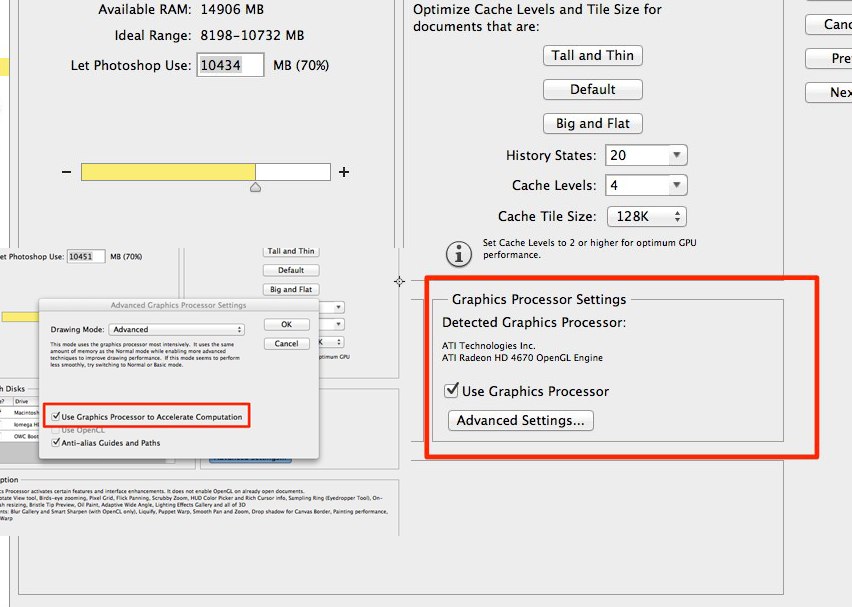
Copy link to clipboard
Copied
Hi Julie,
We disable the tree and frame scripts in the Fill dialog, if the use of graphics card (use of OpenGL) is disabled or when some specific cards are detected. ATI or NVIDIA cards should not cause the scripts to be grayed out - unless internally they do not report their name properly (for example, if the report no name).
In your case it is probably the same issue as Tony's. Try to disable Use Graphics Processor, exit Photoshop and then enable it again.
By the way, 256 Mb should be fine for 8-bit documents.
Radomir
Copy link to clipboard
Copied
I have the same problem, what I do?
Copy link to clipboard
Copied
If your card has 512 MB vram, the 3D menu should be active, so to activate these filters:
File > New (make a new file)
3D menu > New Mesh from Layer > Postcard
When your layer is created, try Filter > Render > Tree If it works, close the file.
When you open a new or existing file. Filter > Render >Tree, Flame and Frame should now be active.
Let me know if that works.
Copy link to clipboard
Copied
Thanks for your fast replay.
It’s don’t work !
Wilson Sabadin fotografia
[Personal info removed by Mod]
Em 06/04/2016, à(s) 19:31, gener7 <forums_noreply@adobe.com> escreveu:
When your layer is created, try Filter > Render > Tree If it works, close the file.
Copy link to clipboard
Copied
It looks like you have Photoshop CC v 14.2.1
The feature is in CC 2014 or CC 2015. Also if you need more help, provide your System Information by copying and pasting the Help > System Info contents in your reply
Gene
Copy link to clipboard
Copied
Dear Gene,
Adobe Photoshop Versão: 2015.1.2 20160113.r.355 2016/01/13:23:59:59 CL 1059143 x64
Sistema Operacional: Mac OS 10.10.5
Arquitetura do sistema: Intel Família CPU:6, Modelo:70, Etapa:1 com MMX, número inteiro SSE, SSE FP, SSE2, SSE3, SSE4.1, SSE4.2, AVX, AVX2
Contagem de processadores físicos: 4
Velocidade do processador: 2700 MHz
Memória interna: 8192 MB
Memória livre: 4746 MB
Memória disponível para Photoshop: 7052 MB
Memória usada pelo Photoshop: 70 %
Paleta modificadora: Desativado.
Espaço de design: Desativado.
Pranchetas: Ativado.
Impressão 3D com vários tons: Desativado.
Highbeam: Ativado.
Tamanho de ladrilhos de cache: 1024K
Níveis do cache de imagem: 4
Visualização da fonte: Pequena
Compositor de texto: Latim
Vídeo: 1
Exibição principal
Limites do monitor: parte superior= 0, esquerda= 0, parte inferior= 1080, direita= 1920
Desenho do OpenGL: Ativado.
Permitir GPUs antigos do OpenGL: Não detectado.
Modo de desenho do OpenGL: Avançado
Permitir modo normal do OpenGL: Verdadeiro.
Permitir modo avançado do OpenGL: Verdadeiro.
AIFCoreInitialized=1
AIFOGLInitialized=1
OGLContextCreated=1
NumGLGPUs=1
NumCLGPUs=1
glgpu[0].GLVersion="2.1"
glgpu[0].IsIntegratedGLGPU=0
glgpu[0].GLMemoryMB=1536
glgpu[0].GLName="Intel Iris Pro OpenGL Engine"
glgpu[0].GLVendor="Intel Inc."
glgpu[0].GLVendorID=32902
glgpu[0].GLRectTextureSize=16384
glgpu[0].GLRenderer="Intel Iris Pro OpenGL Engine"
glgpu[0].GLRendererID=16925954
glgpu[0].HasGLNPOTSupport=1
glgpu[0].CanCompileProgramGLSL=1
glgpu[0].GLFrameBufferOK=1
glgpu[0].glGetString[GL_SHADING_LANGUAGE_VERSION]="1.20"
glgpu[0].glGetProgramivARB[GL_FRAGMENT_PROGRAM_ARB][GL_MAX_PROGRAM_INSTRUCTIONS_ARB]=[16384]
glgpu[0].glGetIntegerv[GL_MAX_TEXTURE_UNITS]=[8]
glgpu[0].glGetIntegerv[GL_MAX_COMBINED_TEXTURE_IMAGE_UNITS]=[16]
glgpu[0].glGetIntegerv[GL_MAX_VERTEX_TEXTURE_IMAGE_UNITS]=[16]
glgpu[0].glGetIntegerv[GL_MAX_TEXTURE_IMAGE_UNITS]=[16]
glgpu[0].glGetIntegerv[GL_MAX_DRAW_BUFFERS]=[8]
glgpu[0].glGetIntegerv[GL_MAX_VERTEX_UNIFORM_COMPONENTS]=[4096]
glgpu[0].glGetIntegerv[GL_MAX_FRAGMENT_UNIFORM_COMPONENTS]=[4096]
glgpu[0].glGetIntegerv[GL_MAX_VARYING_FLOATS]=[60]
glgpu[0].glGetIntegerv[GL_MAX_VERTEX_ATTRIBS]=[16]
glgpu[0].extension[AIF::OGL::GL_ARB_VERTEX_PROGRAM]=1
glgpu[0].extension[AIF::OGL::GL_ARB_FRAGMENT_PROGRAM]=1
glgpu[0].extension[AIF::OGL::GL_ARB_VERTEX_SHADER]=1
glgpu[0].extension[AIF::OGL::GL_ARB_FRAGMENT_SHADER]=1
glgpu[0].extension[AIF::OGL::GL_EXT_FRAMEBUFFER_OBJECT]=1
glgpu[0].extension[AIF::OGL::GL_ARB_TEXTURE_RECTANGLE]=1
glgpu[0].extension[AIF::OGL::GL_ARB_TEXTURE_FLOAT]=1
glgpu[0].extension[AIF::OGL::GL_ARB_OCCLUSION_QUERY]=1
glgpu[0].extension[AIF::OGL::GL_ARB_VERTEX_BUFFER_OBJECT]=1
glgpu[0].extension[AIF::OGL::GL_ARB_SHADER_TEXTURE_LOD]=1
clgpu[0].CLPlatformVersion="1.2 (May 10 2015 19:38:45)"
clgpu[0].CLDeviceVersion="1.2 "
clgpu[0].IsIntegratedCLGPU=1
clgpu[0].CLMemoryMB=1536
clgpu[0].CLName="Iris Pro"
clgpu[0].CLVendor="Intel"
clgpu[0].CLVendorID=16925952
clgpu[0].CLDriverVersion="1.2(Nov 2 2015 15:18:28)"
clgpu[0].CUDASupported=0
clgpu[0].CLBandwidth=4.6411e+10
clgpu[0].CLCompute=193.264
Tipo de licença: Assinatura
Número de série: 90970702543598534050
Pasta do aplicativo: /Applications/Adobe Photoshop CC 2015/
O rascunho do Photoshop tem E/S assíncrona ativado
Volume de trabalho(s):
Inicialização, 930,4G, 601,5G livre
Pasta de plug-ins necessários: /Applications/Adobe Photoshop CC 2015/Adobe Photoshop CC 2015.app/Contents/Required/Plug-Ins/
Pasta Plug-ins Primários: /Applications/Adobe Photoshop CC 2015/Plug-ins/
Componentes instalados:
AdbePM.framework AdbePM 2.4.00.1 1.
adobe_caps.framework adobe_caps 9.0.0.28 1.584361
AdobeACE.framework AdobeACE 2.20.02.35269 79.567158
AdobeAGM.framework AdobeAGM 4.30.60.35269 79.567158
AdobeAXE8SharedExpat.framework AdobeAXE8SharedExpat 3.8.0.34320 79.562390
AdobeAXEDOMCore.framework AdobeAXEDOMCore 3.8.0.34320 79.562390
AdobeBIB.framework AdobeBIB 1.2.03.35269 79.567158
AdobeBIBUtils.framework AdobeBIBUtils 1.1.01 79.567158
AdobeCoolType.framework AdobeCoolType 5.15.00.35269 79.567158
AdobeCrashReporter.framework AdobeCrashReporter 7.2.2
AdobeExtendScript.framework AdobeExtendScript 4.5.6.2 80.1017022
AdobeJP2K.framework AdobeJP2K 1.2.2.35138 79.258941
AdobeLinguistic.framework 21429
AdobeMPS.framework AdobeMPS 5.8.1.35138 79.566687
AdobeOwl.framework AdobeOwl 5.2.9
AdobePDFL.framework AdobePDFL 15.0.0.35285 79.156620
AdobePDFSettings.framework AdobePDFSettings 1.4
AdobePIP.framework AdobePIP 7.3.1.70
AdobeScCore.framework AdobeScCore 4.5.6.2 80.1017022
AdobeSVGAGM.framework AdobeSVGAGM 1.0.0.35144 79.566705
AdobeSVGRE.framework AdobeSVGRE 6.0 79.566690
AdobeUpdater.framework AdobeUpdater 6.0.0.1452 "52.338651"
AdobeXMP.framework AdobeXMPCore 79.158325 79.158325
AdobeXMPFiles.framework AdobeXMPFiles 79.158325 79.158325
AdobeXMPScript.framework AdobeXMPScript 79.158325 79.158325
ahclient.framework ahclient 2.0.0.1
AIDE.framework AIDE 1.5.0.35433 79.568000
aif.framework aif 6.0.00.1 1.
amtlib.framework amtlib 9.0.0.89
boost_date_time.framework boost_date_time 8.0.0.0
boost_signals.framework boost_signals 8.0.0.0
boost_system.framework boost_system 8.0.0.0
boost_threads.framework boost_threads 8.0.0.0
Cg.framework NVIDIA Cg
CIT.framework CIT 2.3.6.35081 158203
CITThreading.framework CITThreading_boost 2.3.6.35081 158203
dvaaudiodevice.framework dvaaudiodevice 8.0.0.0
dvacore.framework dvacore 8.0.0.0
dvamarshal.framework dvamarshal 8.0.0.0
dvamediatypes.framework dvamediatypes 8.0.0.0
dvametadata.framework dvametadata 8.0.0.0
dvametadataapi.framework dvametadataapi 8.0.0.0
dvametadataUI.framework dvametadataUI 8.0.0.0
dvaplayer.framework dvaplayer 8.0.0.0
dvatransport.framework dvatransport 8.0.0.0
dvaui.framework dvaui 8.0.0.0
dvaunittesting.framework dvaunittesting 8.0.0.0
dynamiclink.framework dynamiclink 8.0.0.0
ICUConverter.framework ICUConverter 3.61 "gtlib_6.0" "." "21287"
ICUData.framework ICUData 3.61 "gtlib_6.0" "." "21287"
ICUUnicode.framework ICUUnicode 3.61 "gtlib_6.0" "." "21287"
LogSession.framework LogSession 7.3.1.70
manta.framework manta 1.0.00.1 1.
mediacoreif.framework mediacoreif 8.0.0.0
PlugPlugExternalObject.framework 6.1.0.164
PlugPlugOwl.framework PlugPlugOwl 6.1.0.164
UpdaterNotifications.framework UpdaterNotifications 9.0.0.15 "9.0.0.15"
WRServices.framework WRServices 11.0.0 11.0.0.1000
Plug-ins necessários:
3D Studio 16.1.2 ©2006-2016 Adobe Systems Incorporated - do arquivo “U3D.plugin”
Afresco 16.1.2, Copyright © 1991-2016 Adobe Systems Incorporated - do arquivo “Filter Gallery.plugin”
Aquarela 16.1.2, Copyright © 1991-2016 Adobe Systems Incorporated - do arquivo “Filter Gallery.plugin”
Arestas Acentuadas 16.1.2, Copyright © 1991-2016 Adobe Systems Incorporated - do arquivo “Filter Gallery.plugin”
Arestas Brilhantes 16.1.2, Copyright © 1991-2016 Adobe Systems Incorporated - do arquivo “Filter Gallery.plugin”
Arestas Posterizadas 16.1.2, Copyright © 1991-2016 Adobe Systems Incorporated - do arquivo “Filter Gallery.plugin”
Arestas Rasgadas 16.1.2, Copyright © 1991-2016 Adobe Systems Incorporated - do arquivo “Filter Gallery.plugin”
Assimetria 16.1.2 ©2006-2016 Adobe Systems Incorporated - do arquivo “statistics.plugin”
Baixo-Relevo 16.1.2, Copyright © 1991-2016 Adobe Systems Incorporated - do arquivo “Filter Gallery.plugin”
Bastão de Borrar 16.1.2, Copyright © 1991-2016 Adobe Systems Incorporated - do arquivo “Filter Gallery.plugin”
Bico de Pena 16.1.2, Copyright © 1991-2016 Adobe Systems Incorporated - do arquivo “Filter Gallery.plugin”
BMP 16.1.2, Copyright © 2003-2016 Adobe Systems Incorporated - do arquivo “Standard Multiplugin.plugin”
Bordado 16.1.2, Copyright © 1991-2016 Adobe Systems Incorporated - do arquivo “Filter Gallery.plugin”
Brilho Difuso 16.1.2, Copyright © 1991-2016 Adobe Systems Incorporated - do arquivo “Filter Gallery.plugin”
Camera Raw 9.5 (585), Copyright © 2016 Adobe Systems Incorporated - do arquivo “Camera Raw.plugin”
Carvão 16.1.2, Copyright © 1991-2016 Adobe Systems Incorporated - do arquivo “Filter Gallery.plugin”
Centro da Medida 16.1.2 Copyright © 1993-2016 Adobe Systems Incorporated - do arquivo “MeasurementCore.plugin”
Cineon 16.1.2 ©2002-2016 Adobe Systems Incorporated - do arquivo “Cineon.plugin”
Cisalhamento 16.1.2, Copyright © 2003-2016 Adobe Systems Incorporated - do arquivo “Standard Multiplugin.plugin”
Collada DAE 16.1.2 ©2006-2016 Adobe Systems Incorporated - do arquivo “U3D.plugin”
Coordenadas Polares 16.1.2, Copyright © 2003-2016 Adobe Systems Incorporated - do arquivo “Standard Multiplugin.plugin”
Cores NTSC 16.1.2 ©1993-2016 Adobe Systems Incorporated - do arquivo “NTSC Colors.plugin”
Correção de Lente 16.1.2, Copyright © 2002-2016 Adobe Systems Incorporated - do arquivo “Lens Correct.plugin”
Cortar e corrigir fotos 16.1.2 Copyright © 2003-2016 Adobe Systems Incorporated - do arquivo “CropPhotosAuto.plugin”
Craquelé 16.1.2, Copyright © 1991-2016 Adobe Systems Incorporated - do arquivo “Filter Gallery.plugin”
Crayon Conté 16.1.2, Copyright © 1991-2016 Adobe Systems Incorporated - do arquivo “Filter Gallery.plugin”
Cristalizar 16.1.2, Copyright © 2003-2016 Adobe Systems Incorporated - do arquivo “Standard Multiplugin.plugin”
Cromo 16.1.2, Copyright © 1991-2016 Adobe Systems Incorporated - do arquivo “Filter Gallery.plugin”
Curtose 16.1.2 ©2006-2016 Adobe Systems Incorporated - do arquivo “statistics.plugin”
Demarcadores para o Illustrator 16.1.2, Copyright © 2003-2016 Adobe Systems Incorporated - do arquivo “Standard Multiplugin.plugin”
Desentrelaçamento 16.1.2, Copyright © 2003-2016 Adobe Systems Incorporated - do arquivo “Standard Multiplugin.plugin”
Desfoque de Lente 16.1.2, Copyright © 2002-2016 Adobe Systems Incorporated - do arquivo “Lens Blur.plugin”
Desfoque Inteligente 16.1.2, Copyright © 2003-2016 Adobe Systems Incorporated - do arquivo “Standard Multiplugin.plugin”
Desfoque Radial 16.1.2, Copyright © 2003-2016 Adobe Systems Incorporated - do arquivo “Standard Multiplugin.plugin”
Desvio Padrão 16.1.2 ©2006-2016 Adobe Systems Incorporated - do arquivo “statistics.plugin”
Dicom 16.1.2, Copyright © 2003-2016 Adobe Systems Incorporated - do arquivo “dicom.plugin”
Dissolver 16.1.2, Copyright © 2001-2016 Adobe Systems Incorporated - do arquivo “Liquify.plugin”
Eazel Acquire 16.1.2 Copyright © 2007-2016 Adobe Systems Incorporated - do arquivo “EazelAcquire.plugin”
Entropia 16.1.2 ©2006-2016 Adobe Systems Incorporated - do arquivo “statistics.plugin”
Esferização 16.1.2, Copyright © 2003-2016 Adobe Systems Incorporated - do arquivo “Standard Multiplugin.plugin”
Esponja 16.1.2, Copyright © 1991-2016 Adobe Systems Incorporated - do arquivo “Filter Gallery.plugin”
Espátula 16.1.2, Copyright © 1991-2016 Adobe Systems Incorporated - do arquivo “Filter Gallery.plugin”
Estampa 16.1.2, Copyright © 1991-2016 Adobe Systems Incorporated - do arquivo “Filter Gallery.plugin”
Exportar as tabelas de pesquisa de cores 16.1.2 Copyright ©2012-2016 Adobe Systems Incorporated - do arquivo “Export3DLUT.plugin”
Extrusão 16.1.2, Copyright © 2003-2016 Adobe Systems Incorporated - do arquivo “Standard Multiplugin.plugin”
Fibras 16.1.2, Copyright © 2003-2016 Adobe Systems Incorporated - do arquivo “Standard Multiplugin.plugin”
Filtro Camera Raw 9.5 (585), Copyright © 2016 Adobe Systems Incorporated - do arquivo “Camera Raw.plugin”
Filtro Cortar e Corrigir Fotos 16.1.2, Copyright © 2003-2016 Adobe Systems Incorporated - do arquivo “Standard Multiplugin.plugin”
Filtro do Pacote de Figuras 16.1.2 ©1993-2016 Adobe Systems Incorporated - do arquivo “ChannelPort.plugin”
Flash 3D 16.1.2 ©2006-2016 Adobe Systems Incorporated - do arquivo “U3D.plugin”
Formato IFF 16.1.2, Copyright © 2003-2016 Adobe Systems Incorporated - do arquivo “Standard Multiplugin.plugin”
Foto Granulada 16.1.2, Copyright © 1991-2016 Adobe Systems Incorporated - do arquivo “Filter Gallery.plugin”
Fotocópia 16.1.2, Copyright © 1991-2016 Adobe Systems Incorporated - do arquivo “Filter Gallery.plugin”
Galeria de filtros 16.1.2, Copyright © 1991-2016 Adobe Systems Incorporated - do arquivo “Filter Gallery.plugin”
Gesso 16.1.2, Copyright © 1991-2016 Adobe Systems Incorporated - do arquivo “Filter Gallery.plugin”
GIF da CompuServe 16.1.2, Copyright © 2003-2016 Adobe Systems Incorporated - do arquivo “Standard Multiplugin.plugin”
Giz e Carvão 16.1.2, Copyright © 1991-2016 Adobe Systems Incorporated - do arquivo “Filter Gallery.plugin”
Google Earth 4 KMZ 16.1.2 ©2006-2016 Adobe Systems Incorporated - do arquivo “U3D.plugin”
Grande angular adaptável 16.1.2, Copyright © 2014-2016 Adobe Systems Incorporated - do arquivo “Adaptive Wide Angle.plugin”
Granulado 16.1.2, Copyright © 1991-2016 Adobe Systems Incorporated - do arquivo “Filter Gallery.plugin”
Hachura 16.1.2, Copyright © 1991-2016 Adobe Systems Incorporated - do arquivo “Filter Gallery.plugin”
HDRMergeUI 16.1.2, Copyright © 2003-2016 Adobe Systems Incorporated - do arquivo “HDRMergeUI.plugin”
HSB/HSL 16.1.2, Copyright © 2003-2016 Adobe Systems Incorporated - do arquivo “Standard Multiplugin.plugin”
Idioma de modelagem em realidade virtual | VRML 16.1.2 ©2006-2016 Adobe Systems Incorporated - do arquivo “U3D.plugin”
IGES 16.1.2 ©2006-2016 Adobe Systems Incorporated - do arquivo “U3D.plugin”
Intervalo 16.1.2 ©2006-2016 Adobe Systems Incorporated - do arquivo “statistics.plugin”
JPEG 2000 16.1.2 Copyright © 2001-2016 Adobe Systems Incorporated - do arquivo “JPEG2000.plugin”
Ladrilhos 16.1.2, Copyright © 2003-2016 Adobe Systems Incorporated - do arquivo “Standard Multiplugin.plugin”
Ladrilhos do Mosaico 16.1.2, Copyright © 1991-2016 Adobe Systems Incorporated - do arquivo “Filter Gallery.plugin”
Lápis de Cor 16.1.2, Copyright © 1991-2016 Adobe Systems Incorporated - do arquivo “Filter Gallery.plugin”
Marola 16.1.2, Copyright © 1991-2016 Adobe Systems Incorporated - do arquivo “Filter Gallery.plugin”
Matlab Operation 16.1.2 ©1993-2016 Adobe Systems Incorporated - do arquivo “ChannelPort.plugin”
Matriz de Meio-Tom 16.1.2, Copyright © 1991-2016 Adobe Systems Incorporated - do arquivo “Filter Gallery.plugin”
Mecanismo 3D do Photoshop 16.1.2 ©2006-2016 Adobe Systems Incorporated - do arquivo “Photoshop3DEngine.plugin”
Mediana 16.1.2 ©2006-2016 Adobe Systems Incorporated - do arquivo “statistics.plugin”
Meia-Tinta 16.1.2, Copyright © 2003-2016 Adobe Systems Incorporated - do arquivo “Standard Multiplugin.plugin”
Meio-Tom em Cores 16.1.2, Copyright © 2003-2016 Adobe Systems Incorporated - do arquivo “Standard Multiplugin.plugin”
Mesclagem 16.1.2, Copyright © 2003-2016 Adobe Systems Incorporated - do arquivo “Standard Multiplugin.plugin”
Máximo 16.1.2 ©2006-2016 Adobe Systems Incorporated - do arquivo “statistics.plugin”
Média 16.1.2 ©1993-2016 Adobe Systems Incorporated - do arquivo “Average.plugin”
Média 16.1.2 ©2006-2016 Adobe Systems Incorporated - do arquivo “statistics.plugin”
Mínimo 16.1.2 ©2006-2016 Adobe Systems Incorporated - do arquivo “statistics.plugin”
Nuvens 16.1.2 ©1993-2016 Adobe Systems Incorporated - do arquivo “Clouds.plugin”
Nuvens por Diferença 16.1.2 ©1993-2016 Adobe Systems Incorporated - do arquivo “Clouds.plugin”
Néon 16.1.2, Copyright © 1991-2016 Adobe Systems Incorporated - do arquivo “Filter Gallery.plugin”
Ondas 16.1.2, Copyright © 2003-2016 Adobe Systems Incorporated - do arquivo “Standard Multiplugin.plugin”
Ondulação 16.1.2, Copyright © 2003-2016 Adobe Systems Incorporated - do arquivo “Standard Multiplugin.plugin”
OpenEXR 16.1.2, Copyright © 2003-2016 Adobe Systems Incorporated - do arquivo “Standard Multiplugin.plugin”
Papel de Carta 16.1.2, Copyright © 1991-2016 Adobe Systems Incorporated - do arquivo “Filter Gallery.plugin”
Papel Molhado 16.1.2, Copyright © 1991-2016 Adobe Systems Incorporated - do arquivo “Filter Gallery.plugin”
Pastéis Ásperos 16.1.2, Copyright © 1991-2016 Adobe Systems Incorporated - do arquivo “Filter Gallery.plugin”
PCX 16.1.2 ©1989-2016 Adobe Systems Incorporated - do arquivo “PCX.plugin”
Photoshop Touch Copyright ©2013-2016 Adobe Systems Incorporated - do arquivo “PSDX.plugin”
Pincel a Seco 16.1.2, Copyright © 1991-2016 Adobe Systems Incorporated - do arquivo “Filter Gallery.plugin”
Pixar 16.1.2 ©1989-2016 Adobe Systems Incorporated - do arquivo “Pixar.plugin”
Plastificação 16.1.2, Copyright © 1991-2016 Adobe Systems Incorporated - do arquivo “Filter Gallery.plugin”
PLY 16.1.2 ©2006-2016 Adobe Systems Incorporated - do arquivo “U3D.plugin”
PNG 16.1.2, Copyright © 2003-2016 Adobe Systems Incorporated - do arquivo “Standard Multiplugin.plugin”
Pontilhar 16.1.2, Copyright © 2003-2016 Adobe Systems Incorporated - do arquivo “Standard Multiplugin.plugin”
Ponto de Fuga 16.1.2, Copyright © 2003-2016 Adobe Systems Incorporated - do arquivo “VanishingPoint.plugin”
Portable Bit Map 16.1.2 ©1989-2016 Adobe Systems Incorporated - do arquivo “PBM.plugin”
PRC 16.1.2 ©2006-2016 Adobe Systems Incorporated - do arquivo “U3D.plugin”
Radiance 16.1.2 ©2003-2016 Adobe Systems Incorporated - do arquivo “Radiance.plugin”
Rastro da Tinta 16.1.2, Copyright © 1991-2016 Adobe Systems Incorporated - do arquivo “Filter Gallery.plugin”
Recorte de Arestas 16.1.2, Copyright © 1991-2016 Adobe Systems Incorporated - do arquivo “Filter Gallery.plugin”
Redemoinho 16.1.2, Copyright © 2003-2016 Adobe Systems Incorporated - do arquivo “Standard Multiplugin.plugin”
Redução de vibração 16.1.2, Copyright © 2014-2016 Adobe Systems Incorporated - do arquivo “Shake Reduction.plugin”
Reflexo de Flash 16.1.2, Copyright © 2003-2016 Adobe Systems Incorporated - do arquivo “Standard Multiplugin.plugin”
Renderizar a grade de pesquisa de cores 16.1.2 Copyright ©2012-2016 Adobe Systems Incorporated - do arquivo “Export3DLUT.plugin”
Respingo 16.1.2, Copyright © 1991-2016 Adobe Systems Incorporated - do arquivo “Filter Gallery.plugin”
Reticulação 16.1.2, Copyright © 1991-2016 Adobe Systems Incorporated - do arquivo “Filter Gallery.plugin”
Rotinas FastCore 16.1.2 ©1990-2016 Adobe Systems Incorporated - do arquivo “FastCore.plugin”
Rotinas MMXCore 16.1.2 ©1990-2016 Adobe Systems Incorporated - do arquivo “MMXCore.plugin”
Salvar para Web 16.1.2, Copyright © 1999-2016 Adobe Systems Incorporated - do arquivo “Save for Web.plugin”
Solarização 16.1.2 Copyright © 1993-2016 Adobe Systems Incorporated - do arquivo “Solarize.plugin”
Somatória 16.1.2 ©2006-2016 Adobe Systems Incorporated - do arquivo “statistics.plugin”
Spaces 16.1.2, Copyright © 2015 Adobe Systems Incorporated - do arquivo “Spaces.plugin”
STL 16.1.2 ©2006-2016 Adobe Systems Incorporated - do arquivo “U3D.plugin”
Sucção 16.1.2, Copyright © 2003-2016 Adobe Systems Incorporated - do arquivo “Standard Multiplugin.plugin”
Sumi-e 16.1.2, Copyright © 1991-2016 Adobe Systems Incorporated - do arquivo “Filter Gallery.plugin”
Suporte a Multiprocessamento 16.1.2 Copyright © 1990-2016 Adobe Systems Incorporated - do arquivo “MultiProcessor Support.plugin”
Suporte para Scripts 16.1.2, Copyright © 2016 Adobe Systems Incorporated - do arquivo “ScriptingSupport.plugin”
Targa 16.1.2, Copyright © 2003-2016 Adobe Systems Incorporated - do arquivo “Standard Multiplugin.plugin”
Texturizador 16.1.2, Copyright © 1991-2016 Adobe Systems Incorporated - do arquivo “Filter Gallery.plugin”
Tinta-Base 16.1.2, Copyright © 1991-2016 Adobe Systems Incorporated - do arquivo “Filter Gallery.plugin”
Toques de Tinta 16.1.2, Copyright © 1991-2016 Adobe Systems Incorporated - do arquivo “Filter Gallery.plugin”
Traçado Angular 16.1.2, Copyright © 1991-2016 Adobe Systems Incorporated - do arquivo “Filter Gallery.plugin”
Traçado Borrifado 16.1.2, Copyright © 1991-2016 Adobe Systems Incorporated - do arquivo “Filter Gallery.plugin”
Traçado Escuro 16.1.2, Copyright © 1991-2016 Adobe Systems Incorporated - do arquivo “Filter Gallery.plugin”
U3D 16.1.2 ©2006-2016 Adobe Systems Incorporated - do arquivo “U3D.plugin”
Variância 16.1.2 ©2006-2016 Adobe Systems Incorporated - do arquivo “statistics.plugin”
Vento 16.1.2, Copyright © 2003-2016 Adobe Systems Incorporated - do arquivo “Standard Multiplugin.plugin”
Vidro 16.1.2, Copyright © 1991-2016 Adobe Systems Incorporated - do arquivo “Filter Gallery.plugin”
Vitral 16.1.2, Copyright © 1991-2016 Adobe Systems Incorporated - do arquivo “Filter Gallery.plugin”
Wavefront|OBJ 16.1.2 ©2006-2016 Adobe Systems Incorporated - do arquivo “U3D.plugin”
WBMP 16.1.2 ©1989-2016 Adobe Systems Incorporated - do arquivo “WBMP.plugin”
Ziguezague 16.1.2, Copyright © 2003-2016 Adobe Systems Incorporated - do arquivo “Standard Multiplugin.plugin”
Plug-ins opcionais e de terceiros: NENHUM
Plug-ins com falha no carregamento: NENHUM
Extensões:
Bibliotecas 2.1.24
/Applications/Adobe Photoshop CC 2015/Adobe Photoshop CC 2015.app/Contents/Required/CEP/extensions/com.adobe.DesignLibraryPanel.html/index.html
Temas do Adobe Color 6.1.0
/Applications/Adobe Photoshop CC 2015/Adobe Photoshop CC 2015.app/Contents/Required/CEP/extensions/com.adobe.KulerPanel.html/index.html
Exportar como 2.4.0
/Library/Application Support/Adobe/CEP/extensions/com.adobe.webpa.crema/PSPanel/dialog.html
Device Preview 1.1.3
/Library/Application Support/Adobe/CEP/extensions/com.adobe.preview/PSPanel/panel.html
Compartilhar no Behance 3.0.0
/Applications/Adobe Photoshop CC 2015/Adobe Photoshop CC 2015.app/Contents/Required/CEP/extensions/com.adobe.behance.shareonbehance.html/index.html
com.adobe.preview.loader 1.1.3
/Library/Application Support/Adobe/CEP/extensions/com.adobe.preview/PSLoader/loader.html
Exportar como 2.4.0
/Library/Application Support/Adobe/CEP/extensions/com.adobe.webpa.crema/PSPanel/dialog.html
Dispositivos TWAIN instalados: NENHUM
Wilson Sabadin fotografia
71-3241.8672
71-98295.0035 (whatsapp)
71-98730.0118
Facebook: Wilson Sabadin fotografia <https://www.facebook.com/wilson.sabadin>
wilsonsabadin@hotmail.com
http://wilsonsabadin.com.br
Em 06/04/2016, à(s) 23:02, gener7 <forums_noreply@adobe.com> escreveu:
Picture Frame and Trees greyed out
created by gener7 <https://forums.adobe.com/people/gener7> in Photoshop General Discussion - View the full discussion <https://forums.adobe.com/message/8663120#8663120>
It looks like you have Photoshop CC v 14.2.1
The feature is in CC 2014 or CC 2015. Also if you need more help, provide your System Information by copying and pasting the Help > System Info contents in your reply
Gene
If the reply above answers your question, please take a moment to mark this answer as correct by visiting: https://forums.adobe.com/message/8663120#8663120 and clicking ‘Correct’ below the answer
Replies to this message go to everyone subscribed to this thread, not directly to the person who posted the message. To post a reply, either reply to this email or visit the message page:
Please note that the Adobe Forums do not accept email attachments. If you want to embed an image in your message please visit the thread in the forum and click the camera icon: https://forums.adobe.com/message/8663120#8663120
To unsubscribe from this thread, please visit the message page at , click "Following" at the top right, & "Stop Following"
Start a new discussion in Photoshop General Discussion by email <mailto:discussions-community-photoshop@adobe-v7.hosted.jivesoftware.com> or at Adobe Community <https://forums.adobe.com/choose-container.jspa?contentType=1&containerType=14&container=4694>
For more information about maintaining your forum email notifications please go to https://forums.adobe.com/thread/1516624 <https://forums.adobe.com/thread/1516624>.
Copy link to clipboard
Copied
You looking in the right place? The Flame, Picture Frame and Tree filters are now located under Filter > Render on the menu bar; they're not under the script dialog window anymore.
Copy link to clipboard
Copied
In this case we have more options.
Wilson Sabadin fotografia
71-3241.8672
71-98295.0035 (whatsapp)
71-98730.0118
Facebook: Wilson Sabadin fotografia <https://www.facebook.com/wilson.sabadin>
wilsonsabadin@hotmail.com
http://wilsonsabadin.com.br
Em 07/04/2016, à(s) 09:15, Warunicorn <forums_noreply@adobe.com> escreveu:
Picture Frame and Trees greyed out
created by Warunicorn <https://forums.adobe.com/people/Warunicorn> in Photoshop General Discussion - View the full discussion <https://forums.adobe.com/message/8664108#8664108>
You looking in the right place? The Flame, Picture Frame and Tree filters are now located under Filter > Render on the menu bar; they're not under the script dialog window anymore.
If the reply above answers your question, please take a moment to mark this answer as correct by visiting: https://forums.adobe.com/message/8664108#8664108 and clicking ‘Correct’ below the answer
Replies to this message go to everyone subscribed to this thread, not directly to the person who posted the message. To post a reply, either reply to this email or visit the message page:
Please note that the Adobe Forums do not accept email attachments. If you want to embed an image in your message please visit the thread in the forum and click the camera icon: https://forums.adobe.com/message/8664108#8664108
To unsubscribe from this thread, please visit the message page at , click "Following" at the top right, & "Stop Following"
Start a new discussion in Photoshop General Discussion by email <mailto:discussions-community-photoshop@adobe-v7.hosted.jivesoftware.com> or at Adobe Community <https://forums.adobe.com/choose-container.jspa?contentType=1&containerType=14&container=4694>
For more information about maintaining your forum email notifications please go to https://forums.adobe.com/thread/1516624 <https://forums.adobe.com/thread/1516624>.
Copy link to clipboard
Copied
Thanks for your fast replay.
It’s don’t work !
I like if you send photos.
Thanks

Copy link to clipboard
Copied
My Open CL is greyed out in my Advanced Graphics Processor Settings. I have an Intel Core i5-2400 CPU @ 3.10GHz processor. Is this the problem? Can I get a better graphics card for my Dell PC?
Copy link to clipboard
Copied
I forgot to add that my tree and frame scripts are greyed out even though I tried the recommendation given to 28.sparker101.
Copy link to clipboard
Copied
I finally found my video card information: Intel HD Graphics Family, Intel HD Graphics 2000, Intel Video BIOS, 1696 MB Graphics Memory, System Video Memory 0MB. Is this why my trees and frames are grayed out?
Copy link to clipboard
Copied
Hi Linda,
Try 64-bit version of Photoshop. 32-bit Intel drivers crash on many of their cards (when Photoshop is trying to draw trees and frames) and we had to disable trees and frames in 32-bit version of Photoshop when Intel graphics is detected.
Radomir
Copy link to clipboard
Copied
I'm using 64 bit PhotoShop on a 64 bit PC. Is my driver too old? Now what?
Linda Netzel
[ be careful posting spam bait to a public forum ]
Copy link to clipboard
Copied
Hi Linda,
Maybe your driver is too old. Can you try to create a 3D layer in Photoshop? If not, it means that the graphis driver fails some tests Photoshop performs.
Radomir
Copy link to clipboard
Copied
Most everything that pertains to 3D is grayed out.
Linda Netzel
[ be careful posting spam bait to a public forum ]
Copy link to clipboard
Copied
What do you mean most? Can you create New 3D extrusion from selected layer, for example? If not, it would be a bad sign. Then I would try to update your graphics drivers.
Radomir
Copy link to clipboard
Copied
That option is grayed out so I'd need a new graphics driver for 3D and the scripts.
Linda Netzel
[ be careful posting spam bait to a public forum ]
Copy link to clipboard
Copied
I'm still having probs with 3D. I could not open a 3d model yesterday, the work around was to import I into an already open 3D file.
Copy link to clipboard
Copied
Thanks for your help! My IT department will try a newer driver.
Linda Netzel
[ be careful posting spam bait to a public forum ]
Copy link to clipboard
Copied
You are welcome, Linda. Let me know when they fix it.
Radomir
Copy link to clipboard
Copied
Will do!
Linda Netzel
Copy link to clipboard
Copied
I have an AMD video card and I have NO 3D stuff at all, also I have the Open GL feature greyed out, along with the tree and boarder options. I tried the work around that was mentioned earlier and did not work. So I do not know what to do far as trying to get those working and get the 3D available for me to play with and learn.
Copy link to clipboard
Copied
Go to AMD's website, download the latest driver for your GPU model, and install it.
