Question
Please help to fix this problem
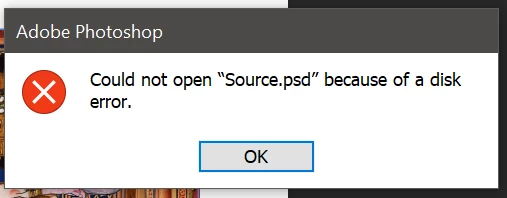
everytime i reopened my photoshop file its always like this, does anyone know how to fix this? thank you
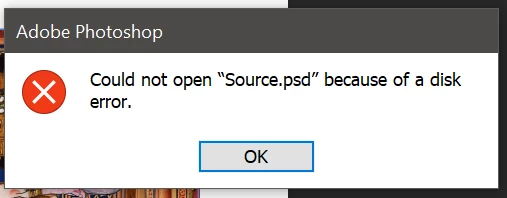
everytime i reopened my photoshop file its always like this, does anyone know how to fix this? thank you
Already have an account? Login
Enter your E-mail address. We'll send you an e-mail with instructions to reset your password.