- Home
- Photoshop ecosystem
- Discussions
- Re: pressure sensitivity of Wacom tablet not worki...
- Re: pressure sensitivity of Wacom tablet not worki...
Copy link to clipboard
Copied
I have a Wacom Intuos 3 tablet, photoshop CS6 and Windows 7. I have no idea why, but the pressure sensitivity of my tablet won't work anymore. I did a search on google to see if others had had the same problem, on a forum (I can't remember where) I found a solution that seems to have worked for many so I tried that... Roughly, it said to uninstall my wacom driver, unplug the tablet, reboot, install driver, plug in the tablet and reset my preferences in photoshop. I've done this last night and it worked, I was thrilled but it was late, was exhausted, so I turned off my computer and went to bed. When I turned it back on and went in photoshop this morning it didn't work anymore, pressure sensitivity was gone again. I get this little warning in my brush settings when I try to put it on Pen Pressure or tilt or other setting that requires pressure sensitivity, but it doesn't tell me how to fix it. The only way I can get it to work is with the process I mentionned (uninstalling driver, unplugging tablet, rebooting etc...) but I'd need to do this every time I shut down my computer and that's a bit of a pain... I've also tried installing different drivers, the latest one first, when that didn't work I tried older ones to see if it would make a difference to no avail...
Any help would be greatly appreciated! I'm starting to feel a little desperate...
 1 Correct answer
1 Correct answer
I did read your post and found nothing that contradicts my statements. But we've looked into these issues many times - and this sort of problem is due to the driver or hardware.
Yes, if you don't know the code or APIs involved, you might jump to bad conclusions.
But I do know what all is involved (and the fact that the Adobe apps don't share tablet code), and have sat down and debugged these issues more times than I can recall.
Please follow up with Wacom to determine the problem with your drivers
...Explore related tutorials & articles
Copy link to clipboard
Copied
I don't have tablet.dat in System32: I have tablet.dll's. ![]()
Copy link to clipboard
Copied
Thanks for posting Wacom's suggestions Lucie. I've had the same problem with my old Wacom Bamboo, so followed their instructions - to the letter - and it worked! went into photoshop and the exclamation mark was still there, then i used the pen and it disappeared and now sensitivity works. So THANKS ![]()
Copy link to clipboard
Copied
Copy link to clipboard
Copied
I was having this problem for a while, but then I read through this : http://www.digitaltutors.com/forum/showthread.php?34648-Pen-pressure-sensitivity-not-working-in-phot... which said that the problem is caused when you open photoshop with a mouse and then switch to tablet. I closed photoshop and repoened it using the pen, and it worked for me, so I thought I would share that.
Copy link to clipboard
Copied
What ag10g said on Jun 11, 2013 worked perfectly for me. I had uninstalled my drivers etc like others had suggested. The sensitivity was working in Corel Painter 12, but not in Photoshop Elements 9. I tried opening PS9 with the tablet and pen instead of the mouse and the sensitivity worked like a charm.
Copy link to clipboard
Copied
Me too!!! SO RELIEVED!! I had tried everything... uninstalling.. reinstalling, turning off tablet pen service in Services, messing with the pressure controls in Photoshop did nothing... just that little darned yellow pyramid telling me no. Then I found this thread and saw the comment about opening Photoshop up with the pen and pad instead of the mouse...
this fixed it for me!
Copy link to clipboard
Copied
Why is that? I've just noted that I cant see pen pressure in Photoshop since upgrading to Windows 10
I saw this comment and thought, no what difference would that make.
I gave it a try and there it is, pen pressure is working again........?
I need a better solution though, than having to open Photoshop using the pen every time.
Copy link to clipboard
Copied
After all the forums, this works thanks man!
Copy link to clipboard
Copied
Today I finally fixed the pressure sensitivity in Photoshop 2017 with Windows 10 and the latest wacom Drivers, without having to use the dreaded windows INK. I guess Win Tab is no longer a service in Windows 10 or the latest wacom drivers, so I had to change it in the file. Hope this works for you all, this took me forever to figure out!!
Simply set your PSUserConfig file to:
# Use Wacom Professional Service
UseSystemStylus 0
See image below. 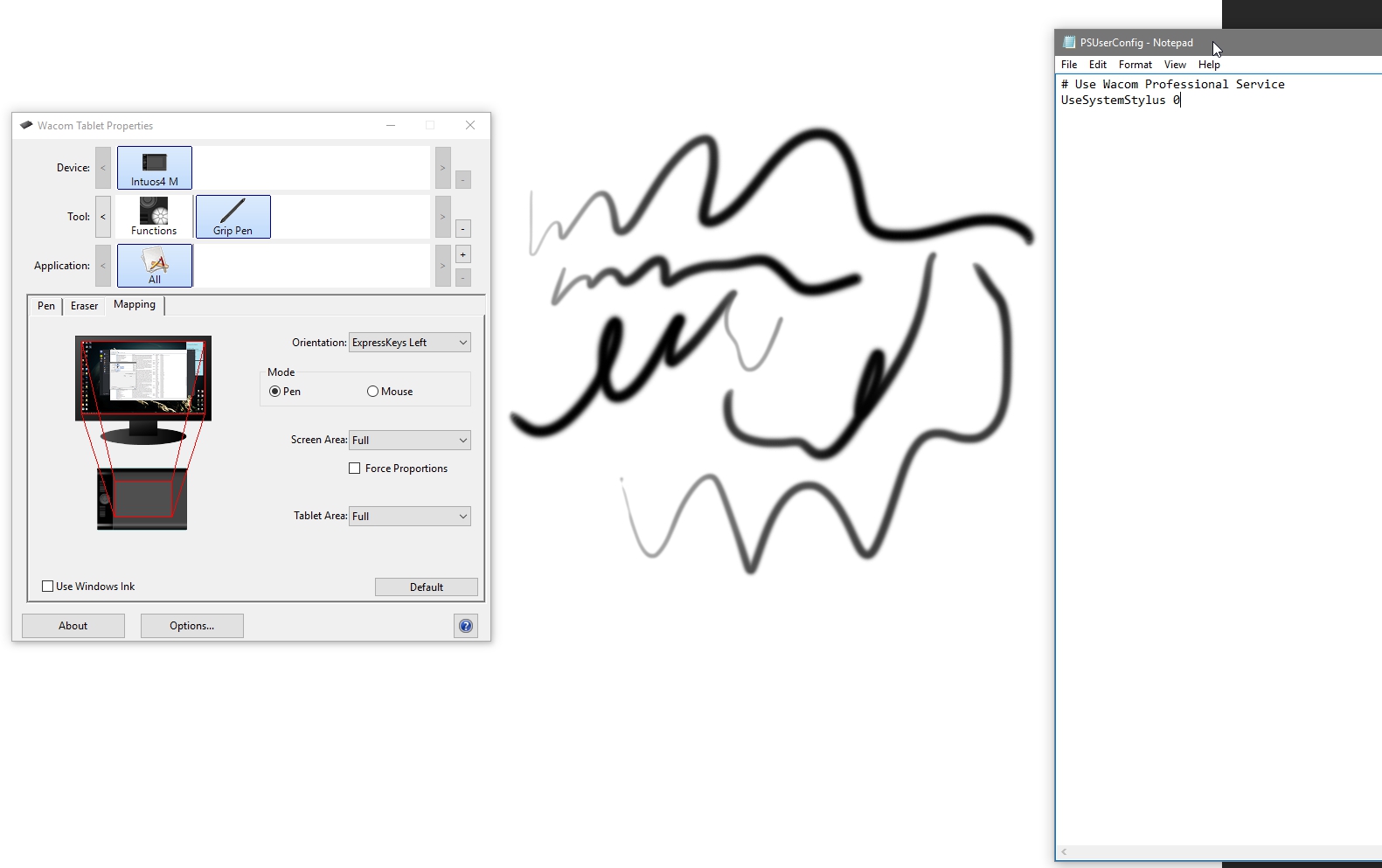
Copy link to clipboard
Copied
I have tried everything in this forum and on the internet (that I can find) over the space of to many months to fix my pen pressure issues. I am using an wacom intuos 5 pro, windows 10 and the latest version of Photoshop CC 2017 (have also just updated my wacom drivers).
I have pen pressure when using my tablet in Pen mode but I want to be able to work in Mouse mode and retain the pressure sensitivity which I haven't been able to do since changing from CS6 to CC.
I have:
- Uninstalled and reinstalled both Wacom and Photoshop
- Tested multiple tablets and pens/styluses
- Reset preferences in Wacom and Photoshop
- Opened photo shop using the pen/stylus instead of the mouse
- Added Photo shop as an application in the Wacom Tablet Properties
- Turned Windows Ink on and off and on, etc. in Wacom Tablet Properties
- Turned off everything I can for Windows Ink in Microsoft settings
- Contacted Wacom regarding this issue (helpful but could give me little advise to solve the problem)
Is there something I am missing or will I just need to be content with either working in pen mode which i dont like or having no pressure sensitivity in mouse mode?
Copy link to clipboard
Copied
You're a genius. Seriously. Kudos. If there's a heaven you're going there.
Copy link to clipboard
Copied
Holy Crud!... After trying everything above. This worked. It's so stupid,,, but it worked.

Copy link to clipboard
Copied
I had a similar problem and I was going insane. For me though I was using Adobe Elements 11 and was using Intuos 3. Additionally when I clicked Wacom Tablet Properties it said "THE TABLET DRIVER WAS NOT FOUND". I tried reinstalling the driver and it seemed to work until I restarted and then I was back at square one.
I then stumbled across this link: http://zeico.tumblr.com/post/39457145207/wacom-tablet-driver-not-found-what-do
It basically instructs you to search for services in the search bar, click it, click Wacom Professional Service, restart this service, and viola the world can go back into motion.
I hope this solves your problem like it did mine.
Copy link to clipboard
Copied
When I moved to Windows 8, my old Intuos 2 lost it's pressure sensitive support too. I tried various versions of drivers and nothing worked. Then I discovered by accident that if I had the driver properties window open everything works fine. As soon as I close the properties window, all tools revert to full pressure. Now, I have a shortcut to control-panel Wacom-Tablet-Properties on my desktop.
Note, I don't use photoshop (too expensive!), I use LightRoom and Corel PaintShop Pro (I can hear the hissing from here), but it wouldn't surprise me if the same solution works for PS.
Hope this helps.
Copy link to clipboard
Copied
I am having the same issue; I was attempting to open the preferences window in CS4, and it froze. I had to ctrl+alt+del to get my computer un-frozen. I reopened the program, tried to open Preference, same result.
I searched around on forums and one suggested the way to fix this crash bug was to hold ctrl+alt+shift while booting the program to clear out the preferences. It did that, which fixed the crashing issue, but got rid of the pressure sensitivity in both the regular and blob brushes. I followed other posts on these forums about checking that pressure sensitivity was enabled in brush preferences, reinstalled the latest drivers from wacom (from April 2014), rebooted both the system and Ai, checked the Human Interface devices under device manager, but nothing helped. Instead, I find this error screen popping up every time I boot up:
I searched the entire machine, and can't even FIND WacomDesktopCenter.exe, let alone update the framework.
I'm running Windows 7, CS4, and using a Wacom Cintiq 24HD.
Any help would be greatly appreciated, as I'm on a time crunch for a client.
Copy link to clipboard
Copied
Thanks so much for your help~! ![]()
Copy link to clipboard
Copied
I had a very similar issue and I eventually got mine to work. I checked Wacom's FAQ's... Nothing. This thread did not help either. So I figured, "What if Photoshop and Wacom are not the problem then that just leaves Windows. Worth a shot right?!" So I checked my windows settings. Control Panel >Pen and Touch > Press and Hold then disabled the check-box Enable press and hold for right clicking. I don't use Flicks so under the Flicks tab I unchecked Use flicks to perform common actions quickly and easily. For good measure I disabled automatic learning under Handwriting as well. (I know... but at this point I was infuriated. I was about to try everything)
I then re-installed my Wacom drivers (actually just installed the newer Wacom driver WacomTablet_6.3.8-4 over the older version WacomTablet_636-3. Yeah... I know). Restarted the PC, opened Photoshop and low and behold it worked. Pressure sensitivity and tilt were restored. Not completely scientific but I got it to work. That's the important thing. Let me know if this worked for you. Thanks.
Build: ASUS Rog
OS: Windows 7 Ultimate
Current Wacom Driver: WacomTablet_6.3.8-4
Program: Adobe Photoshop CS6
Device: Intuos 3 Model: [PTZ-930]
Copy link to clipboard
Copied
Just had this problem pop up - make sure windows ink is checked in the Wacom settings.
Copy link to clipboard
Copied
Thanks mate, this was my issue - the pen seemed to display a lazy response to clicking or dragging, so much so that I had to press quite hard to register a click - I turned off Pen Flicks in the Windows Pen and Touch control panel, but nothing changed - then I read your post and thought aha! knowing I had seen that setting somewhere once before - sure enough, disabled the Press and Hold option and the pen is behaving as it should, with a feather-light touch I can now click and drag as I used to. Cheers!
Copy link to clipboard
Copied
This solution of turning off long press to right click within windows ink essentially solved it for me. Thank you.
However, I noticed the following additional things. I'm on Windows 10 and photshop cc2015, wacom driver 6.3.14-1, intuos 5
1. If I reset or reinstall the driver, pressure works again. but..
2. as soon as I change "use windows ink" to "off" in the wacom panel, pressure sensitivity stops working in photoshop. Then if I tick it back on (or off), it still doesn't work from then on.
3. If I do the trick of turning of windows ink "press and hold to right click", then pressure in photoshop works again, but only when wacom "use windows ink" is ON.
4. Pressure is never lost within wacom control panel, these loss happens within photoshop.
5. I don't need to restart in between these steps, just re-open photoshop to check for the exclamation mark in brush settings
Copy link to clipboard
Copied
Been having the same problem. It sucks that my job has been reduced to troubleshooting other company's software. Been having to use CC for mouse only functions while relying on my Galaxy Note in cases where I need pressure sensitivity. The response from tech support and forum mods has been nothing short of infuriating. Why should I have to be spending my time attempting fixes to your software? And if there is a fix why isn't it being rolled out in one of these updates that I thought was supposed to be the whole advantage of using CC? Migrating to CC has been a nightmare. Like others have stated the pen pressure crashes Photoshop every time I use it. Maybe I can pat my head, rub my belly, and do a little rain dance to try to get this thing working but I don't see why I should have to do that, I thought that was Adobe and Wacom's job. Anyone have suggestions for paint software outside of CC that will allow me to regain the functionality of my tablet? I got work to do and don't have time to fix this mess that has been made.
Copy link to clipboard
Copied
Try opening Photoshop with the Wacom pen and not the mouse. Its a short rain dance but its worth the trouble if it works.
Build: ASUS Rog
OS: Windows 7 Ultimate
Current Wacom Driver: WacomTablet_6.3.8-4
Program: Adobe Photoshop CS6
Device: Intuos 3 Model: [PTZ-930]
Copy link to clipboard
Copied
Thank you. I tried it but it did not work for me. To be fair, the CC installed at my house has not been causing me the same problems as the one at my work. But shoot, if its some sorta company network issue I am not going to have the slightest clue on how to troubleshoot that. I'm not an IT person just an artist.
Copy link to clipboard
Copied
still same problem since 3 years with 10.7, 10.8, 10.9 (testing 10.10). no workaround so far.
issue is always the same: i have a wacom intuos 5 large, connected with usb cable.
i work with an imac late 2013 with 32GB RAM and a mac pro 2014 with 64GB RAM (earlier it was a mac pro from 2006), both Adobe Photoshop cs6.
the sensitivity of the pen is not working, i tried 4 different pens, and different brushes.
sometimes it seems to work for a couple of minutes, later it doesnt work anymore.
i got used to bypass/managing the pressure with the keys 1-10, but i could also leave out the wacom, cause i bought it for having a sensitive pen.
Copy link to clipboard
Copied
Its "Use Windows Ink" that's causing this. If you uncheck it Photoshop looses the ability to read pen pressure for some ungodly reason. I unchecked this myself because I am getting really bizarre lag when I go to move slider with the pen. With "Use Windows Ink" checked photoshop doesn't recognize millimeter precision movements for the first few centimeters. But with it unchecked no pen pressure. I don't know who to WTF at. Windows, Adobe, or Wacom? http://imgur.com/rwEpKLW

