Answered
Printing problem How to the delete border? plz help
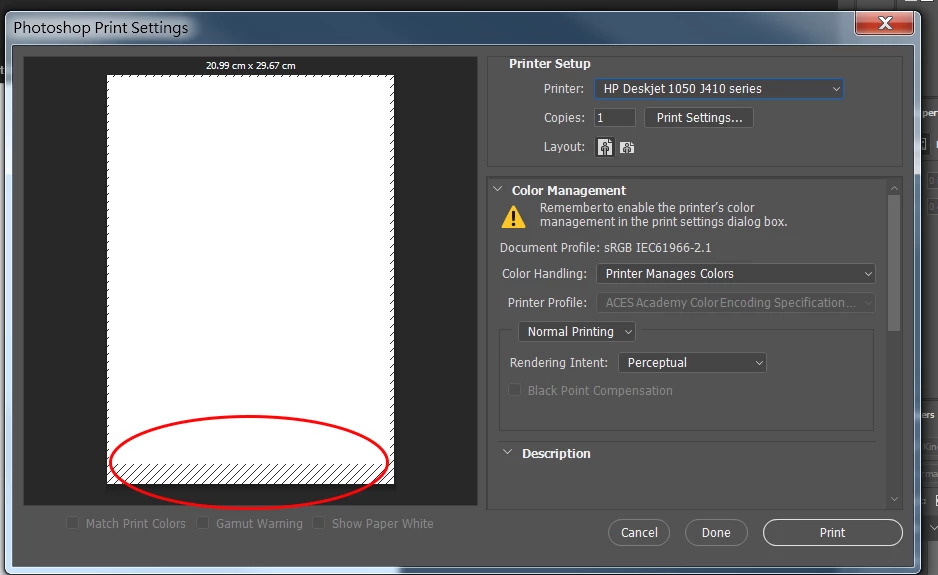
Recently I try to print some poster that i made, than I found out that was a problem. The A4 paper has not been fully cover , can anyone tells me how to remove the border?
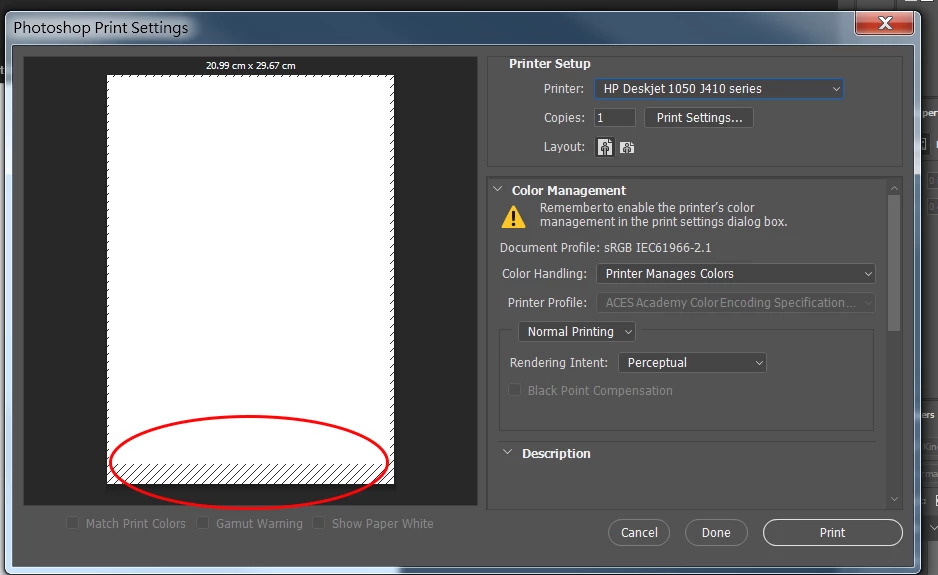
Recently I try to print some poster that i made, than I found out that was a problem. The A4 paper has not been fully cover , can anyone tells me how to remove the border?
Get a printer that prints to the edge.
Already have an account? Login
Enter your E-mail address. We'll send you an e-mail with instructions to reset your password.