Problem to stop photoshop from updating
Hello,
I am confronted with an issue i did not have before and I don't know what has changed.
Maybe someone can help me !
I have set-up my preferences for no update from my adobe applications : Photoshop.
But systematically, a few hours later I have 2 versions installed on my computer which causes many issues.
I appreciate a lot if someone can give me an idea how to solve this.
Here are 2 screenshots : My setting and the result i do not want : 2 versions installed on my computer :
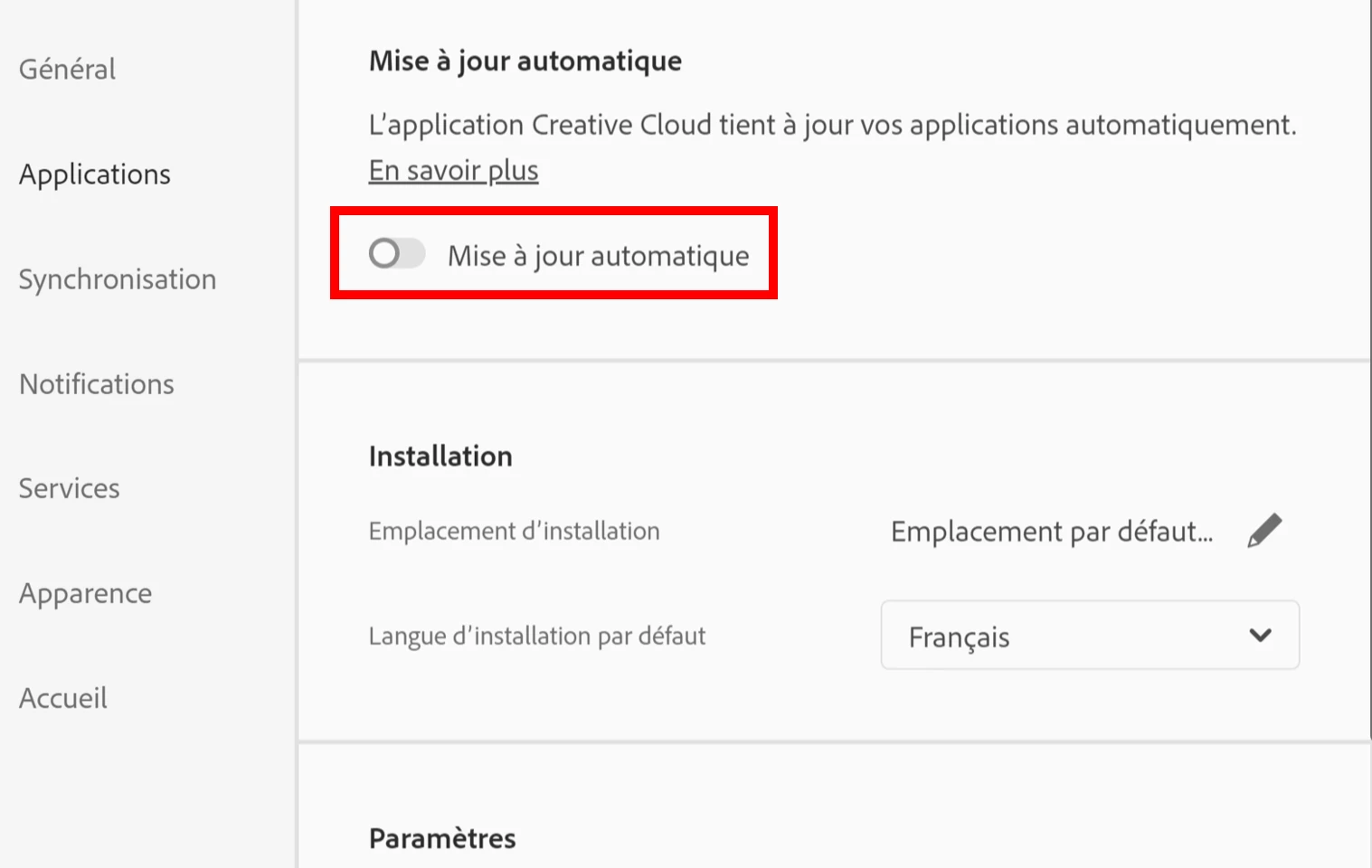
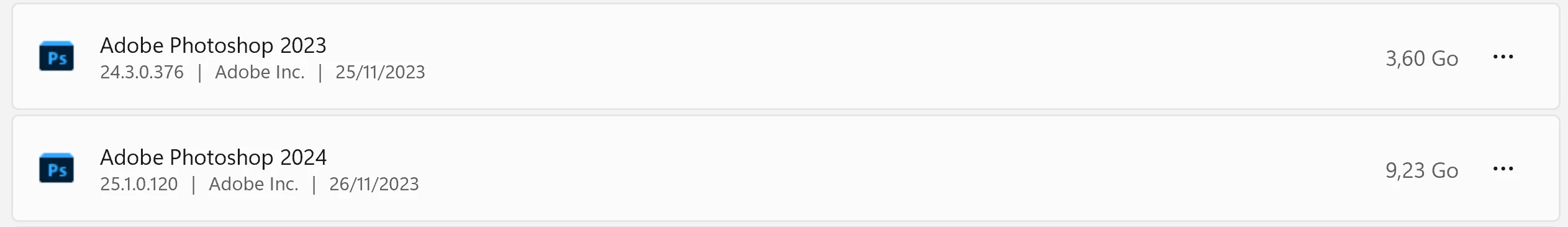
Thank you !

