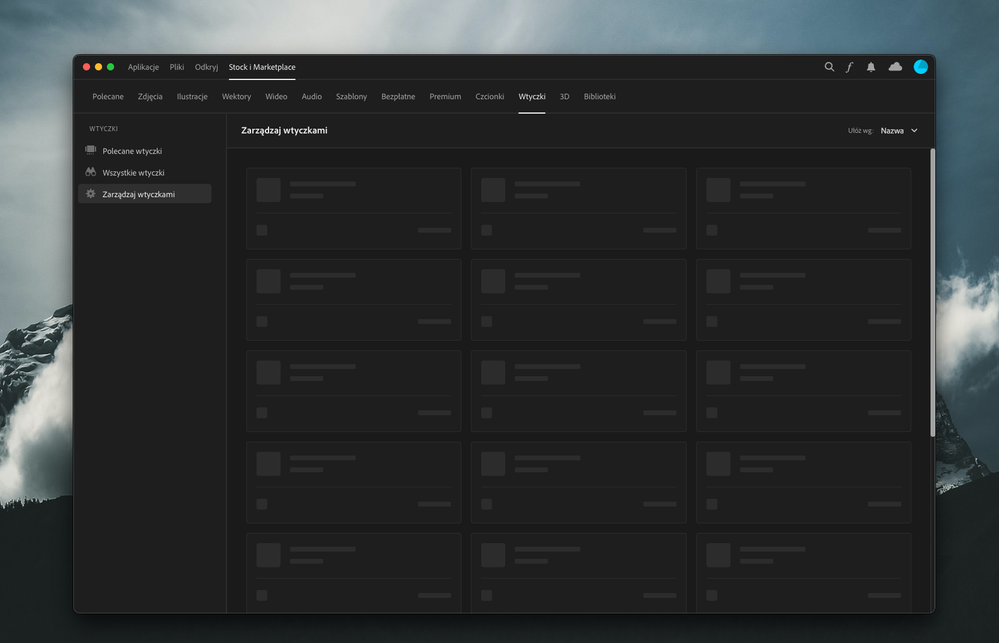Copy link to clipboard
Copied
Hello all.
I just install adobe cloud and phoptoshop but there is some problem with plugins.
I cannot install any plugin from market place (error -18 - it is login error but i am logged in) or from hardrive.
I noticed that my plugin manager page cannot load it fully as looks like below.
Is it some problems with ssd permission?
I am using MAC M1. It is fresh install of adobe apps. I reinstalled adobe cloud but nothing change.
I looked for fix in hours but i just give up 🙂
Help
Thank you
 1 Correct answer
1 Correct answer
It seems creative cloud is unable to connect to adobe servers. And one of the reason could be permission issue. Please try below steps:
1. Please close all adobe apps including creative cloud. Quit all services from Activity monitor.
Open system preferences and Go to: Security and privacy >privacy >full disk access>unlock it. Unlock button is on bottom left once it is unlocked click the + sign and browse to creative cloud and add it and check Creative cloud app. Do the same under accessibility ta
Explore related tutorials & articles
Copy link to clipboard
Copied
Welcome to the Photoshop Community. I'll help you figure this out. I've checked your Adobe account & it looks normal subscription-wise.
Try these steps:
- In the Creative Cloud app, press CMD + OPT + T (macOS) to launch Creative Cloud Troubleshooter & select 'Close Creative Cloud and related processes' > click on Go.
- Check the second solution mentioned here: https://helpx.adobe.com/manage-account/kb/troubleshoot-creative-cloud-sign-out-sign-in.html
- Carefully remove all the entries related to Adobe from Keychain.
- Restart the machine & launch Creative Cloud & try again.
If this does not help, check if you're able to sign in to this page in the browser: https://exchange.adobe.com/apps/browse/cc?product=All&sort=MOST_RECENT
Let me know how it goes. Thanks!
Sameer K
Copy link to clipboard
Copied
Hi and thanks but...
problem solved by your colleague via remote desktop. It turned out that you also need to give full access to adobe directories / folders (not only in the full disk access options). But he himself will explain it best.
Thanks
Copy link to clipboard
Copied
Sorry, or She 🙂 I cannot tell by name 🙂
Copy link to clipboard
Copied
It seems creative cloud is unable to connect to adobe servers. And one of the reason could be permission issue. Please try below steps:
1. Please close all adobe apps including creative cloud. Quit all services from Activity monitor.
Open system preferences and Go to: Security and privacy >privacy >full disk access>unlock it. Unlock button is on bottom left once it is unlocked click the + sign and browse to creative cloud and add it and check Creative cloud app. Do the same under accessibility tab.
2. open finder - at the top menu bar click go > go to folder and type /library
then browse to application support > right clck adobe folder > get info > unlock and add read and write permission.
3. open finder - at the top menu bar click go > go to folder and type ~/library
then browse to application support > right clck adobe folder > get info > unlock and add read and write permission.
restart mac and then test.
Copy link to clipboard
Copied
downvote V... Photoshop has lost me this time and I won't be back.
Get ready! An upgraded Adobe Community experience is coming in January.
Learn more