Problem with "convert text to shape"-function in use with rounded text
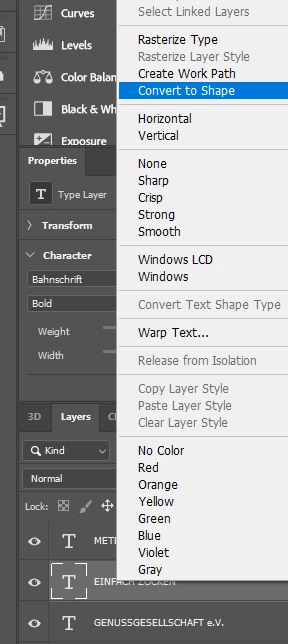
i trying to use the "convert to text to shape" function on a rounded text.(see image above)
Its working fine, but on some letters, like the letter "E" in the following image, the function mess up some path points.

So far so good, if i want to export the image now as svg file, there will appear white blocks in form of the path shapes. First i thought it will be only in the preview, but after the export the little blocks are still there.
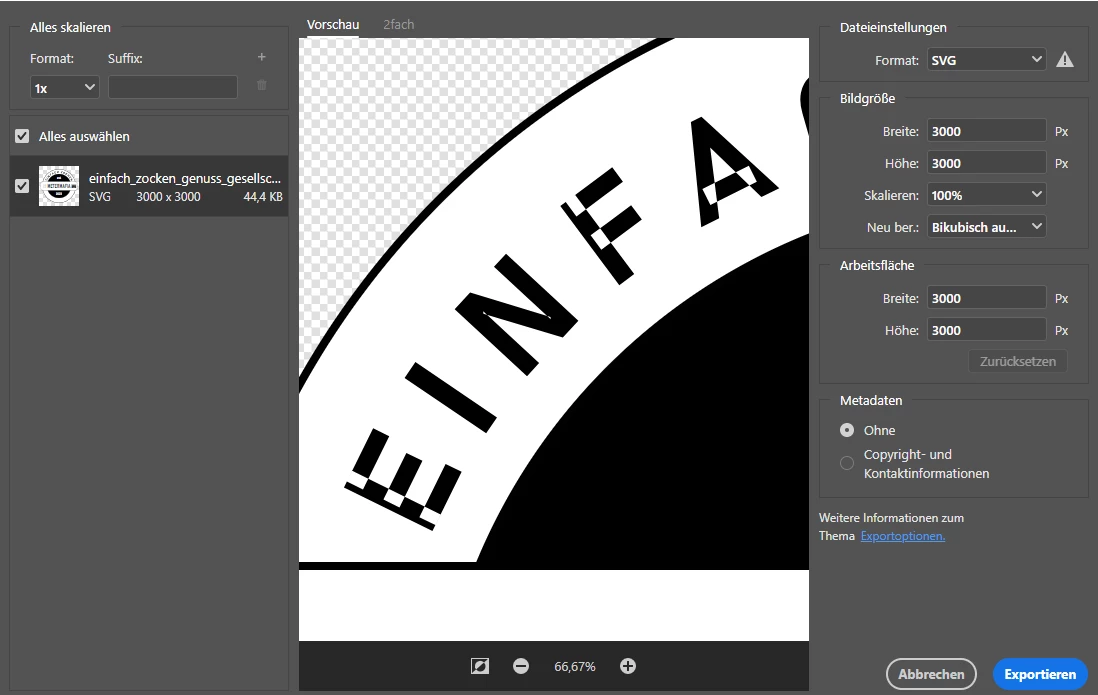
After some researches and some kind guys on the Adobe Photoshop discord, i found a little workaround with the "merge shape compontens fuction".
I am not sure, if this is a bug. The Photopshop experts on the community discord said, i should make a bug report. Thanks for your support.
Specs:
Windows 10
Up to date Photoshop Version

