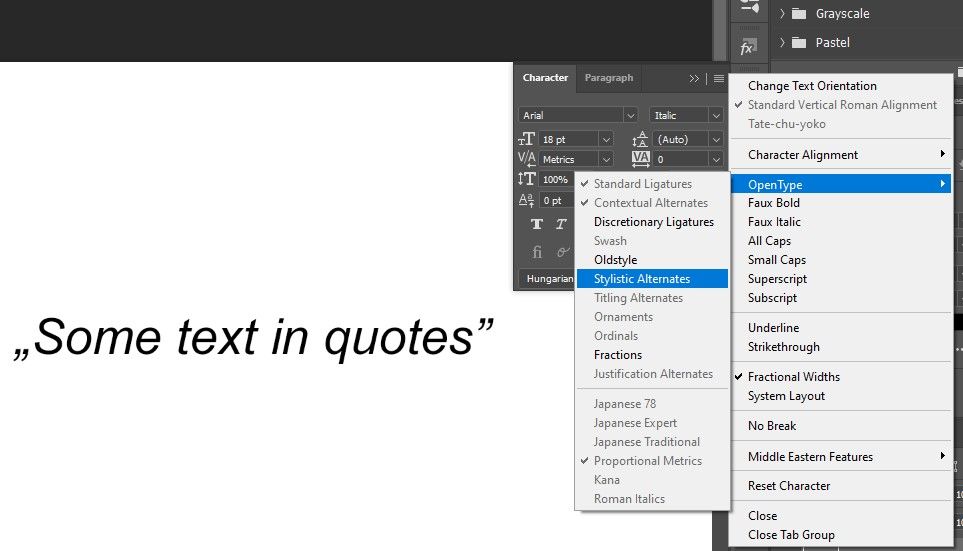- Home
- Photoshop ecosystem
- Discussions
- Re: Problem with quote marks (defaulting to non-En...
- Re: Problem with quote marks (defaulting to non-En...
Copy link to clipboard
Copied
I'm not sure if this is a bug or just a mental block on my part -- or maybe I suddenly have an international version of the software -- but typing quotes now defaults to a European style (open quotes on the baseline), and for the life of me I don't know why or how to correct the issue short of inserting the proper glyph. Can anyone help me with this?
I should also note that I've switched fonts in the off chance that was the problem. I've also checked "About Photoshop...," but can't find any indication of the software's localization.
 1 Correct answer
1 Correct answer
@robadams2 wrote:
I don't seem to have the same options.
Arial isn't an OpenType font, but your screen shot tells us what we need to know all the same. Select your text and change the language in the Character panel from Hungarian to English.
Jane
Explore related tutorials & articles
Copy link to clipboard
Copied
What do you have set in Preferences/Type Use Smart Quotes?
Check the setting without a document open.
Copy link to clipboard
Copied
"Use Smart Quotes" is checked. So is "Show Font Names in English," which makes me think I may have a non-English, or at least non-US, version of the software. Everything under every menu is in English, though, and appears to be the US-variety as far as I can tell.
Copy link to clipboard
Copied
US English uses both curly quotes and straight quotes depending on which you choose.
Most people use curly quotes with Serif fonts (Times Roman, Georgia) and straight quotes with Sans-Serif fonts (Arial, Helvetica).
Copy link to clipboard
Copied
My issue is that it's placing open quotes on the baseline.
Copy link to clipboard
Copied
Can you provide a screenshot of your PS workspace so we can see what you see?
Copy link to clipboard
Copied
Copy link to clipboard
Copied
Can you check in your OS: Windows > Settings > Time & Language > Language and tell us what you have for the default language and keyboard?
Jane
Copy link to clipboard
Copied
Everything is set to English (US).
Copy link to clipboard
Copied
You said this was sudden. Do you remember if anything else was installed when it happened?
Try this:
- Select some text > Open the Character panel (Window menu) > Open the panel menu > Confirm "Show Options" is enabled to make the panel full size.
- Panel menu > Open Type > Stylistic Sets
- Show a screen shot of your selected text and everything in OpenType as you see here.
Jane
Copy link to clipboard
Copied
I don't seem to have the same options.
Copy link to clipboard
Copied
Your screen shot shows "Hungarian" at the bottom of the character panel. And indeed these are Hungarian quote marks - Quotation mark - Wikipedia
Copy link to clipboard
Copied
@robadams2 wrote:
I don't seem to have the same options.
Arial isn't an OpenType font, but your screen shot tells us what we need to know all the same. Select your text and change the language in the Character panel from Hungarian to English.
Jane
Copy link to clipboard
Copied
That did it! Thank you. Not sure how it got changed to Hungarian -- probably my fat fingers had something to do with it. I appreciate your patience.
Copy link to clipboard
Copied
@robadams2 wrote:
That did it! Thank you. Not sure how it got changed to Hungarian -- probably my fat fingers had something to do with it.
Some of us blame our cats! You're welcome, @robadams2 and I'm glad it's working for you now.
One thing to add is that options for tools are "sticky", meaning once they are changed, they stay that way across time and across documents until they are changed again or the the tool to Reset. To return tools to their default settings, right-click the tool icon in the options bar (not Tools panel), and then choose Reset Tool from the menu.
Jane
Copy link to clipboard
Copied
Thank you for showing the Character Language setting! I had forgot about that. I just got English styled smart quotes, when I needed quotes that adhered to Swedish rules (the closing quote facing the same direction as the opening one).
Find more inspiration, events, and resources on the new Adobe Community
Explore Now