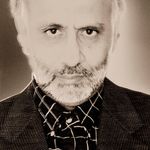- Home
- Photoshop ecosystem
- Discussions
- Re: Problem with RGB/HSB slider and color picker
- Re: Problem with RGB/HSB slider and color picker
Problem with RGB/HSB slider and color picker
Copy link to clipboard
Copied
I have a little problem with Photoshop. Hopefully someone here can help since it's a very annoying bug(?)
I use photoshop for painting. When rendering I rely on the the color picker and the HSB sliders. Recently the HSB-sliders don't work properly: when I pick a color from my canvas the sliders don't move to the colors new value but stay at it's old position. As a result, moving the silders to shift brightness and saturation of the picked color results in jumping to random hues. Using latest version of PS.
Thanks in advance
Explore related tutorials & articles
Copy link to clipboard
Copied
Yes it's a known bug that Adobe is working on.
Copy link to clipboard
Copied
In short, this is NOT a bug. The sliders in the Color panel are linked to the two color picker boxes:
This can cause user to think there is a bug when they use the Eyedropper tool to sample in the image. It sounds like that is what's happening in your case if I read your description correctly. Adobe says there is a case for reviewing the behaviour and may do so in the future.
Copy link to clipboard
Copied
@Shangara Singh I'm pretty sure it's a bug as Adobe have confirmed a fix in the Beta version 25.2 and it works as expected in the non Beta version 25.0
https://community.adobe.com/t5/photoshop-beta-bugs/p-the-color-triangle-is-broken/idi-p/14137480
Copy link to clipboard
Copied
@ole peterr71320584 the ssue has been fix in version 25.2