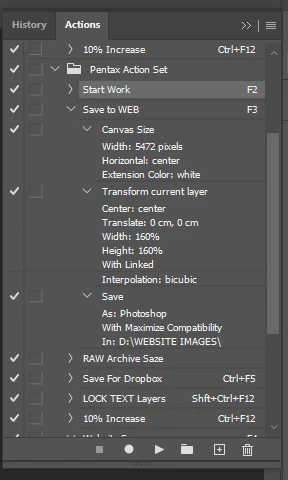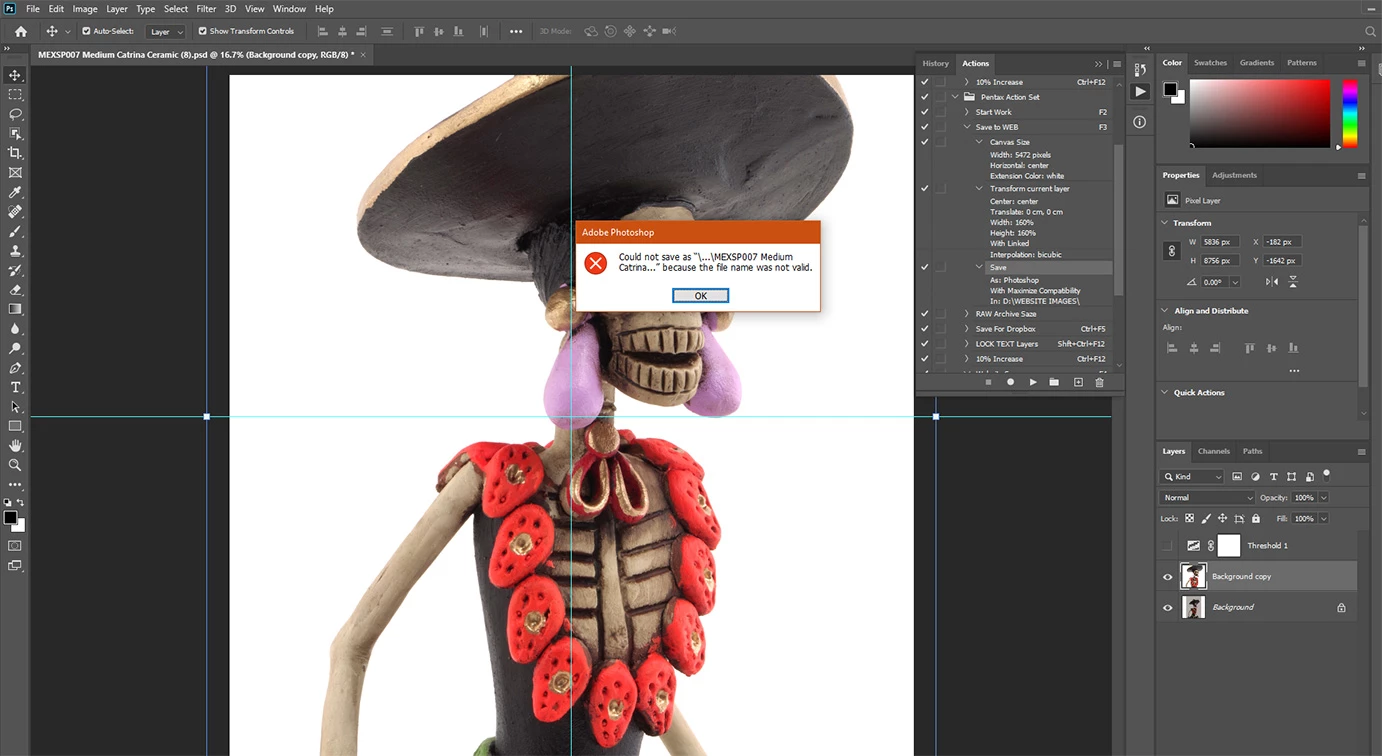Problem with the Save As function when used in an Action since update 21.1
As part of my workflow of white backgrounding for website use, I have an action that squares off the canvas, boosts the size of the selected layer and then performs 'Save As' in a different folder to the open file. This gives me two files, one full size and one square. The whole process worked very well and I could process a lot of images quickly up until the most recent update. The D drive it is set to save it to is a local HDD and I can 'Save As' perfectly well outside of the Action but this slows down the workflow a lot. I tried rolling back the photoshop version but that didn't seem to help. Any ideas?
Here's a screenshot of the Action panel and the resulting Error message.