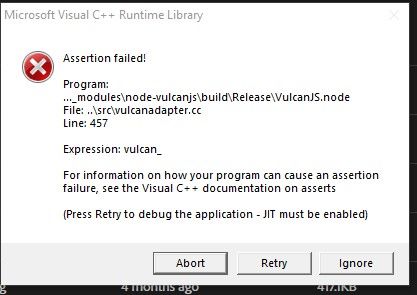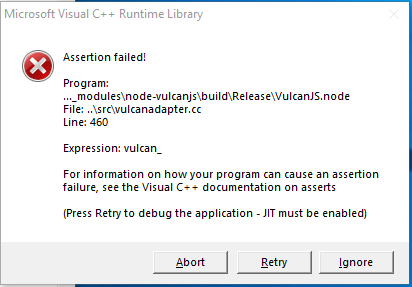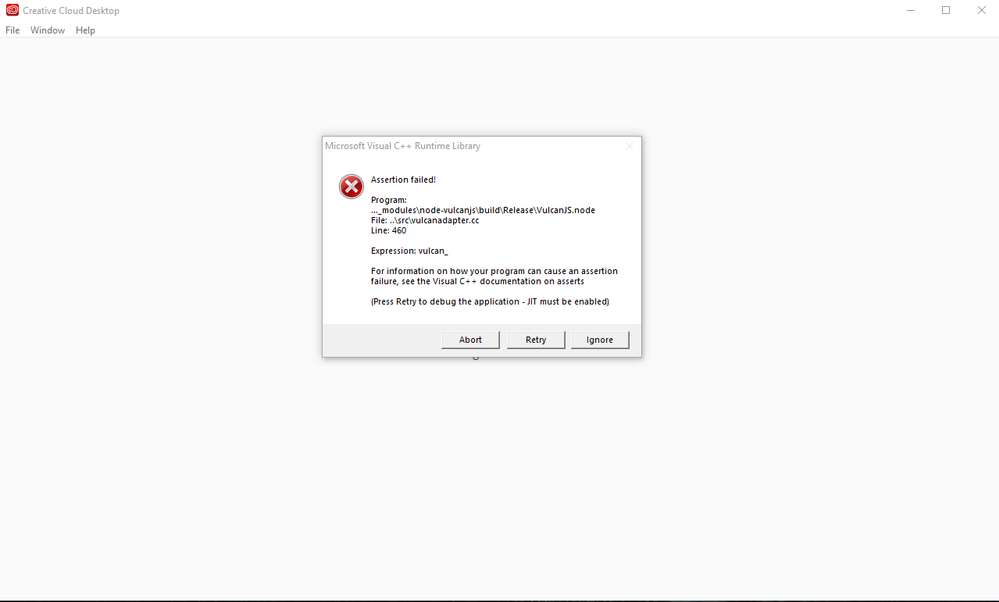- Home
- Photoshop ecosystem
- Discussions
- Re: Program: ..._modules\node-vulcanjs\build\Relea...
- Re: Program: ..._modules\node-vulcanjs\build\Relea...
Copy link to clipboard
Copied
Hi, although Photoshop CC 2017 runs perfect on my PC vith Win 7 Pro, 16 GB ram, NVIDIA GeForce GT 640 (2048 MB) , the notice in question appears every time I am going to open it. To be clearer I copy the message that is shown:
"Program: ..._modules\node-vulcanjs\build\Release\VulcanJS.Node File:...\src\vulcanapter.cc
Line:457 "
Expression:vulcan_
For information on how your program can cause an assertion failure, see the Visual C++ documentation on asserts
(Press Retry to debug the application - JIT must be enabled)"
My problem is that I'm completely unable to follow and understand too the instructions.
This issue really makes me sick, since I don't belong Photoshop but I pay a subscription fee every month.
Is someone here who can help me to make sure that this hateful warning does not appear?
Looking for a kind and useful reply I thank you.
P.S. Please forgive my English, it is non my native language
 1 Correct answer
1 Correct answer
Hi nicolap88432516,
Sorry that you're getting a C++ Runtime error in Photoshop CC 2017.
Please download the latest C++ Runtime from Microsoft's website: https://support.microsoft.com/en-us/help/2999226/update-for-universal-c-runtime-in-windows
Also, take a look at these articles Visual C++ Runtime 2015 Update and Troubleshoot C++ runtime errors | Adobe products | Windows and let us know the outcome.
Thanks,
Akash
Explore related tutorials & articles
Copy link to clipboard
Copied
Hi nicolap88432516,
Sorry that you're getting a C++ Runtime error in Photoshop CC 2017.
Please download the latest C++ Runtime from Microsoft's website: https://support.microsoft.com/en-us/help/2999226/update-for-universal-c-runtime-in-windows
Also, take a look at these articles Visual C++ Runtime 2015 Update and Troubleshoot C++ runtime errors | Adobe products | Windows and let us know the outcome.
Thanks,
Akash
Copy link to clipboard
Copied
Hi
I have the same problem with Photoshop CC 2019. I tried installing The latest supported Visual C++ https://support.microsoft.com/sl-si/help/2977003/the-latest-supported-visual-c-downloads
The problem still appears when I open the app but after that everything works normaaly.
Im using Windows 10
Thanks
Copy link to clipboard
Copied
I am having the same problem as listed above. Here is the screenshot:
I followed the link provided previously and there is no update for Windows 10 listed. Is there another link to an updated fix?
Thank you,
Tara
Copy link to clipboard
Copied
hi, I wanted to know how your programs apps now? Do you still have recieve assertion failed problem?
Copy link to clipboard
Copied
Having same issue and tried all the fixes and I'm still getting the same error
Copy link to clipboard
Copied
The best option is to download Creative cloud cleaner tool from adobe, run it, clearn your creative cloud in cmd.
Copy link to clipboard
Copied
hi! same error, but window starts every time I start windows. I solved this problem like that: 1. find Adobe Creative Cloud in Task Manager (CCX Process or like that) it has ACC logo. 2.right click and go to file location. go up and there has to be one folder (ACC). 3.Stop ACC process in task manager. 4.Delete folder with ACC(I have encrypted it if something)
And it has to work. I didn't find any other solution
Copy link to clipboard
Copied
This is THE ONLY thing that worked for me . To put it simply what freger said delete WHOLE creative cloud lib folder from C ... it stopped giving me errors after this . brute force delete . TY FREGER !
Copy link to clipboard
Copied
That worked. Thanks!!!
Copy link to clipboard
Copied
Gracias funcionó tu solución, e hice una cuenta solo para responder y agradecerte por el apoyo...
Copy link to clipboard
Copied
That was! Finally! Thanks so much
Copy link to clipboard
Copied
I have created an account to this site just to say THANK YOU. The only one that solved the problem. You ROCK.
Copy link to clipboard
Copied
Muito Obrigado, funcionou mesmo
Copy link to clipboard
Copied
This is the true solution. I took the effort to sign in so I can concur with the rest.
Copy link to clipboard
Copied
100%. After uninstalling all adobe software, i just manually deleted all adobe folder in C: and it works. Thanks.
Copy link to clipboard
Copied
This has to do with the C++ 2013 Version
And you should install the 32bit version even if you have Windows 64bit version.
You can install both versions (32bit and 64bit) just in case. But the C++ 2013 32bit version (vcredist_x86.exe) was the one that solved the issue.
Hope this helps.
https://www.microsoft.com/en-us/download/details.aspx?id=40784
Copy link to clipboard
Copied
I have done this even uninstalled them all and reinstalled them same issues
Copy link to clipboard
Copied
I just ran into that error after installing Adobe Creative Cloud. A few month ago i changed the default installation path to another drive.. After changing it back to C:/ i repaired the programm and it worked again (without updating my C++ runtimes)
Copy link to clipboard
Copied
I fixed it, just go to c drive -> program files and delete the whole adobe folder(or even better first uninstall all your adobe products then restart and then finally delete it because after restart all the services have been terminated already), and after that go to program files(x86) delete the same adobe folder if you have it in there. And then restart.
Let me know if you were able to fix it or not. PEACE
Copy link to clipboard
Copied
It worked for me.
Thank you so much.
Copy link to clipboard
Copied
yes! this fixed it for me!
thanks!
Copy link to clipboard
Copied
host my account
Get ready! An upgraded Adobe Community experience is coming in January.
Learn more