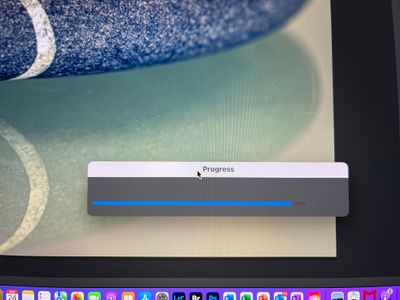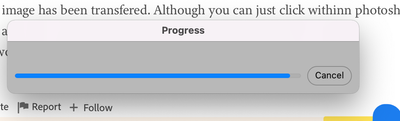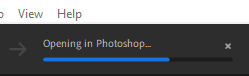- Home
- Photoshop ecosystem
- Discussions
- Re: Progress bar stuck on screen when opening imag...
- Re: Progress bar stuck on screen when opening imag...
Progress bar stuck on screen when opening image from Lightroom
Copy link to clipboard
Copied
I have an issue that has only started since the last 2 updates (to the current version).
When selecting "Open image in Photoshop" is used from lightroom the progress bar is left on the screen in photoshop even though the image has been transfered. Although you can just click withinn photoshop to move it to the back it is still a pain that never happened before.
Anyone else having this or worked out a solution ?
Explore related tutorials & articles
Copy link to clipboard
Copied
Fix it, please!
Copy link to clipboard
Copied
This is still happening for me Can't get rid of it 😩
Copy link to clipboard
Copied
THIS IS STILL HAPPENING. MULTIPLE PLATFORMS. MULTIPLE SYSTEMS.
Copy link to clipboard
Copied
This continues to be a problem!!!
Is there no fix? I'm on PS 23.1.0
Copy link to clipboard
Copied
Similar issue for me on Windows 10 with PS 24.0 and LR 6.0. It doesn't open the image at all, just gets stuck on "Opening in Photoshop"
Copy link to clipboard
Copied
Hi, is it Lightroom "non classic"?