Copy link to clipboard
Copied
where is the properties tab in photoshop cc 2015? I'm stumped, thanks in advance.
 1 Correct answer
1 Correct answer
I see that Properties is missing.
But as far as I can tell, the screenshot appears to be from CS6, not CC 2015.
So if you are running CS6, an easy solution might to to use CC 2015 instead.
But whatever the version that you're running is, I would try resetting the preferences.
See Preference file functions, names, locations | Photoshop CC 2014
Explore related tutorials & articles
Copy link to clipboard
Copied
Window > Properties.
Copy link to clipboard
Copied
Thank you but I have looked there 50 trillion times. I have no 'properties' in the list ???
Copy link to clipboard
Copied
Under Edit > Menus it is possible to hide menu items.
Check that Window > Properties has an active eye icon, if not click on it to activate.
Copy link to clipboard
Copied
Been through all Application Menus and Panel Menus and no Properties in there to toggle on/off.
Copy link to clipboard
Copied
Don't you see this when you go to Edit > Menus?
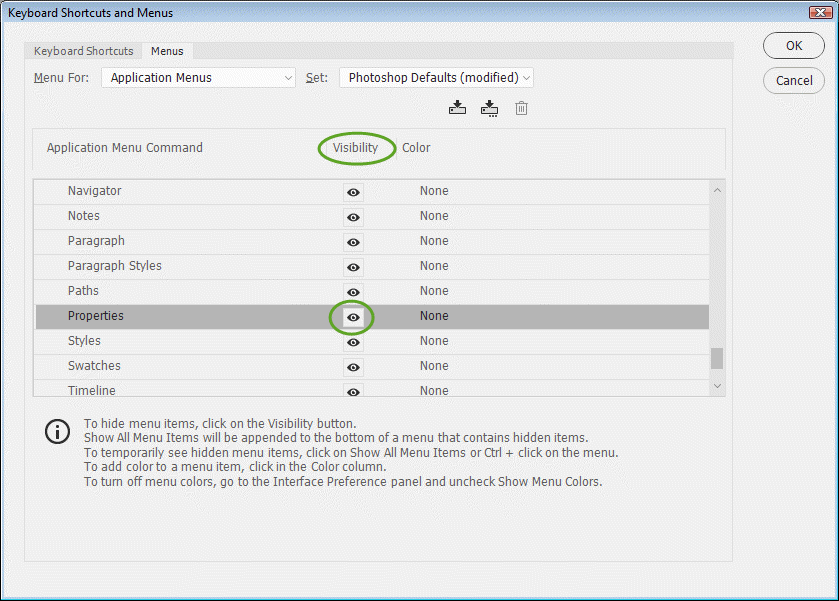
Copy link to clipboard
Copied
Nope?
Copy link to clipboard
Copied
Did this suddenly start happening or was it just something you just noticed?
In any case, it looks like something went kablooey with your PS CC installation. (Isn't that an older version of Photoshop? The eye icons and tabs look unfamiliar.)
Copy link to clipboard
Copied
I see that Properties is missing.
But as far as I can tell, the screenshot appears to be from CS6, not CC 2015.
So if you are running CS6, an easy solution might to to use CC 2015 instead.
But whatever the version that you're running is, I would try resetting the preferences.
See Preference file functions, names, locations | Photoshop CC 2014
Copy link to clipboard
Copied
I'm venturing a guess that it might not even be CS6, as that was the first version to have the Properties panel, wasn't it? I don't believe earlier versions of Photoshop actually had it.
Copy link to clipboard
Copied
it might not even be CS6, as that was the first version to have the Properties panel, wasn't it?
Yes, I think you're right. CS6 is the oldest version I have installed, but on this page What's new in Photoshop CS6 it says
Layers enhancements
At the top of the Layers panel, new filtering options help you find key layers in complex documents quickly. Display subsets of layers based on name, kind, effect, mode, attribute, or color label. You can use the Properties panel to quickly modify the layer components selected in the Layers panel.
Copy link to clipboard
Copied
Oh hell yes you are both right! It is actually cs5 I'm running! I got the latest version of photoshop when I purchased a Wacom tablet a couple of months ago and downloaded and assumed I was running that! Obviously not! Am in process of uninstalling and sorting it all out so hopefully problem solved. New to all this so thanks very much for your time and help Guys!