- Home
- Photoshop ecosystem
- Discussions
- Re: PS 2015.5 - Refine Edge tool? Missing?
- Re: PS 2015.5 - Refine Edge tool? Missing?
Copy link to clipboard
Copied
Hi,
With the new update of Photoshop it appears that the Refine Edge tool has been removed or changed into something else?
Anyone shed some light on this? Its a tool that I would always use to quickly adjust my selections when editing photography.
Closest tool I can see that looks the same and is in the same location as the Refine Edge tool is Select and Mask. This is under the right click of the selection.
Cheers,
Adam.
EG Design
 1 Correct answer
1 Correct answer
Yes it has been retired , just when I learned how to use it ![]() Seriously I'm not up to speed with the new release yet, but Jesus Ramirez has posted a set of videos on the new features
Seriously I'm not up to speed with the new release yet, but Jesus Ramirez has posted a set of videos on the new features
How To Use The Select And Mask Workspace In Photoshop - YouTube
or to see many of the important ones
Photoshop CC 2015.5 Tutorials - YouTube
I think there are also links in Jeff Tranberry's post above to a number of videos by Jule Anne Kost who is always worth watching.
Explore related tutorials & articles
Copy link to clipboard
Copied
endorse
Copy link to clipboard
Copied
So true, I feel the same. I went to CS 6 again - and I feel alive again 🙂 . Greatings 🙂
Copy link to clipboard
Copied
You can actually run Photoshop CC and Photoshop CS6 on the same machine. I was having issues with CC running certain functions slower than CS6 so I switched back myself. You will have to have a separate Shortcut for each and open the program before opening your image as by default opening the image will try and open up the latest version of Photoshop. - www.djemir.com
Copy link to clipboard
Copied
Well thank god I saved my 2014 version on my computer. What the hell is with Adobe anyway. Adobe and Apple are so stupid when it comes to software. Always trying to make it harder to do something that was a breeze to do in an earlier version. Idiots. Total idiots. I'm tired of dealing with companies who think they know how you should do things.
So now I have to use 2014 to do refine edge and 2015 for the content aware clone. How screwed up is that. ON1 is starting to look really good now. Your days are numbered Adobe.
Copy link to clipboard
Copied
The old refine edge and content aware from 2014 are still in the latest version.
Copy link to clipboard
Copied
In all honesty, I have no time to relearn new approaches when I have a tight deadline. It seriously pisses me off that Adobe tinkers with their programs and kills workflow that professionals have used for some time. The tool may be you-beaut, but for @$#%^&^%$#% sake adobe, don't blanket change when people's productivity will be effected. Why is there not more rage, am I the only one?!?
Who has time to wade through a 24 minute video...AAAAAAAAAAAAAAAAAAARRRRRRRRRGGGGGHHHHHH!!!!!
Copy link to clipboard
Copied
It is not a good idea to upgrade anything while you are in the middle of a project with deadline. I think many understand that. Remember, Adobe gives to access to previous versions, as well, all the way back to CS6. Download CC 2015 and you'll be running as before until you have time to look into the upgrade And kearn any new features.
Copy link to clipboard
Copied
lol, thank you for your patronising response. all the very best mate.
Copy link to clipboard
Copied
Love the new feature, glad to see that adobe isn't scared to change things for the better even if it does piss off some people that are set in their ways. Makes life so much easier for everyone else when things are improved upon.
One issue though, why can't i refine the edge in this situation? wan't to use it on an existing mask but it won't allow me to for some arbitrary reason. This is lost functionality?
Thanks!
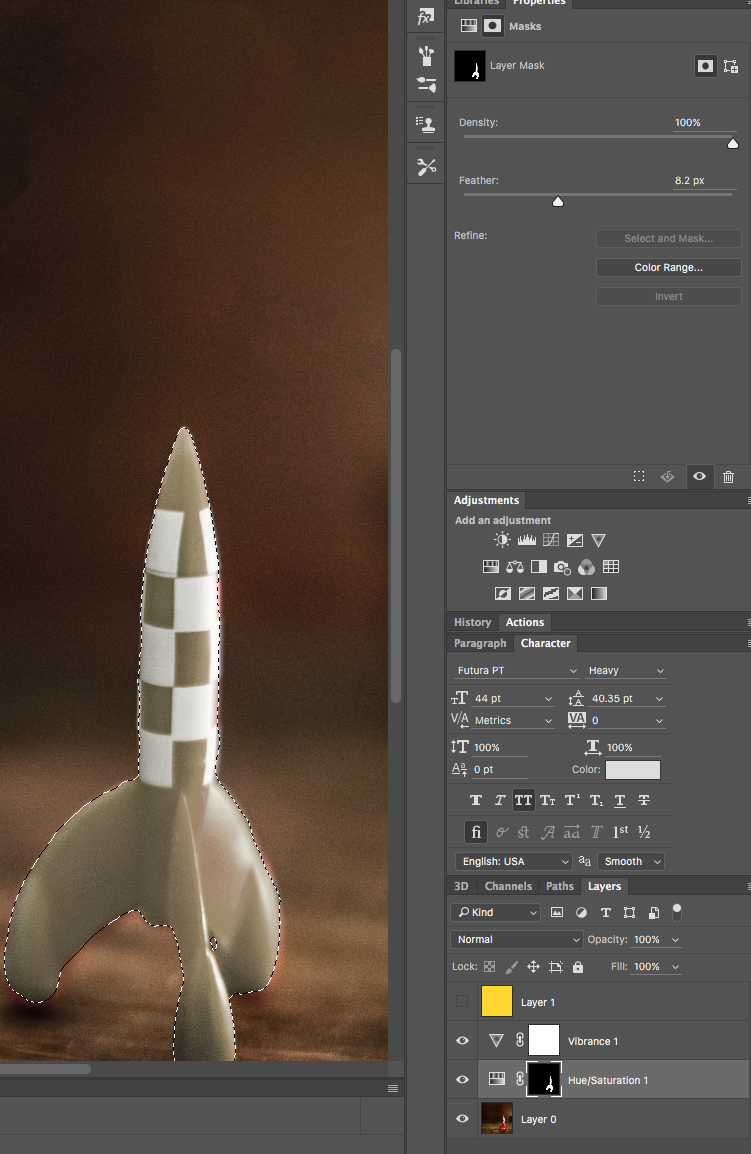
Copy link to clipboard
Copied
all you need to do is double click the layer mask and Select and Mask will open. If that doesn't work check it is switched on in the preferences. It's the seventh checkbox down
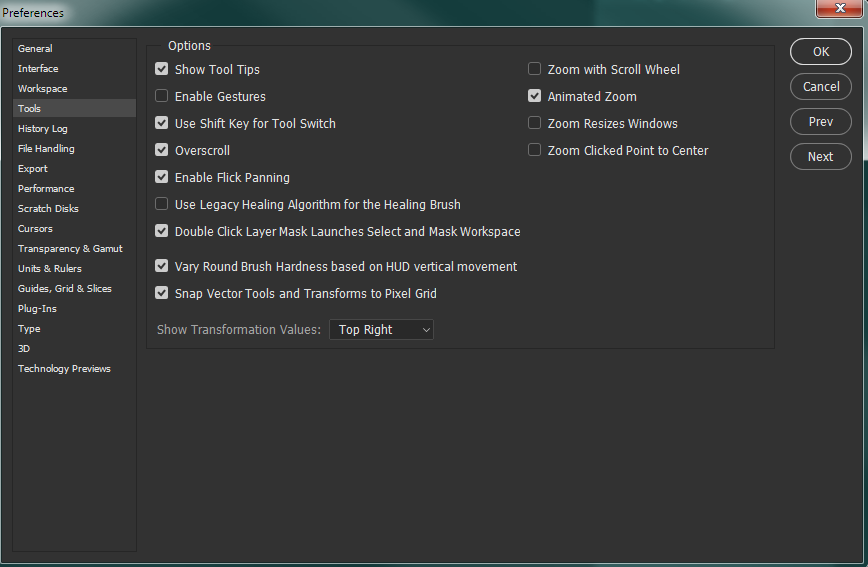
Copy link to clipboard
Copied
Copy link to clipboard
Copied
wow...don't know where all that text from my reply went...
ok, I like the new way for making masks, not entirely intuitive but I am an old (er) dog
what I don't get, or like, is if I don't want to make a mask, or new layer, but just want to quickly adjust a portion of a image, I either have to select my feather on the lasso first (the way it used to be ages ago) Or, I need to make a mask, a extra layer then add my adjustment layer.....fine if a fairly simple file, though I hate having to add extra steps, but if its a file that already has many groups, layers, adjustment layers etc then it seems a bit silly and complicated to have to add more layers just to quickly adjust say curves on a small part of the image.
maybe I'm doing something wrong but I see a real value in making a selection and adjusting the edge, feather etc without having to make a new layer and mask
Copy link to clipboard
Copied
Who has time to wade through a 24 minute video.
People who don't want to spend days trying to figure it out by trial and error maybe?
Copy link to clipboard
Copied
I was pretty upset thinking Refine Mask/Edge was gone, until I realized it turned into Select and Mask, and saw what that can do. Same thing as before, but you can also paint white+black manually and quick-select in the same interface, which is way better than selecting, refining, then manually painting in separate steps, potentially repeating the process.
However, it's pretty unintuitive that it APPEARS to be disabled for masks on adjustment layers, and only seems to work on pixel layers. I was ready to be furious, thinking this functionality was outright removed. But you just have to double click the layer mask on an adjustment layer to enter Select and Mask! Works just fine. Really don't see why it needs to be greyed out if you can just enter S&M (ha) that way anyway.
Copy link to clipboard
Copied
However, it's pretty unintuitive that it APPEARS to be disabled for masks on adjustment layers
Yeah, completely agree. Love the feature but honestly guys, you make the UI that professional UI designers use. to. design. UI. I think it's very hard to argue that the way this feature is implemented for masks isn't terrible.
Copy link to clipboard
Copied
Great. Updated. Better than ever.
One problem - I'm right in the middle of a project, under a deadline, and call me crazy - I don't have time to acclimate to a new tool just now. Gotta run.
Copy link to clipboard
Copied
Maybe thats a sign that Adobe needs to work on how intuitive their interfaces are. If people can't understand how to refine an edge with your interface without watching a tutorial it isn't successful, it's not meeting table stakes for interfaces in 2016. Defiantly not the answer to never change things. I'm sure they do user testing and i'm sure their UX guys could wireframe me under the table any day, but for whatever reason the results just aren't there.
Copy link to clipboard
Copied
Yeah. I don't expect them to never change things either, but when I reached for a tool I was surprised to find it gone with no ability to grab it from a "legacy" setting or something. I've just barely gotten my project out the door and this was a blow to my business-critical needs. My project and timeline suffered because of this unexpected change.
Copy link to clipboard
Copied
To be honest, and I might be completely wrong because I haven't lived through many feature removals yet, but I think bloating the app with decades of legacy options and settings and having people still use crappy Gaussian blur out of habit when there is a blur gallery is terrible. You end up with 8 or 9 ways to do something, confusing to a new user, don't know which one to use. I guess if it's labeled legacy that would make it clearer, but it also stops people from trying the new feature.
Copy link to clipboard
Copied
good points Pat481. Maybe a way around that is to introduce a new tool, and have the legacy around for 2 or 3 updates. Its a tough one as when a new tool is introduced, it's easy to miss - unless you take away a current tool.
Copy link to clipboard
Copied
Probably a good move. The issue is reaching for a tool I need - in this case "refine edge" - and not finding it. I'm in a rush, under a real deadline, and I haven't the time to figure out new features.
If I new that THIS was the last version I'd see that feature in, I'd have a warning. As it is, even if I end up loving the new tool, I'm just left with a serious problem. Sure, we can't keep legacy features around forever, but keeping them in a "Legacy" tray for 1 build would be a nice way to let users know.
PS: off topic, but Gaussian blur is simple and easy to use, ergo, useful.
Copy link to clipboard
Copied
Gaussian blur is something extremly useful and cannot be compared to Blur gallery. It´s a totally different kind of blur! It´s not "crappy" at all.
Copy link to clipboard
Copied
Gaussian is convenient, but isn't that only because the other blurs are gated in this other weird whole other modal interface that you have to load up? re: crappy, I read up on it and turns out i was wrong, it isn't just a legacy field blur, bad assumption on my part.
Copy link to clipboard
Copied
Adobe just released an update with many fixes: Photoshop CC 2015.5.1 Update Now Available
Copy link to clipboard
Copied
The update did not fix anything! Select and Refine keeps deselecting all of my selections with the latest update... quite infuriating. I can't fix it or figure out what the problem is...
Find more inspiration, events, and resources on the new Adobe Community
Explore Now