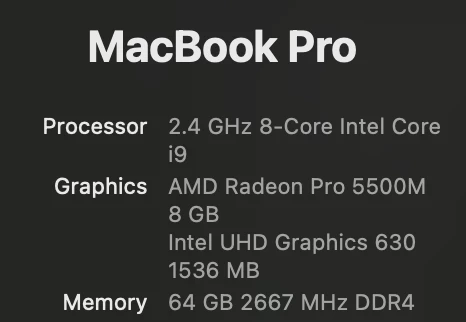PS and Illustrator 2024 both insanely laggy on high spec MBP
absolutely useless, the whole 2024 package. I am running the highest spec macbook pro from 2020 and both illustrator and photoshop are so laggy that its impossible to work. Further to this, they will not allow you to install previous versions before Illustrator 27.0 or Photoshop 22.2 so even if you want to return to the 2022 stable version you can't.
My specs are as below and im running Sonoma 14.0 OS.
I even just went as far as to completely reinstall the operating system and run nothing but the CC suite and it is still insanely slow.
Please give me a direct download link to the stable 2022 Adobe CC immediately.