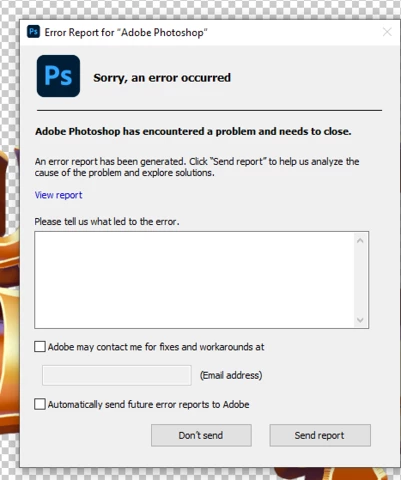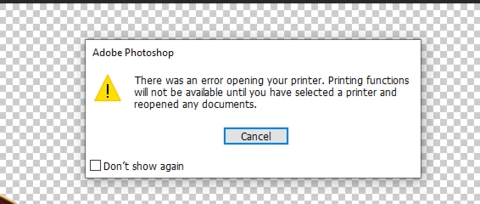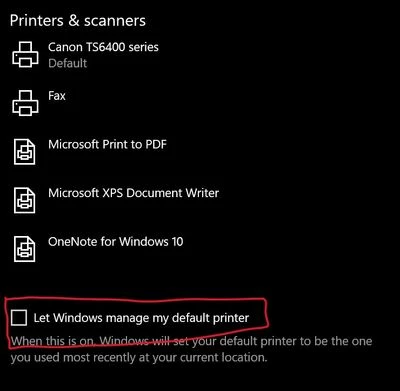Ps trying to connect to printer, I DONT HAVE ONE, press cancel - proceeds to crash app.
Like above, im literally going crazy with this and spend hours trying to find solution. Im not gonna buy a dumb printer to fix this sudden photoshop error so it CAN connect and stop crashing. Why this billion dollar company can;t make a one software right?
did anyone find solution to this when you DON'T have any printer and none is connected??? I saw old posts but they all have printers
using windows, I did reinstall, did remove all preferencases and reinstalled. Only time it works when i make new ffile annd cant open any currently working on, everything else is crashing.