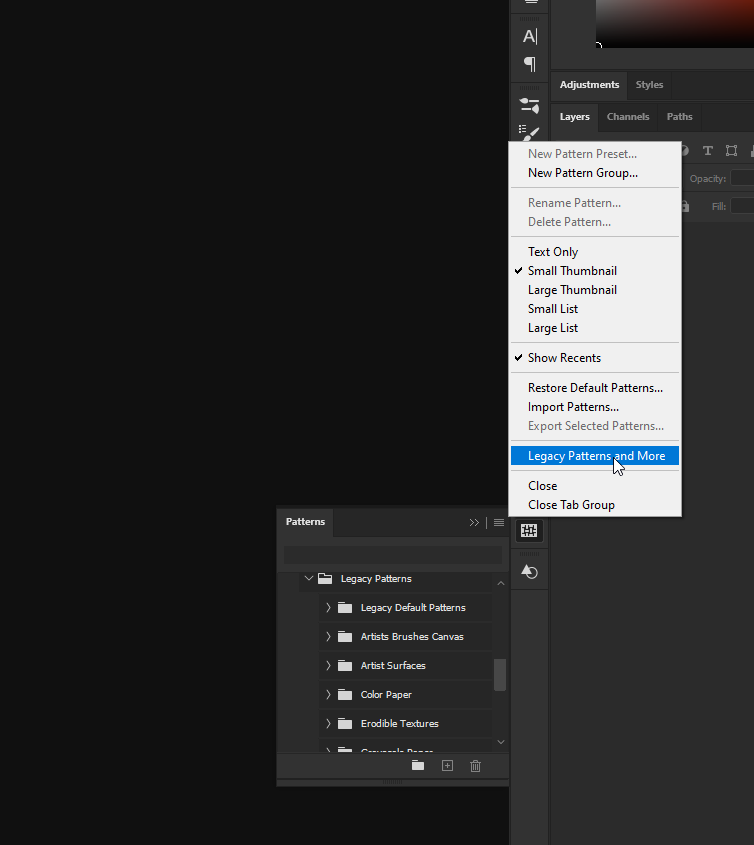- Home
- Photoshop ecosystem
- Discussions
- "Artist Surfaces" Patterns missing. EDIT | FILL | ...
- "Artist Surfaces" Patterns missing. EDIT | FILL | ...
Copy link to clipboard
Copied
working in Photoshop 2020 , Added a Vector Mask, using EDIT | FILL | PATTERN and the list CUSTOM Patterms is limited to a very small number and "Artist Surfaces" is missing (as referenced in other previous posts).
Can anyone help?
Has Pattern handling or PAT files changed in a recent upgrade ?
thanks
Angus
 2 Correct answers
2 Correct answers
Hi,
Manage pattern libraries and presets
https://helpx.adobe.com/photoshop/using/patterns-libraries-presets.html
Hi
Go to Window > Patterns and from the fly out menu select Legacy Patterns and More
Explore related tutorials & articles
Copy link to clipboard
Copied
Hi,
Manage pattern libraries and presets
https://helpx.adobe.com/photoshop/using/patterns-libraries-presets.html
Susumu Iwasaki

Copy link to clipboard
Copied
Hi
Go to Window > Patterns and from the fly out menu select Legacy Patterns and More
Copy link to clipboard
Copied
Thanks you both for your prompt and accurate answers. Much appreciated
Copy link to clipboard
Copied
Affected users who think the entries belong also elsewhere than only in the Patterns panel can vote here: https://community.adobe.com/t5/photoshop-ecosystem-ideas/add-legacy-shapes-patterns-gradients-swatch...