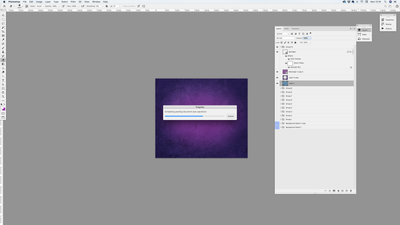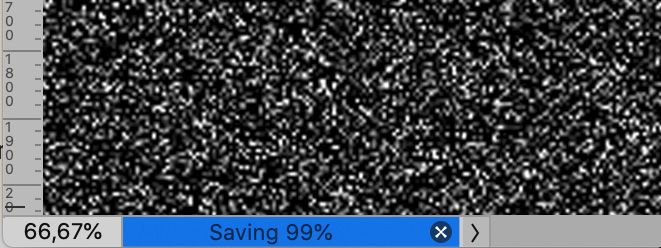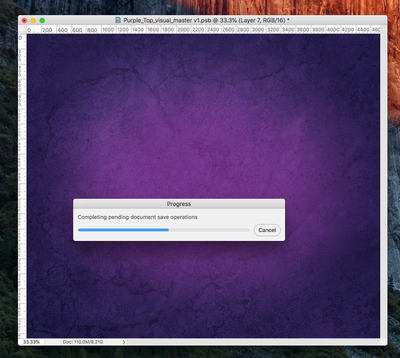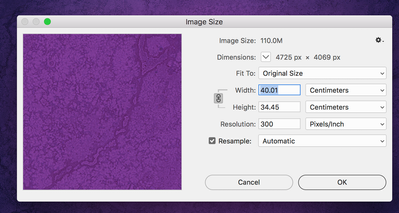- Home
- Photoshop ecosystem
- Discussions
- "completing pending document save operations"
- "completing pending document save operations"
"completing pending document save operations"
Copy link to clipboard
Copied
I'm working with some fairly large psb files and when ever I try to save out a jpeg or convert a layer to a smart object I get a scroll bar with the following message:
"completing pending document save operations"
This can take between 15 and 30 mins to complete before the jpeg or smart object is saved. Does anyone know why I get this message and what is Photoshop actually doing? Is there any way of stopping doing this or speeding it up?
Explore related tutorials & articles
Copy link to clipboard
Copied
I suspect you are saving the containing psb – while that save has not been completed the saving of a Smart Object (edit: or a jpg-copy) naturally could not succeed.
Can you post meaningful screenshots?
Copy link to clipboard
Copied
Taken whilst converting Layer 7 to Smart Object. No other save opperation was happening at the same time.
Copy link to clipboard
Copied
If you included the Save Progess indication that might have been clear from the screenshot.
What are the containing document’s and the Smart Object’s pixel dimensions and bit depth?
Copy link to clipboard
Copied
I'm trying to create the Smart Object from a rasterized layer which is the same as the containing document.
Copy link to clipboard
Copied
How long does saving the containing document itself take?
Copy link to clipboard
Copied
6 mins
Copy link to clipboard
Copied
I'm also experiencing the same error message every time I convert a layer to a smart object. It take like you , several minutes. I haven't timed it precisely, but it easily 5 minutes or more. And please don't anybody suggest that PS is running shot of memory. The PC has 128 GB installed and finctioning fine in every other app, including CP1 and Davinci Resolve. It laso has 50 of that memory dedicated to PS. that right. 64 GB reserved just for PS.
Has anyone found a solution for this error?
Copy link to clipboard
Copied
Hellohooo Adobe! Anybody out there?
Unfortunately the issue doesn't disappear by ignoring this posting for over a year. I have myself massive problems with this issue and I am a quite frustrated. This frustration has grown significantly by reading through this thread...
Copy link to clipboard
Copied
This is primarily a user Forum, so you are not really addressing Adobe here, even though some Adobe employees thankfully have been dropping by.
Edit:
Please read this (in particular the section titled "Supply pertinent information for more timely and effective answers”):
Copy link to clipboard
Copied
OKAY - thanks a lot. Since we're on the adobe.com domain and the page title says "Adobe Support Forum" I have assumed that Adobe cares about the content/questions/issues.
Thanks for the link. I'll give it a read.
Copy link to clipboard
Copied
Now that I've read the article I wonder what you wanted to tell me? Do you think I should start another thread on this topic providing more detailed information and screenshots? Or should I hijacj this thread with my personal detailed information?
The thread starter has provided detailed information including screen shots and apparently didn't get a solution or tips for dealing better with the issue or workaround.
So I am not sure what you would suggest for me to do...
Copy link to clipboard
Copied
@photopoeth You don't have to start a new thread unless you want to. Go ahead now and tell us what you are experiencing in this one since you've started. We can only assume you are working with PSB files and every time you try to save to jpg or convert a layer to a smart object, you get the following error message: "completing pending document save operations."
This may or may not have a solution but we still need to know your exact OS and PS version to figure out what is going on. Do you have the exact same RAM configuration as the OP? What troubleshooting steps have you taken? How long have you been experiencing this problem? We're not looking for any of your personal information but if giving out your system information is too personal then the answers you receive might not be as helpful.
Copy link to clipboard
Copied
Hi,
I'm having the same issue. I have about 200 photos imported as layers and I'm trying to convert them into a Smart Object. At the end of the convertion it would show this progress dialog and basically stay on it forever. It's really disruptive of the workflow. I remember older versions had a way of disabling this automatic save after every single operation on the Smart Object. Do you know if that is still an option?
I've attached my system specs copied from Help-> System Info
Copy link to clipboard
Copied
The files were imported from Edit in -> Open as Layers in Photoshop
Copy link to clipboard
Copied
No matter whether you start a new thread or add to an existing one, if you want to talk about a problem you are experiencing please provide meaningful information about the issue, your setup, …
Get ready! An upgraded Adobe Community experience is coming in January.
Learn more