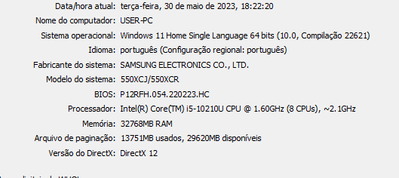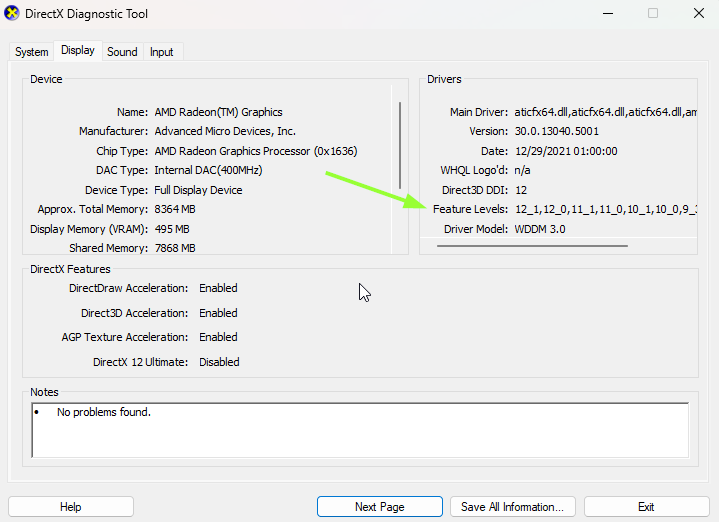- Home
- Photoshop ecosystem
- Discussions
- Re: "feature level 11.0 available; feature level 1...
- Re: "feature level 11.0 available; feature level 1...
Copy link to clipboard
Copied
I am using the latest version of Photoshop beta on my computer. Every time I open the programme, I get the warning "feature level 11.0 available; feature level 12.0 required". All updates of my graphics card and computer are complete. I still can't understand why I'm getting this warning. I would like you to help.
{Edited the thread by the moderator}
 1 Correct answer
1 Correct answer
Your GPU does not support DirectX version 12, which is the current requirement. It only supports DirectX 11.
Explore related tutorials & articles
Copy link to clipboard
Copied
Your GPU does not support DirectX version 12, which is the current requirement. It only supports DirectX 11.
Copy link to clipboard
Copied
Thank you. Does this affect the performance of Photoshop? And how do I solve this
Copy link to clipboard
Copied
Hi @Bakr Abd El Raouf yes it will negatively affect anything requiring GPU for rendering.
Copy link to clipboard
Copied
@D Fosse I have a funny feeling there's going to be a lot of these threads, it's already taking off 😁
Copy link to clipboard
Copied
Brace yourself 😉
Copy link to clipboard
Copied
Most likely, your graphics does not support DirectX 11 or 12.
- Click your Start Button, then just type dxdiag and press Enter.
- On the resulting DirectX utility choose the Display Tab.
- Look at the top right panel on that tab, there you will find what version(s) of DirectX your graphics card supports.
If that does not indicate DirectX 11 or 12, then you will not be able to update that version
Copy link to clipboard
Copied
I'm also getting this warning, but it seems that I'm already have DirectX 12.
Copy link to clipboard
Copied
@Vinicius5C17 DirectX 12 is part of the Windows operating system, you need a GPU that supports DirectX 12
Copy link to clipboard
Copied
Where/how do you find out if your particular GPU supports DirectX 12
Copy link to clipboard
Copied
@Robert236392083t5b type dxdiag in the start button and check the display tab
Copy link to clipboard
Copied
Hi @Ged_Traynor just want to know. Is my laptop compitable for DX 12? because it says at the display tab that i can go to level 12_1 but not in render tab that says only 11_0.
Copy link to clipboard
Copied
@Sandrio an easy check is to go to the Photoshop Help menu and look at your GPU Compatibility report.
Both cards you show do not support DirectX12 feature level 12. The 960M only supports DX11.1. The 530 is worse.
Copy link to clipboard
Copied
I was warned that I had an incompatible GPU and that one with DirectX 12 was required so I got one but now I still get the warning but this time it says that it only has 11 levels and that 12 are required. I do not recall seeing anything about 12 levels before I got the new GPU which leaves me somewhat irritated to say the least.
Is this business of having to update our hardware in order to run Photoshop going to continue? I am sure that as many of us are not going to use the full capabilities of PS perhaps some explanation of what will be the limitations imposed by our hardware can be given.
Copy link to clipboard
Copied
Is this business of having to update our hardware in order to run Photoshop going to continue?
By @rieleyjc
Most likely — at least it has for the 34 years that I've been in this business. If it hadn't, we'd all be stuck with computers that run off two floppy disk drives. 😊
Jane
Copy link to clipboard
Copied
Touche! ( where is a grave accent when you need one?)
I am used to updating my computer when it becomes obsolete, not spending several hundred pounds just to run one application.
Copy link to clipboard
Copied
Here you go! é
DirectX was created by Microsoft, not Adobe, and is part of Windows OS.
https://www.britannica.com/technology/DirectX
Adobe has given us options to enable those with older GPUs to use Photoshop until they can upgrade their GPUs.
- Go to Preferences > Technology Previews > Enable "Deactivate Native Canvas" > Restart Photoshop
Jane
Copy link to clipboard
Copied
Thank you.
Unfortunately I did not find that solution until after I had upgraded my GPU when PS said that my current one was incompatible.
Copy link to clipboard
Copied
Thank you, it seems to be working for me.
Copy link to clipboard
Copied
I am dealing with this as well. I updated my Nvidia Driver which solved three errors on the PS dialogue box. To update from Feature Level 11 (DirectX 11) to Feature Level 12 (DirectX12) it's done in Microsoft. Here is a video explaining this process. At least, that's how I understand it at the moment. I'm about to try it. https://www.youtube.com/watch?v=1Zb88QgzMTI&t=54s&ab_channel=ComputerSluggishTutorials
Copy link to clipboard
Copied
@goulddust Windows 10 comes with DirectX 12 as standard and has been part of the operating system since 2015, but you need a GPU that supports it.

Copy link to clipboard
Copied
My Gpu Support DirectX 12 and still have this massage please i need solution
Copy link to clipboard
Copied
@Deleted User what exact GPU do you have
Copy link to clipboard
Copied
Apparently DirectX version number and DirectX feature level are not necessarily the same thing.
I've been trying to figure this out, but with only limited success so far. I'll let you all know when the lighbulb goes on.
This is the closest I get to an explanation:
In any case, GT710 will not do it. The safe bet is the RTX 30-series (and now it seems RTX 40-series is coming to the mainstream market as well).
Copy link to clipboard
Copied
I fitted an NVidia GeForce GT710 which supports DirectX12 but as noted above in my original post it only has 11 levels. Since then I have been trying to find out which GPU I should have fitted and it appears that RTX 20 & 30 series GPUs have 12 levels.I have found it hard to determine which GPUs have 12 levels as it does not seem to be mentioned in the specifications but it appears that DirectX12 Ultimate is what you need. I stand to be corrected and if anyone knows better please tell me.