- Home
- Photoshop ecosystem
- Discussions
- Re: RE: Adobe RGB 1998 VS ProPhoto RGB
- Re: RE: Adobe RGB 1998 VS ProPhoto RGB
RE: Adobe RGB 1998 VS ProPhoto RGB
Copy link to clipboard
Copied
Hello Everyone.
I have used the Adobe RGB 1998 Color Space for many years, and I have no problem with that.
What Is ProPhoto RGB ?
Is It better than Adobe RGB 1998 ?
Thanks
Explore related tutorials & articles
Copy link to clipboard
Copied
ProPhoto RGB is just about the widest color space. It's used by photographers.
As some noted authors and celebrities like to put it, "ProPhoto RGB is the only color space real men use".
However, because it is soooooo wide, it can give you all kinds of grief if you don't know exactly what you are doing. It contains many, many, MANY more colors than you can see on any monitor, it even encompasses what can only be termed "theoretical colors" because they're outside the visible color range in the physical world.
Don't even think of going there unless and until you have fully digested the classical treaties on the subjects of Color Theory and Color Management.
Here are some illustrations that might help you understand what I mean.
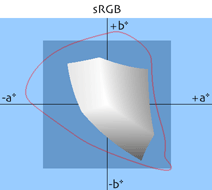
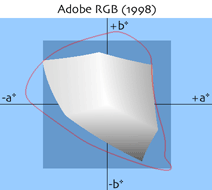
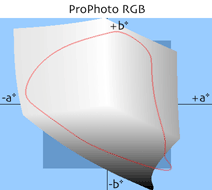
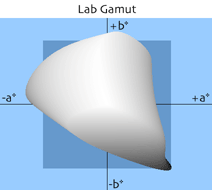
Copy link to clipboard
Copied
You need to learn some basics about color management and color spaces (and bit depth) before any answer you get will make sense to you. Do you understand color space (working spaces in Photoshop)? Do you understand the differences between sRGB, Adobe RGB and ProPhoto RGB? Do you understand the differences between 8-bit and 16-bit bit depth? Those would be topics you would want to read up on. Google is your friend.
As it stands, any answers won't mean much unless you have some basics under your belt.
Copy link to clipboard
Copied
Jeff Schewe wrote:
…any answers won't mean much unless you have some basics under your belt…
…especially if the answers contained the typos that have now been corrected in post #1. ![]()
Copy link to clipboard
Copied
Dear Jeff Schewe:
I believe I know the different between 8 bit and 16 bit, 8 bit uses numbers from 0-255 Red Green Blue for color and channel, In other words 255 is the maximum amount of that color.
The 16 bit gives us much more values for each channel Instead of only 256 .So there is more Information to work with.
I know Adobe RGB has a wider range of colors, than sRGB, but most Browsers work better with sRGB.
When I shoot with my Canon 5D, I always shoot Raw, and The color space for my canon 5D is Adobe RGB. There is no ProPhoto RBG Color Space In my Canon 5d.
I always open my Images Inside the Camera Raw, and my Color Space Inside the camera raw is also Adobe RGB 1998,and my Depth Is 16 bit.
Inside the Photoshop my working space for the RGB,Is also Adobe RGB 1998
If I want to print any Images with my printer I save my Image as a Tiff Format with the Adobe RGB Color space.
If I want to send my Images for a Professional Print shop, I convert my images to CMYK and most of the time I use U.S.Web Coated (SWOP)v2, Unless the Professional Print shop CMYK Is different .
Also, Inside Photoshop Color Setting Color Management Policies, I set It for Preserve Embedded Profiles.
If I want to save my Images for the Web, I save my Images by saving Image-Save for web, and I have the Convert to sRGB box Checked.
The only thing Is I never worked with ProPhoto RGB, But As station_two wrote: ProPhoto RGB is the widest space, and I am going to give it a try.
Thanks you very much.
Copy link to clipboard
Copied
Glad that you know the differences in 8 vs 16-bit because if you are going to use ProPhoto RGB, you'll need to work on 16-bit images to avoid potential banding...
The advantages of ProPhoto RGB is that it's the only color space that can contain all the colors your image can capture in raw and all the colors that todays wide gamut printers can print (ignoring CMYK for the moment). Both sRGB and Adobe RGB will clip colors your camera can capture and once clipped, they can not be added back...
I encourage you to test ProPhoto RGB with some caveats…first off, no display can actually show the full gamut of PP RGB…the wide gamut displays can only approach about 98% of Adobe RGB so when working, you need need to be sensitive to the fact that some colors in PP RGB will not be visible on your display…and that leads to the second caveat, that you are working on a calibrated and profiled display…are you?
The areas where PP RGB will contain more colors than Adobe RGB are in strong reds, oranges, greens & blues…if you images don't obtain those colors, you may well not see any actually differences in normal output…but test it out and get back to us...
Copy link to clipboard
Copied
Thank you very much
Copy link to clipboard
Copied
Jeff and others,
Feel free to correct me if I’m mistaken. I believe that ProPhotoRGB is best used as working color space, and AdobeRGB is wide enough for finished images. A benefit of using ProPhotoRGB is that you use global adjustments that take RGB intensity values beyond the AdobeRGB and then add local adjustments that bring the intensity values back to AdobeRGB gamut, without losing information in the process. For instance, if you want to increase contrast in almost-blown areas, such as snow or swan feathers, you can multiply the image with a copy of itself, and then locally brighten areas which are too dark. In a small gamut the multiplication process may result in clipping. On a couple of occasions I’ve sent my photos to an outside advertising agency, in ProPhoto space, and the results were horrible (severely lacking in contrast and saturation). Quite obviously the editor had simply assigned AdobeRGB space to the images without converting the number values. Now I distribute my photos in AdobeRGB (not in CMYK because the advertising agency places some text over the images and then converts the composition to CMYK).
Regards, Antero
Copy link to clipboard
Copied
You really, REALLY don't want to pass ProPhoto RGB files off to others unless they pass an intelligence test..."Do you know what you are doing?" Do you know how to use color management?" "Do you know hot to use Convert to Profile?" Any answer other than a profound YES means I won't give thenm ProPhoto RGB images..
For final file delivery to outside sources, Adobe RGB (or even sRGB) is far safer…but you can convert to those at the end of your editing without handing over PP RGB images. That's what I do. In the case f CMYK, I go from PP RGB to CMYK and if they want sRGB, I convert from the CMYK back to sRGB. Kinda sneaky...
Copy link to clipboard
Copied
(not in CMYK because the advertising agency places some text over the images and then converts the composition to CMYK)
Delivering CMYK images would mainly make sense if one knew which specific CMYK space they wil be reproduced in; in advertising one has to expect that an image may be used in different publications, for posters, billboards etc. so it is in my opinion generally not indicated to provide CMYK images.
If somebody requests an image to be CMYK without specifying the CMYK space I tend to suspect that the person is not very knowledgable regarding print and related matters.
Copy link to clipboard
Copied
Antero52 wrote:
Jeff and others,
Feel free to correct me if I’m mistaken. I believe that ProPhotoRGB is best used as working color space, and AdobeRGB is wide enough for finished images.
I disagree completely, antero. I tried to explain it to you in the preceding posts, but obviously I failed.
There are colors on ProPhoto RGB that good printers can print, but woyuld be clipped, discarded, wasted in Adobe RGB.
You really, really need to read up on the subject of color management.
Passing ProPhoto RGB images to someone who does not understand the implications is absolutely insane. What were you thinking? —No need to answer that, it's just an expression.
Copy link to clipboard
Copied
From my perspective this thread is saying this; if you don't understand color management and how it works in Photoshop as explained in post #7 and beyond, which requires individual reading on the users part then don't touch ProPhotoRGB.
If you do understand color mangement but the parties you pass the file to, don't understand color management, then only use AdobeRGB or the safest solution sRGB, which is why some programs only use sRGB, because it's the safest.
If all parties are undrestanding of color management, then you may be able to use ProPhotoRGB without hesitation. With regards to CYMK, I haven't needed to send anything to a professional print shop, so I'm in the dark with what color profile for CYMK to use, although soon I may have to.
Copy link to clipboard
Copied
StrongBeaver wrote:
With regards to CYMK, I haven't needed to send anything to a professional print shop, so I'm in the dark with what color profile for CYMK to use, although soon I may have to.
CMYK is generally best left to prepress, so it's always recommended that photographers submit RGB files for offset print. Repurposing for different press conditions should be done from the original RGB file to avoid troublesome CMYK to CMYK conversions.
If you have direct instructions from the printer as to which CMYK profile to use it's a different matter (but the conversion itself should always be done as the very last step). Which one specifically depends on a lot of things, not the least where in the world you are. In the EU zone, ISO Coated v2 300% (eci) is currently more or less the industry standard for books, magazines and so on, and the safest choice. But note that it is not included in the Photoshop installallation, and has to be downloaded from ECI.
Adobe RGB is a particularly good match for ISO Coated, it can usually be converted with little clipping (and sometimes none). So in Europe at least, Adobe RGB has become the de facto standard for submitting photographic material for offset print. A more specifically tailored RGB space called ECI RGB is in use here and there, but to my knowledge it hasn't gained much traction.
A wide gamut monitor is very useful in this context, since it covers both Adobe RGB and ISO Coated (for all practical purposes). This means you can soft proof the file very reliably.
Copy link to clipboard
Copied
What ISO is used for printing in North America that is the standard ?
Copy link to clipboard
Copied
Frankly I don't know. US Web Coated (SWOP) is the Photoshop default, so I suppose that tends to get used automatically a lot. But don't assume anything, always ask.
(BTW "Web" has nothing to do with the internet; it refers to printing from large rolls. As opposed to sheetfed).
Copy link to clipboard
Copied
twenty_one wrote:
CMYK is generally best left to prepress, so it's always recommended that photographers submit RGB files for offset print. Repurposing for different press conditions should be done from the original RGB file to avoid troublesome CMYK to CMYK conversions.
If you have direct instructions from the printer as to which CMYK profile to use it's a different matter (but the conversion itself should always be done as the very last step). Which one specifically depends on a lot of things, not the least where in the world you are. In the EU zone, ISO Coated v2 300% (eci) is currently more or less the industry standard for books, magazines and so on, and the safest choice. But note that it is not included in the Photoshop installallation, and has to be downloaded from ECI.
Adobe RGB is a particularly good match for ISO Coated, it can usually be converted with little clipping (and sometimes none). So in Europe at least, Adobe RGB has become the de facto standard for submitting photographic material for offset print. A more specifically tailored RGB space called ECI RGB is in use here and there, but to my knowledge it hasn't gained much traction.
A wide gamut monitor is very useful in this context, since it covers both Adobe RGB and ISO Coated (for all practical purposes). This means you can soft proof the file very reliably.
That's interesting and useful information. So would you say artwork is better left in RGB when presented to professional printer, and what sort of person would that argument apply to? I produce artwork for advertising posters, big banners etc., as well as for the internet. I always do the CMYK conversion myself, but some printers are happy to recieve RGB artwork.
What is your experience? What do you work in?
Copy link to clipboard
Copied
I have always worked with Abodo RGB 1998 for many years. I am trying to focus more on this ProPhoto RGB, That is the Latest Color Working Space. This Is How I do It Now:
Please Feel Free To Correct Me If I am Not Correct :
Shooting Raw, I have set my Adobe Camera Raw, Color Space to ProPhoto RGB.
I open My Image Inside the Adobe Camera Raw. After finish working with my Image, Then I open my Image Inside the Photoshop CC. The Image Is still 16 bit with the ProPhoto RGB Color Space.
inside the Photoshop I do the final work such as Cropping or some minor work, then I convert my Image to Adobe RGB 1998.
If I want to send this Image to a Professional Print Shop, First I asked them what Is their, CMYK Color Space. I would say Most the time Is going to be: U.S. Web Coated (Swop) v2. If It Is different, I change My CMYK Setting so It will match their setting.
The thing Is even If you send your Image as a RGB to a Professional Print Shop, They will convert that to a CMYK.
Thanks.
Copy link to clipboard
Copied
Actually, if you are sending out CMYK files, I sugggest to DON'T convert to Adobe RGB before RGB>CMYK because you are loosing the benefit of the larger PPRGB when you convert down to ARGB...
Copy link to clipboard
Copied
Dear Mr. Jeff.
I agree with you, I personally don't like to convert the ProPhoto RGB to RGB1998, The only problem Is most of these Print places Don't know much about ProPhoto RGB.
Again, I am personally, not an expert about ProPhoto RGB, It Is something new for me.
Here Is my question. If you are just printing a 8 by 10 inches photo, "Off course, with a High quality Printer, and High quality Paper", dose it make any different to do it either with ProPhoto or Adobe RGB ?
Thanks.
Copy link to clipboard
Copied
Depends on the printer...the current Epson/Canon/HP 10-12 color ink jet printers can print colors that fall outside of Adobe RGB. So, yes, it can make a difference...
Copy link to clipboard
Copied
Dear Mr. Schewe,
I am very interested in making my master file images in PP RGB, but need more information on the subject.
Regarding the knowledge base for this discussion, do you think the book Real World Color Management, by the late great Bruce Fraser is still a relevant source, or is there something more updated I should look into?
P.S. I know you and Mr. Fraser were lose friends, and I am so sorry for his untimely passing.
Thank you very much,
Don Chalfy
Copy link to clipboard
Copied
The book is still a good reference on most things.
Some applications and OSes have changed a bit since then, but color management has not chagned significantly.
Copy link to clipboard
Copied
Thank you Chris, I appreciate the feedback.
Copy link to clipboard
Copied
Having read through this whole thread, I notice that it bounces back and forth between Lab and Printing Press/Advertising printing. As has been discussed, the print press guys change the color space to CYMK (which I believe should always be left to them as the presses are all so different and minor adjustments can cause major differences in the final alignment of the colors), but do professional Photo Labs (Bay Photo, Nations Photo Lab, MPIX...) ever change the color space or prefer a certain color space. I assume that the really good labs have very experienced print makers, so they can handle whatever is thrown at them. Just want to make sure those reading this thread realize that there are two different kinds of print houses, and that they do very different things with the files.
Dan
Copy link to clipboard
Copied
Trevor.Dennis wrote:
What is your experience? What do you work in?
I suppose it depends on the nature of the business. What I do usually ends up in an InDesign file, and photos stay in Adobe RGB throughout, until press-ready PDF export.
We outsource "heavy" design work to an agency, and they specifically want photographic material (which I usually supply) in Adobe RGB, because they may need to make last minute changes. We also produce a lot of stuff in-house, in which case we send CMYK directly to a printer. But the basic procedure is the same - Adobe RGB placed in an InDesign file, converted on export. We usually get a PDF job options file from the printer, which specifies not only CMYK profile but also all other PDF export settings.
Knowing the target CMYK, I soft proof the material, but it stays RGB.
In general CMYK is a can of worms. Total ink limit, overprint and knock-out issues, there are many potential stumbling blocks. I've scr**ed up more times than I like to think about, but you learn as you go along...
-
- 1
- 2

