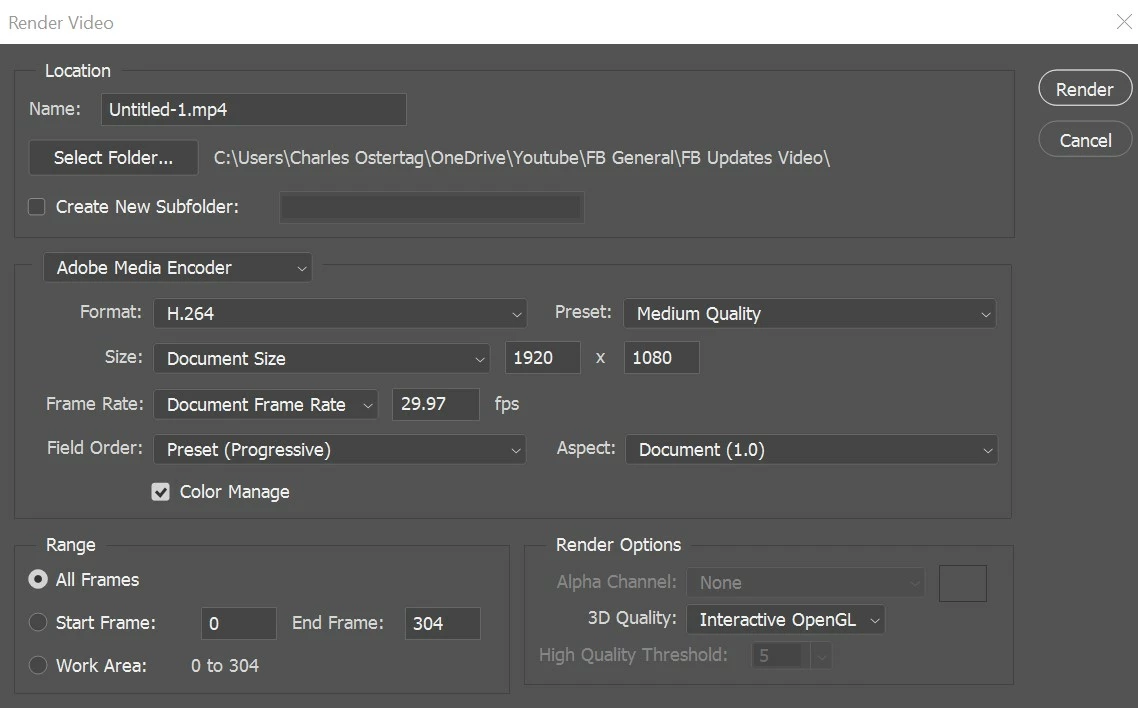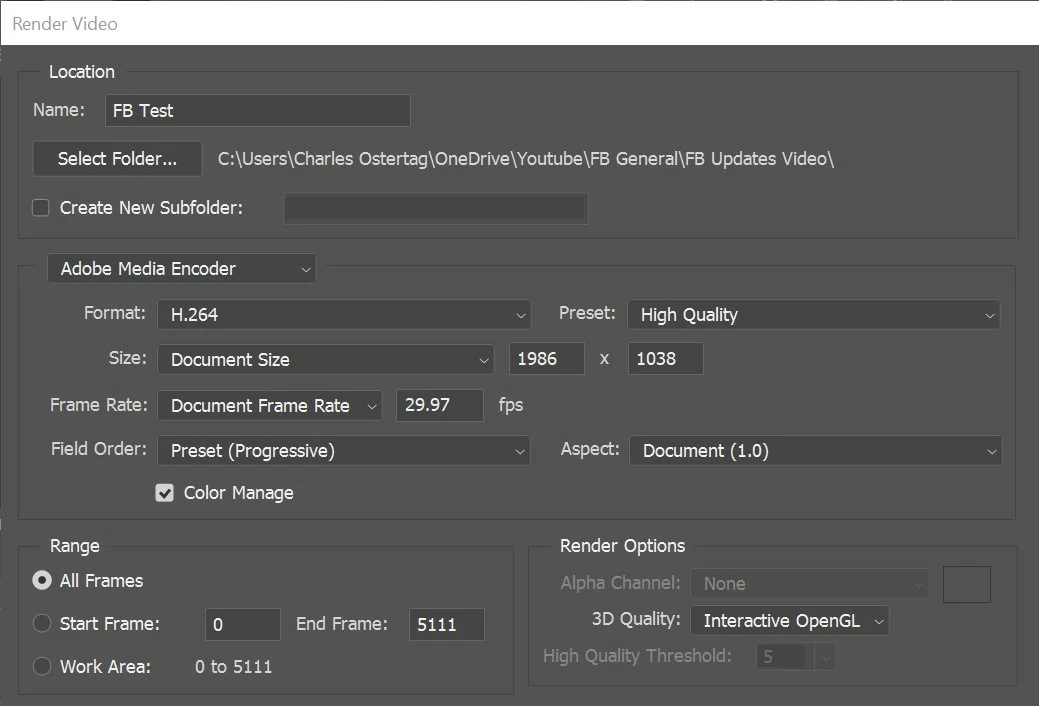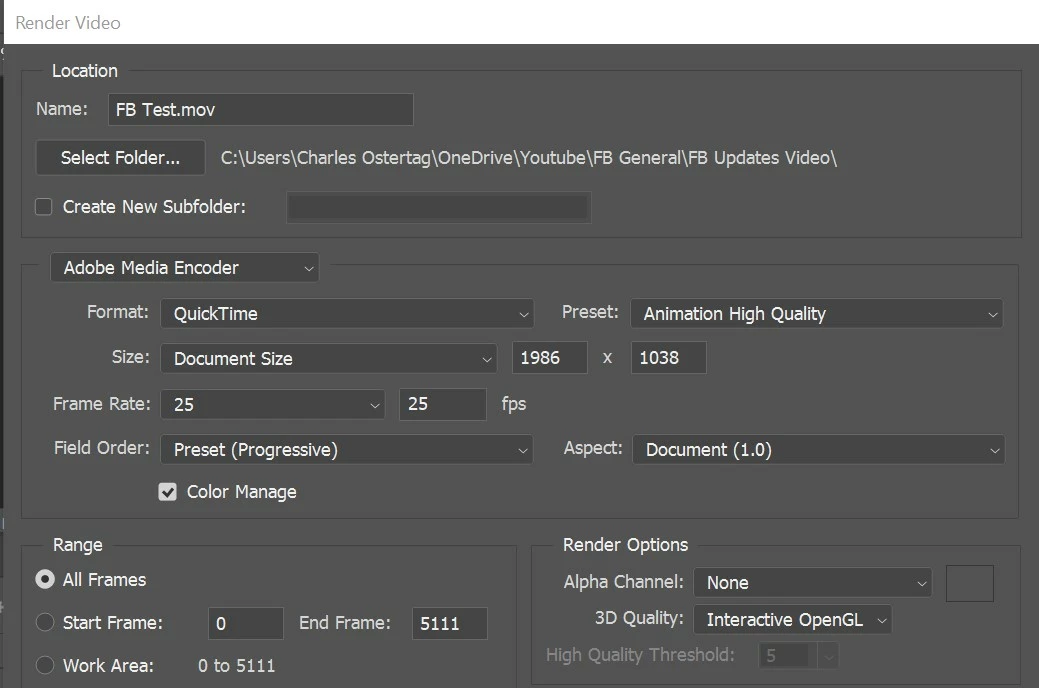Re: Why is my exported file size so big?
I am having the same issues. I am using the latest version of Photoshop and when I render video I had a 1.1 gig file and for the same files in VideoPad it generates a file 10 x smaller. I have read this thread and tried multiple settings in export and nothing helps. I'm not doing something right so I need some help. I haven't even tried some of the Photoshop features yet, that are not in VideoPad. I am doing the using the same 6 mp4 files in both systems as a baseline and Videopad is significantly smaller in all tests. Help please. I am showing two screenshots out of many settings I have tried.