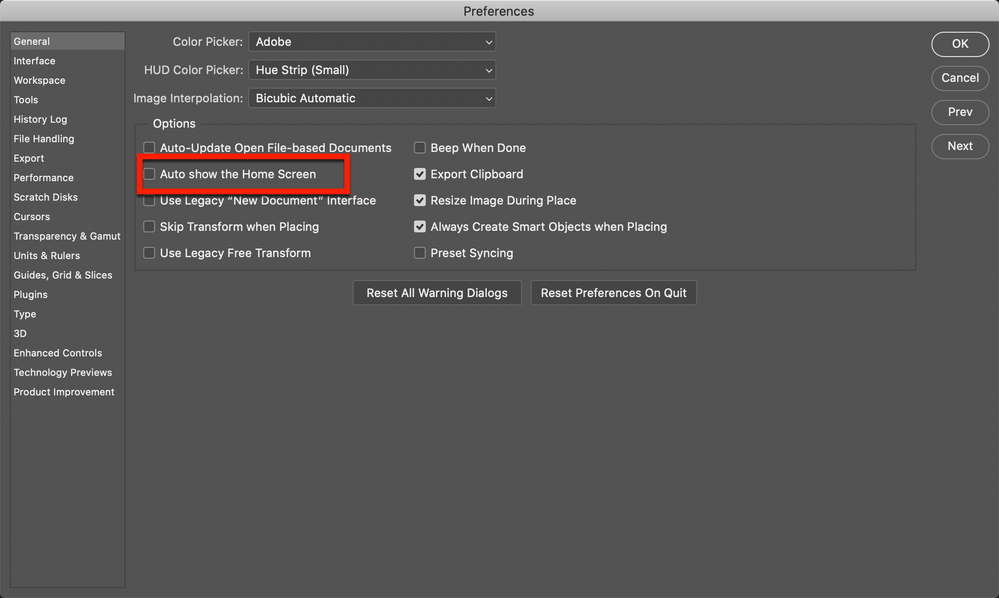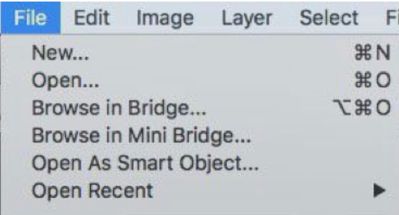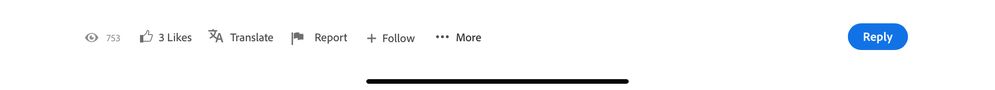- Home
- Photoshop ecosystem
- Discussions
- Re: Photoshop 22.4.3 recent images missing from ho...
- Re: Photoshop 22.4.3 recent images missing from ho...
Copy link to clipboard
Copied
I've tried going into the preferences after looking at the answers on here to find the solution, but there was a change in the general setting from there being a check mark to something called; " show start work space when no documents are present ". I've updated yesterday and since opening today to do some stuff I havent been able to see my recent drawings in a small thumbnail. Now I'm not the best at being organized or naming files and what not so im just wondering if there is something to change this feature. Thank you and have a nice day.
 2 Correct answers
2 Correct answers
I've had to go back to v22.1.1 in order to get it back! Wow...C'mon Adobe...it's like you don't use your own product.
Hurrahhhh, the recent file thumbnails are back! Obviously a glitch in the new update which Adobe have now rectified.
Now I just need to get Liquify to work without having to hold down the Alt key first (so far none of the suggested fixes have worked).
Explore related tutorials & articles
Copy link to clipboard
Copied
It doesn't go at all - doesn't work at all with Auto show the Home Screen. I do find it difficult to believe that as an Adobe employee you wouldn't be aware of that, but could you PLEASE get this very useful deature fixed ASAP? Thanks!
Copy link to clipboard
Copied
I am using Mac OS 13.1, and Adobe Photoshop 24.1.1, facing the same issue of not showing the recent files. This is becoming so difficult to work without this feature. Please fix it at your earliest.
Copy link to clipboard
Copied
Make sure to have the Auto Show the Home Screen checked. Preferences > General
warmly/j
Copy link to clipboard
Copied
I have my "Auto show the Home Screen" checked.... Still doesn't show the recent files. A bit of a faux pas by Adobe here imo. Recent files is a really useful option to have.
Copy link to clipboard
Copied
Copy link to clipboard
Copied
Yes they do but only as a document name. The way that has been removed is much more useful for me and others as I can see it...
Copy link to clipboard
Copied
Sorry JosephLavine it doesn't work.
Copy link to clipboard
Copied
I looked at "What's new" for update 22.4.3 and nowhere in there did it mention that if you liked the recent files thumbnails, too bad we removed them.

Copy link to clipboard
Copied
Same issue here on 22.4.3. I've tried everything in this (and another) thread, plus a few things EXCEPT the rolling back (not doing that - that's just trading one set of problems for another). While I don't have to have it (I do like and use Bridge, and can use the File>Open Recent File list if I want, etc.) it is handy for me. Of all the bugs I've encountered over the past 2 years, this one has the least impact on me, (I'm only one person though - this may impact others' workflow more seriously). It's one of those, "If it's advertised, it would be nice to have it" things, Adobe. Anyway, I work off a Mac so it's definitely not platform or GPU specific FWIW.
Copy link to clipboard
Copied
@Deleted User wrote:
I've tried everything in this (and another) thread...
When you contacted Adobe through Customer Care, did you do it by Twitter or the web interface? Did you get a response?
~ Jane
Copy link to clipboard
Copied
Not the OP you responded to, but I'm confused as to why this is relevant? It seems pretty obvious this lack of recent files on the start screen is a bug that's affecting multiple users on different platforms. Certainly none of the responses here have said customer support was able to fix it. Perhaps you could make sure Adobe actually knows they've screwed their clients over yet again? That would be truly helpful.

Copy link to clipboard
Copied
Actually I had been in touch with an Adobe Engineer regarding another issue that 22.4.3 solved (I ran some tests for him to try and track the issue down). His suggestion was to come here as this particular issue wasn't in his area of expertise, which I have done. As "Taste is Sweet" suggested, this is a widespread problem, and in fact, my research showed this has been an issue off and on back at least as far as 2015. I strongly suspect Adobe does know about it, but as yet has no solid fix for it. For the record, the other things I did was to set the Recent Files List number to 0, reboot PS, then set it to 5, then reboot again. I also set it to 51 (one thread suggested setting it above 50) and rebooting, which also did not solve the problem. I've rebooted the computer as well (I typically leave it running so that's what made this a possible remedy in my case), but none of that worked. This is the first time I've seen this issue, which for me came a day or so following the latest update to 22.4.3. I was able to confirm this problem is not related to that update.
One poster here suggested that people should be able to do just as well with launching files from a browser or Bridge, and while I don't particularly like how it was said or the tone of the post, that probably is the workaround for now, and a viable (if awkward) one at that. That said, some people do have a certain workflow down which uses the Recent Files thumbnails and I do feel for those people. I've had to revamp my workflow a few times as a result of bugs with both Photoshop and Wacom, and it's a royal pain, and an expensive one if one is making a living with the product(s). However, at the moment it seems we don't have a lot of choice. There is also, the Recent Files List under the File>Open Recents menu option, but you do have to know the name of the file(s) you want to open, which can be tricky if you have several versions of the same file and are looking for that particular one. In any event, it seems Adobe has fixed it before, so hopefully it will be fixed again, especially with so many people suffering from the same thing. If I find or hear anything further on this, I will certainly post in here, but I guess for now, we're kind of up a creek, unfortunately.
Copy link to clipboard
Copied
The workaround for me is to revert to 2020 until they resolve the issue. Sick of Adobe's never ending updating without properly testing, effectively using the customer base as their testers.
Copy link to clipboard
Copied
I just installed Photoshop on my new computer. Everything appears to be fine, but I have one nagging little problem. At first, everything was fine, but a couple of days something somehow changed. When I start up Photoshop, I no longer get the thumbnails of my most-recent projects that I can just click on an resume. I instead get an icon that prompts me to drag and drop a photo or select one from my computer. How do I get the thumbnail menu back?

Copy link to clipboard
Copied
Well, that's pretty much what this whole thread is about. If you read through it, I think you'll find you can't get them back, at least until Adobe fixes whatever is causing them to disappear; OR advises us that this feature has been removed (which I'm beginning to wonder if might be the case). Anyway, there are some workarounds offered in this thread so have a read. It will hopefully be of some help.
Copy link to clipboard
Copied
@Deleted User wrote:
Well, that's pretty much what this whole thread is about. If you read through it,
For clarity, @default8tcs36e11j41 created a new thread two hours ago, and a moderator merged his/her post into this long thread. I saw the notice go by in my feed, so I am aware of who merged it. It will be a surprise to Default to find that he/she is part of this thread, so thank you for your further instructions.
~ Jane

Copy link to clipboard
Copied
Whoops 🙂 . I didn't realize that - sorry for the misunderstanding and thanks for letting me know. Apologies to @default8tcs36e11j41 .
Copy link to clipboard
Copied
There's no way you could have known, so no apologies! I only knew because I saw in my notifications that the threads had been merged. Some of us dislike merged threads.
~ Jane

Copy link to clipboard
Copied
"Some of us dislike merged threads."
I may be about to join that "community" 😄 . Thanks for this 🙂 .
Copy link to clipboard
Copied
You are going to have to downgrade to 21.2.10,,,We tried everything with the adobe customer service guy and nothing worked except when I downgraded this far. All was fine with the thumbnails until it wasn't. I didn't do anything or make any changes from one day to the next, to no avail , so for now, downgrade.

Copy link to clipboard
Copied
By the by, I do think there is possibly an upside to all this. I've noticed that my start and shutdown times of Photoshop has speeded up by a lot since the thumbnails have disappeared. PS seems to boot now on my machine in about 1/4 to 1/2 the time it used to before I lost my thumbnails and shuts down 2 to 4 times faster (and those are conservative estimates - I suspect the performance is actually even faster than that). Has anyone else noticed if this is the case for them? This may or may not be of much help to those who really relied on the thumbnails, but for others, this might actually be quite significant on the plus side. Just a thought.
Copy link to clipboard
Copied
I agree. I've noticed a total uptake in speed and performance but add this Windows 10 user to the list of those that want
the recent files ability back. Seems everytime I update, I lose useful features. Not sure what I'm paying for anymore.
Copy link to clipboard
Copied
This might be in the wrong place for the thread, but I can not for the life of me see how to just add to the thread without replying to anybody's specific post!
I too am having this problem after having updated to 22.4.3.
- Windows 10.
- Usually keep it up to date so upgraded from previous version where it was working.
- File > Open Recent shows list of files.
- On the home page, left side menu, Your Work is greyed out and cannot be selected.
- In Preferences > General, Auto Show the Home Screen is checked
- Resetting preferences does not fix
Am really hoping that Adobe can fix this bug!
Copy link to clipboard
Copied
@llian wrote:
This might be in the wrong place for the thread, but I can not for the life of me see how to just add to the thread without replying to anybody's specific post!
I've moved your post so that it's not a reply to a specific post as you indicated that you were trying to do. To make a new post that is not a reply, scroll to the top and click the blue Reply button. To reply to a specific person, use the gray Reply button.
This thread (merged by someone) now has 753 posts (754 with mine.)
Jane
Forum Volunteer
Copy link to clipboard
Copied
Thank you!
754 posts - YIKES! Let's hope the problem is fixed soon!
Find more inspiration, events, and resources on the new Adobe Community
Explore Now