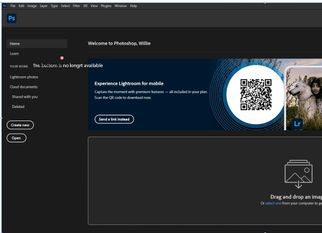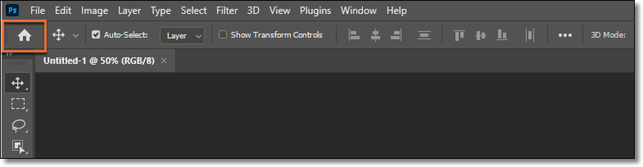Copy link to clipboard
Copied
I've tried going into the preferences after looking at the answers on here to find the solution, but there was a change in the general setting from there being a check mark to something called; " show start work space when no documents are present ". I've updated yesterday and since opening today to do some stuff I havent been able to see my recent drawings in a small thumbnail. Now I'm not the best at being organized or naming files and what not so im just wondering if there is something to change this feature. Thank you and have a nice day.
 2 Correct answers
2 Correct answers
I've had to go back to v22.1.1 in order to get it back! Wow...C'mon Adobe...it's like you don't use your own product.
Hurrahhhh, the recent file thumbnails are back! Obviously a glitch in the new update which Adobe have now rectified.
Now I just need to get Liquify to work without having to hold down the Alt key first (so far none of the suggested fixes have worked).
Explore related tutorials & articles

Copy link to clipboard
Copied
On the "Your Work" section of the Home Screen, I'm pretty sure that's just a heading, not an actual link. I believe it's the top heading for "Lightroom photos", "Cloud documents", "Shared with you," and "Deleted", which are all links. It's not very obvious for sure but the font/typeface is different as is the size, and I've never seen that in my installation as an active link, so that's what makes me think it's just a heading. I could be wrong (wouldn't be the first time 😉 ) though.
To reply to the thread rather than the post, hit the LARGE blue/white Reply button under the top post (it appears just under the original poster's post at the top of each page of the thread). Again, it's not terribly obvious - I found out by experimenting (which in the past, had some "interesting" results 😄 ).
Copy link to clipboard
Copied
On the "Your Work" section of the Home Screen, I'm pretty sure that's just a heading, not an actual link.
aah, yes, that makes sense after looking at it again I see it's all capitals. Somebody in another post had said have you clicked on that, so they're mistaken too.
To reply to the thread rather than the post, hit the LARGE blue/white Reply button under the top post (it appears just under the original poster's post at the top of each page of the thread). Again, it's not terribly obvious - I found out by experimenting (which in the past, had some "interesting" results 😄 ).
By @Deleted User
Gotcha - Thanks!
Copy link to clipboard
Copied
Adobe needs competition.
I'm pretty sure that they are quite capable to hire testers.
With every new release I'm afraid that something wouldn't work. This may be forgiven for the small company, but not Adobe, and especially not for the industry-standard software #1!
I don't mind Adobe creates something new, by keeping everything else intact, but they just interrupt working people with unnecessary unfinished updates.
Copy link to clipboard
Copied
When I opened the older version of Photoshop, it used to show me thumbnails of the recent files I've worked on, the latest version of Photoshop (2021) doesn't appear to that have, that, it just has a blank with 'Welcome to photoshop' and 'drag and drop an image' but no image previews. How do I turn that history/preview option for recent files back on? I'm using a Mac.
Copy link to clipboard
Copied
I am on ver 22.4.3 this happened 3 days ago with a new update.
Why do Adobe, change this without consulting the people that use these functions every day, this just put hours on what I do I now have to open every Recent image derivative till I find the one I want I would like the function back please.
Copy link to clipboard
Copied
Me too Steve!! Last time it was my "Save As" and now this! Any current suggestions would be great!
Copy link to clipboard
Copied
I came here to report that I have no recent thumbnails on my homepage either since PS update this week. Glad it's not just me Steve & Julie!
Have tried all the fixes (reset preferences on quit, making sure box is ticked to show at least 50 recent thumbnails, making sure show recent files workspace is ticked) but no joy.
If I go to File/Open Recent Files my recent files are listed - I'm just missing the thumbnails on the home page.
Copy link to clipboard
Copied
Liquify wasn't working either after this update, so I've had to uncheck the Graphics Processor box (there's a whole thread about this if you search). That got Liquify back but hasn't affected the homepage thumbnails issue. Like Julie I've also gone back to Legacy 'Save As' otherwise I couldn't save any JPEGS. Worst update since I started using PS for stopping the software from working properly.

Copy link to clipboard
Copied
If Liquify worked before this update, it should work after. In fact, if you uncheck your GPU Processor box, then Liquify should, in fact, not work at all. Have a look here
https://helpx.adobe.com/photoshop/using/liquify-filter.html
One thing I've got caught on before is while I might want to apply a liquify to "Layer A" (for example), I may have "Layer B" selected without realizing it. If Layer A is empty or turned off, then Liquify won't work AFAIK. That all said, this update did change something with the GPU, but it was more a timing issue than anything, so it shouldn't affect the filters; only how the program handles the start up routine.
On saving JPEG's, simply go File>Save a copy... . That brings back all the other format options. If you forget and go Save As... , then select the Save a Copy button to the right of the file format in the Save As box. It gets you to the same place. It is a bit klunky and you do get the word "copy" placed into the filename, which is a pain, but you still do have the ability to save JPEG's. Personally I find Adobe's file handling system rather awkward overall, what with the .psb (large document format), .psd (regular), the word "copy" being put into filenames (which I always have to go and delete aftewards), etc. It would be nice if they could/would streamline this a bunch.
Anyway, hope that helps.
Copy link to clipboard
Copied
Not sure what to tell you Glenn, other than my Liquify has def been affected by this update. If GPU is unticked Liquify works as expected. If it's ticked I have no preview image, just half a large weird grey circle on a transparent background. I'm a professional photographer who teaches PS workshops so am used to using layers.
The 'Save As' issue is a bonkers decision by Adobe. All a busy photographer wants to do is save their image in the same way as any other programme, which is File/Save As. This is how Save As works in all Windows applications such as Word, Excel and Publisher - no clue why Adobe has suddenly decided to get rid of it. The work around of 'save a copy' is bizarre IMHO.
Totally agree re the file handling system of PSB files etc. All a person wants to do is easily save an image, whether that's a large file or a small file or a file for the web. Ours is not to reason why!

Copy link to clipboard
Copied
Ok, that IS weird about the Liquify filter. That sounds like you need to be speaking with an engineer about that one, and I have no idea how one actually does that anymore (when I was getting crashes on startup, an engineer contacted me based on my crash reports). If you're teaching workshops and you teach Liquify as part of your course, that's a major deal that needs fixing. It's really weird that it works with your GPU acceleration turned off though. I tried that and that instantly greyed it out for me. I am on a Mac so this may be specific to a card? I really don't know.
To use a simple "Save As..." command would be way to easy <LOL>. Being serious, I totally agree with you. I don't get this messing around with multiple save options/commands either, as I said. It's like they designed it a certain way that's not working so well with the current architecture, and they've boxed themselves (and us) into a corner by having to workaround the simpler way. I'm a digital painter and my files typically easily exceed the 2 GB .psd limit and I'm then forced to switch over to the .psb format. For the longest time neither Bridge nor Lightroom would read those files, which caused me no end of misery when looking for a specific piece of work with a similar name. There must be a reason for all this, but Adobe is not exactly up front with their communications on matters like this (they are spectacularly fast when they think they can sell you a bigger package though).
I hope you get your graphics situation solved ASAP. That's a big deal for sure. Good luck!
Copy link to clipboard
Copied
Since the latest update, 22.4.3, I can no longer see my recent files. Has this feature been removed? If not, how I can I resolve this issue? This feature was super convenient for me. I miss it!! My macOS is Big Sur, 11.4.
Copy link to clipboard
Copied
I recently updated to Photoshop's latest version 22.4.3. After doing so I no longer have any of my recent images on the start screen. Just a "Drag and drop image" instruction in a big rectangular box. I thought I could go to preferences to reset that option but that is not available now. How do I fix this? Thanks.
Copy link to clipboard
Copied
Hi i think after update it lost when you open the any file again it will come there no such exists in preferences you can check...regards
Copy link to clipboard
Copied
I'm on Photoshop 22.4.3 and am having this problem as well.
Copy link to clipboard
Copied
Luckily I kept 2020 in my applications, so I can use that. It sucks that this kind of thing happens. Recent thumbs are a very useful tool.
Copy link to clipboard
Copied
My recent files are not showing either.
Copy link to clipboard
Copied
What happened to your work button on the home page in the newly installed version of Photoshop CC, it was a great asset to me, and my workflow please put it back.
Copy link to clipboard
Copied
What is 'Work button on home page'? Can you post a screenshot showing that?
Copy link to clipboard
Copied
Possibly the "Recent Files"?
Copy link to clipboard
Copied
That's my assumption too since there're many posts about it lately, but let's see what he'll say.
Copy link to clipboard
Copied
Copy link to clipboard
Copied
What you were getting after clicking this button?
Copy link to clipboard
Copied
Your latest work is not showing up on the home screen - is that what you mean - where it says drop here? Have you reset your preferences? That will clear out and start over. Open a few images and see if they come back.
Copy link to clipboard
Copied
Do you mean the house button that takes you back to the Welcome Screen? Be sure the the Options bar is enabled.
Window > Options.
~Barb
Find more inspiration, events, and resources on the new Adobe Community
Explore Now