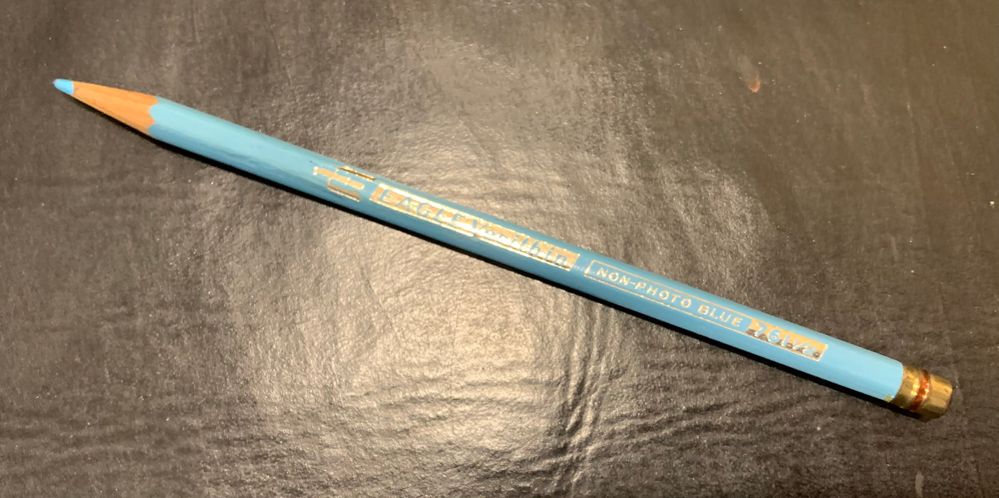- Home
- Photoshop ecosystem
- Discussions
- Re: Removing Grid From Photo Or Drawing
- Re: Removing Grid From Photo Or Drawing
Removing Grid From Photo Or Drawing
Copy link to clipboard
Copied
If you create a graphite drawing on paper using a grid that you drew on the same paper, how can you remove the grid in Photoshop and refill the gaps from where the grid was at? In general, how can you remove a grid embedded in a scanned image of a drawing or photo in Photoshop? And how do you refill the gaps or missing details after the removal of the grid? Also, what if the grid is very light, very dark or mixed colors? And what if the grid lines are very thin?Please show visual examples of your solutions. Thank you.
Explore related tutorials & articles
Copy link to clipboard
Copied
Hi
It would help if you could post the image in question in order for someone to be able to advise you
Copy link to clipboard
Copied
Copy link to clipboard
Copied
I locked the other thread.
Copy link to clipboard
Copied
Thanks, but I have no actual examples. Just something I've been thinking about.
Copy link to clipboard
Copied
Gotcha. If the current suggestions do not seem to help. Even a mock up to show us will get you to a direct solution.
Copy link to clipboard
Copied
Depending on how regular the grid actually is Paths or Patterns could be the basis for relatively good selections and, depending on the image, Content-Aware Fill might suffice to address the lines.
Copy link to clipboard
Copied
Hi!
As Greg mentions the more detail you can give us the better. Can you provide screeshots of what you are working with?
Without knowing more these videos may help:
One with Alpha Channels:
Insanely Difficult Selections MADE EASY with Alpha Channels in Photoshop - YouTube
Color range selection videos if that is an option for you:
https://youtu.be/n9fwiNyDHLI?t=79
https://youtu.be/8nk1KkLn3CM?t=196
Copy link to clipboard
Copied
The examples I am talking about are unfinished works not ready to be shown. I have no examples right now.
Copy link to clipboard
Copied
You could also use the Heal Brush. Of course if you have a lot of grid lines, this may take some time.
Copy link to clipboard
Copied
Without seeing your image, you can try using levels to crank up the contrast making the backround - the paper pure white and the lines as close to pure black as you can get them. You can try using the posterize or threshold adjustments layers to isolate the lines. You can try using the spot healing brush. Look in the channels to see if they stand out in one and make a selection that way. Without seeing what you are trying to do, it's all going to be a shot in the dark.
Copy link to clipboard
Copied
Unmesh Dinda has some interesting techniques to select and remove a fence from in front of a subject, then use Content-Aware Fill to fill in the thin grid left behind by the removed fence. Some of the techniques shown in his video might help with a paper grid. It should be easier with a grid than a fence, because the fence wires weave and wrap which requires manual painting, while a paper grid is just easy straight lines. It should go rather quickly to draw the grid of perfectly straight lines using the Line or Pen tool, then convert that into a selection for Content-Aware Fill. (Edit: I like c.pfaffenbichler’s suggestion of using Edit > Define Pattern to make a grid pattern as the basis for the selection!)
Copy link to clipboard
Copied
If your drawing were in grey graphite, and your grid were a light primary color like cyan or yellow, or with old school graph paper, the grid would drop out of the complementary color channel(s), but the grey drawing would remain.
Copy link to clipboard
Copied
The grid was drawn using the same #2 grey graphite pencil as the actual drawings.
Copy link to clipboard
Copied
So, despite having been asked to post the image/s in question, you prefer to talk about them?
Copy link to clipboard
Copied
No. You're missing out on what I said before. The drawings are all unfinished and I am not ready to show anything yet.
Copy link to clipboard
Copied
@gregn29157636 wrote:
No. You're missing out on what I said before. The drawings are all unfinished and I am not ready to show anything yet.
Can you start a new drawing with enough that we can see what you are talking about? Then we won't have to guess and can better assist you.
Jane
Copy link to clipboard
Copied
No, I simply can't do this because I don't have the time. I have a job plus my own personal projects. Nobody has to guess anything. It's just drawings drawn on paper with #2 pencil on a grid that's also drawn with the same #2 pencil. The drawing and grid are on the same paper.
Copy link to clipboard
Copied
Hi Greg!
There are a lot of great recommendations to fix your issue here. You should try them as one will most likely work. As @c.pfaffenbichler mentions. If you only want the one answer to your orignal question, we will require you to show us something visually. We need to see exactly what you are working with so we can give you an exact answer.
Copy link to clipboard
Copied
@gregn29157636 wrote:
No. You're missing out on what I said before. The drawings are all unfinished and I am not ready to show anything yet.
You posted: »The grid was drawn using the same #2 grey graphite pencil as the actual drawings.«
Sounds to me like you specifically stated that the grid was drawn and that drawing aside from the grid existed.
So please post the image/s in question if you want to talk seriously about the image editing task.
Copy link to clipboard
Copied
Like I said before, I do not want to upload photos of my unfinished personal work. And I can't make any new drawings to illustrate what I am talking about because I don't have the time. I have a job and personal projects with deadlines.
Copy link to clipboard
Copied
people are trying to help and you're being very difficult. You don't have to show the whole drawing, just take a photo and crop a section and post here. Takes all of 2 minutes.
Copy link to clipboard
Copied
Frankly, if you're doing this type of work, you should be making your grid with a non reproducing blue pencil. Super easy to remove.
Copy link to clipboard
Copied
@Chuck Uebele wrote:
...you should be making your grid with a non reproducing blue pencil. Super easy to remove.
I still have one of my non-photo blue pencils from pre-computer days, Chuck. Back then we didn't have to remove the markings when we took it to the print shop.
Jane
Copy link to clipboard
Copied
Yes, I used to do a lot of layups and camera work, using that pencil.
-
- 1
- 2
Find more inspiration, events, and resources on the new Adobe Community
Explore Now