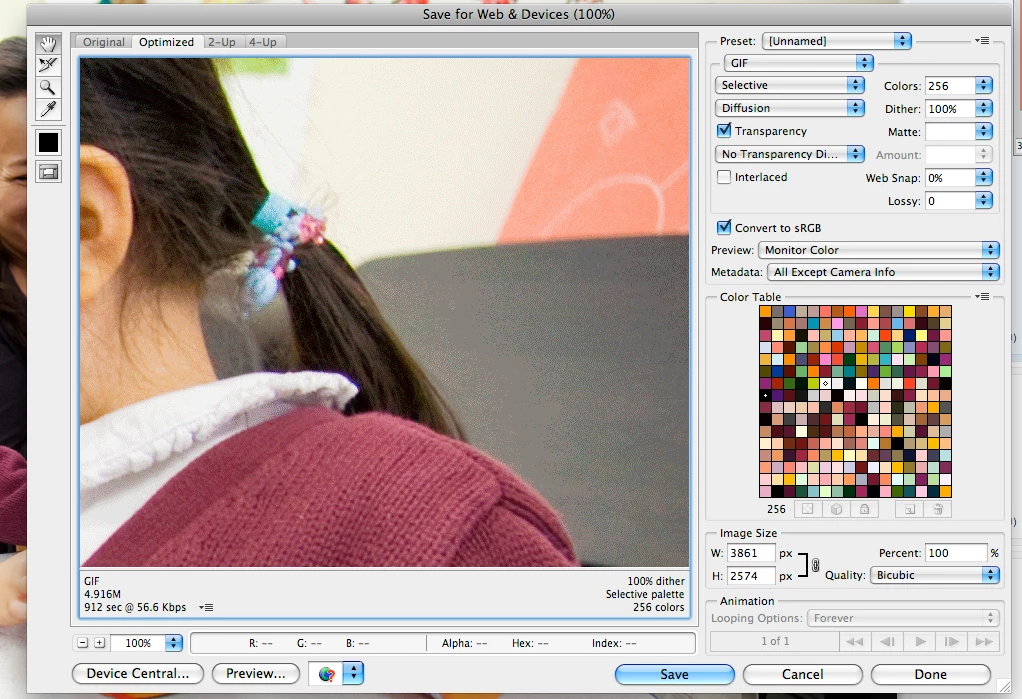Removing Metadata from all images
I would like to know how to remove metadata from my images.
Trying to make sure my cllients do not have access to my shooting details. IE: shutter speed, F stop etc.
I do not want to remove metadata individually as I have 100's of images to work with.
Is there a one click method to doing this or a way to do it through batch process?
It was mentioned on this forum that there's a 3rd party software but it's hard to believe that this cant be easily done in Photoshop.
I'm running CS 4.
Any help would be appreciated.