New Participant
June 8, 2022
Answered
Replacing an object with another object
- June 8, 2022
- 2 replies
- 8420 views
If I understand you correctly, then the quickest way is to use the object selection tool to select the paper as seen in the attached image. Then you can invert the selection to create a layer of the "hole" where the paper used to be and drop the book in behind that layer.
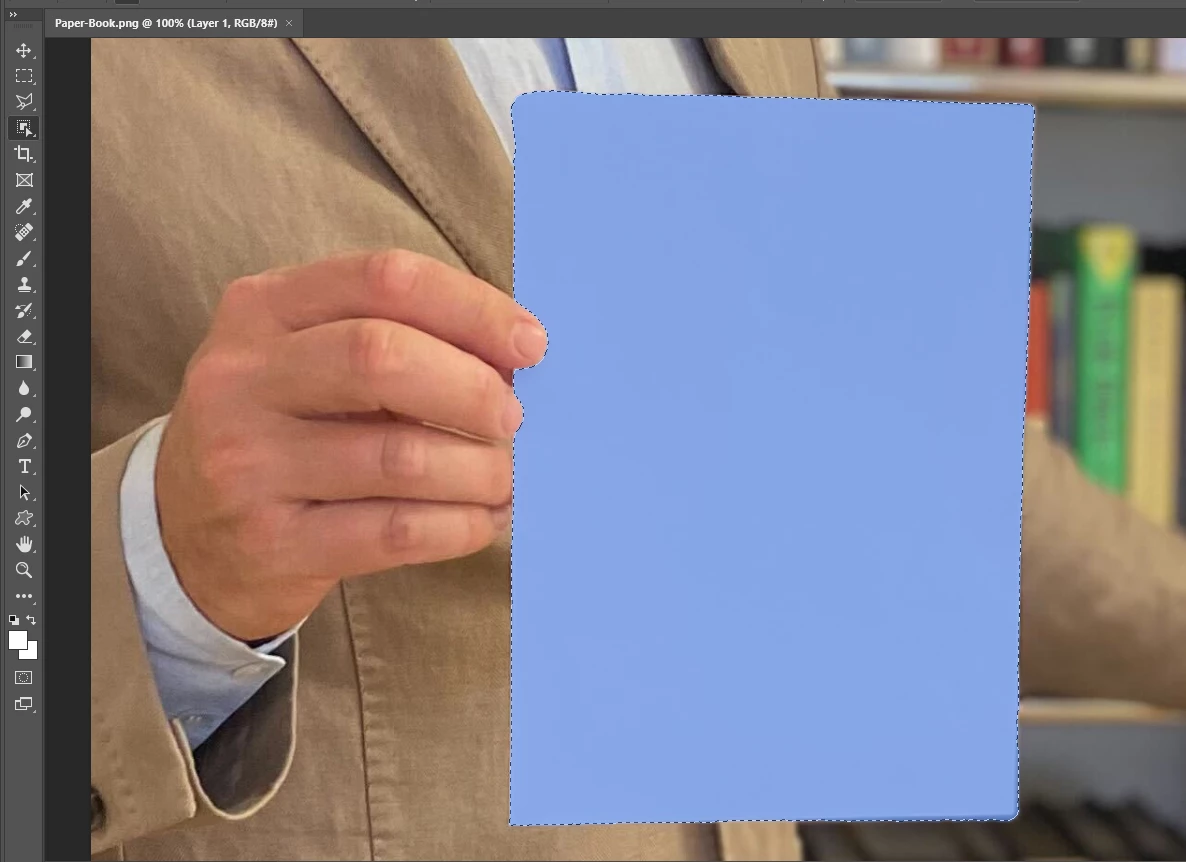
Already have an account? Login
Enter your E-mail address. We'll send you an e-mail with instructions to reset your password.