- Home
- Photoshop ecosystem
- Discussions
- Re: Save as copy - can't turn off
- Re: Save as copy - can't turn off
Copy link to clipboard
Copied
I have searched the forum and seen several discussions on this topic but none that helps me.
I edit all my website images in Photoshop CC 2017 and save these images in case I need to re-edit them later. I then resize and convert them to JPGs with the same name as the original but with a .jpg extension.
Regardless whether I do this with a "Save As" or "Automate->Batch", the "save as a copy" selection is grayed out and can't be changed. I end up with the files I want but with the word "copy" in the filename. I can't find any way to turn this action off. I have read all the other topics talking about levels, layers and the such but that is immaterial to me. I have the original PSD file and the resultant correct JPG file. The only thing that is wrong is that stupid word "copy" in the file name. I have found nothing in Preferences that allows this to be turned off.
I have to manually remove the work "copy" from every file name. Sometimes I do hundreds of files at a time and end up using a batch script to rename all the files.
I'm considering buying a third party conversion utility that does the conversion without word "copy" in the filename.
Is there anyway to turn off this action?
 1 Correct answer
1 Correct answer
Just so were on the same page, your doing a Flatten Image and not Merge Layers before saving as a JPEG?
Explore related tutorials & articles
Copy link to clipboard
Copied
does this crazy bug doesn't have a solution? i am trying to save a jpg from a 8bit, flatten files and all are "files must have a copy"
Copy link to clipboard
Copied
To determine if layers is the issue:.
If your Layer panel looks like this, Layer 0 or any other name apart from Background, then the file really has layer information, which is not supported in the jpeg file format specification. So it has to be a copy.
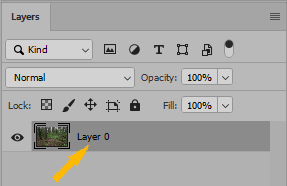
If it looks like this, with Background in italics, you have a genuinely flat file, and it has to be something else.
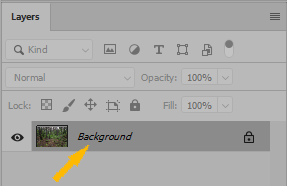
That doesn't necessarily mean it's a "bug". It is much more likely that some other property in your file is not supported in the jpeg file format specification. That's a long list, as the jpeg format basically supports nothing at all except a flat 8 bit array of pixels, no extras.
Copy link to clipboard
Copied
I'm thinking File > Export > as Jpeg would be an alternative. That function also eliminates the 8192 pixel cap that was in Save for Web.
Copy link to clipboard
Copied
Indeed. This is exactly why Export (and Save For Web) is there in the first place. To save out a jpeg at all, you have to branch out a copy from the original file, for the reason I've repeated time and again in these threads: the jpeg specification allows virtually nothing of what you normally and routinely do to a file in Photoshop.
Copy link to clipboard
Copied
Same issue here, this so-called "feature" only interrupts my workflow. I'm finding it easier to rename the file deleting the "copy" behind it and dumping the other one manually, which is frankly ridiculous
Copy link to clipboard
Copied
I think what's getting lost in this discussion is that Photoshop has changed the way it saves jpgs. Previous versions would simply overwrite the original jpg. It's frustrating that they've now made it more difficult to do what used to be simple.
Copy link to clipboard
Copied
Absolutely agree here. Please fix.
Copy link to clipboard
Copied
Photoshop never used to do this...
Now, when I save a jpeg that has already been saved as before, and I want to overwrite it, I call it the same name (get rid of the word 'copy' at the end of it and it STILL adds copy to the end, and doesn't overwrite the previous file.
Anyone know why, in 2020 this is the case?
Copy link to clipboard
Copied
Just upgraded to the latest 2020 PS, and like many other long time photoshop users (for me since v3), find this annoying. The shortcut to the Export as... also needs an extra finger to use LOL. 😂
Also noticed the scaling of objects does not require the use of the shift key, like in previous versions.
Oh well, it's for the best.
Copy link to clipboard
Copied
Under Preferences > General, checkmark "Use Legacy Free Transform" if you prefer the old school Shift-key way.
Copy link to clipboard
Copied
It's an easy fix, friends! 🙂
Pop into PREFERENCES (under the top menu "Photoshop" to the left of "File"... check the File Handling option next.
In the top box you'll see File Saving Options.
Under "Append File Extension" toggle to "Ask When Saving."
Boom, done. 🙂 Hope that helps!
Copy link to clipboard
Copied
Nope. That doesn't do anything
Copy link to clipboard
Copied
Nope, that doesn't work.
Copy link to clipboard
Copied
Copy link to clipboard
Copied
Hallo ich habe das gleiche Problem mit dem neuen Update auf 22.04, es ist so nervend wenn ich viel Dateien nicht mehr als das Original JPG überschreiben kann und dann muß man auch noch jedesmal die Endung ( Kopie ) extra löschen. Das ist in meinen Augen keine Erleichterung sondern erschwert die ganze Sache nur erheblich, wenn man viele JPG Dateien bearbeiten muß. Daher bitte eine Fuktion einfügen, das dieses Erschwerniß biite abgeschaltet werden kann.
Copy link to clipboard
Copied
PLEASE FIX THIS!!!!
Copy link to clipboard
Copied
What honestly confuses me, is that with all files prior to this happening i was able to save in any way. and now it irritates me that is am forced to save as copy of flatten an image. while the only thing i want are my settings back like they used to. Is there no way it can just be set back i can't believe you're forced to flatten te image, i have never had to before. 😞
Copy link to clipboard
Copied
This tip worked for our teams graphic designer.
-
- 1
- 2
Find more inspiration, events, and resources on the new Adobe Community
Explore Now



