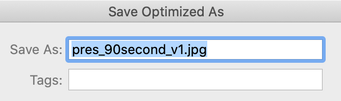- Home
- Photoshop ecosystem
- Discussions
- Re: Save dialogue - auto-highlighting file extensi...
- Re: Save dialogue - auto-highlighting file extensi...
Save dialogue - auto-highlighting file extension
Copy link to clipboard
Copied
When you save something from Photoshop, the 'save as' box used to highlight the name, but leave the file extension un-highlighted, like this...
This was particulalry useful when saving out multiple images from one PSD as you could just tap the <right> arrow key and start typing, eg adding '01' to the file name as below...
But now, Photoshop auto highlights the whole filename and extension, meaning you have to use your mouse to click into the filename (before the full stop) to type your filename additions...
It might seem like a small thing, but when saving multiple files from one PSD (ie. saving out JPEGs for an animation or storyboatd) it used to be really quick and now is not.
Can this be changed/fixed/addresed??
Explore related tutorials & articles

Copy link to clipboard
Copied
Hi
Looks like the same issue as here
Copy link to clipboard
Copied
Yep... but no solution there either.

Copy link to clipboard
Copied
Somebody mentioned this on the last page
"I actually found my solution to this by accident in Photoshop's own preferences. It's in file handling > append file extension. You should select never. Hope this works out for all of you going through this annoyance."
Although it didn't resolve the issue for others, might be worth a try if you haven't tried it already
Copy link to clipboard
Copied
Yeah saw that. Tried it. It didn’t work 😉

Copy link to clipboard
Copied
It seems to be going on for a good while and from what I can see it only affects people with Catalina.
Copy link to clipboard
Copied
Just type the file name you want. Save as will add the extension if you do not, For you have chosen the file type in the save as field or Photoshop use the existing file type to pre populate that field for you.
Copy link to clipboard
Copied
Except it doesn't.
I tried/assumed that only to find I could not open the images I'd exported (into After Effects, for exasmple), the reason being they'd saved wtihout file extensions.
Copy link to clipboard
Copied
I just tried doing it in Windows 21.2.2 with a new document that has never been saved the document name does not even have an extension. When I use Save as in Windows PS 21.2.2 and create an new directory so there will nor files in the folder, When I set the File name to xyz no extension the file saved into the new folder has an extension Photoshop defaulted to. Are you a Mac user????
Copy link to clipboard
Copied
Yep. Catalina 10.15.6
Copy link to clipboard
Copied
Adobe, are you out there? When will this be fixed??
Copy link to clipboard
Copied
Use Adobe chat to contact Adobe or use their feedback site this is a user site
Copy link to clipboard
Copied
Until this is fixed by Adobe, a script is the workaround.
Copy link to clipboard
Copied
Same here, pls fix Adobe
Copy link to clipboard
Copied
Hi, did it change when you upgraded the version of Photoshop, or when you installed Catalina?
Catalina made and mandated many Save-related changes that broke the previous behaviors.
Copy link to clipboard
Copied
The issue persists.
I'm running Big Sur (11.6) and the latest CC suite (Photoshop 23.0.2)
Copy link to clipboard
Copied
Hello, AFAIK, the changes mandated by Catalina, continued in Monterey and Big Sur...
According to this thread, the solution is to write a new name, omit the extension, it should be automatically added:
Copy link to clipboard
Copied
Just type in the name and file extension as you want it saved.
Copy link to clipboard
Copied
That's not remotely helpful.
Read the original post.
Copy link to clipboard
Copied
I read the OP. How fast can you type? I just typed that just as quick as if I was just adding a few characters. Some of us have been using keyboards a while.
Copy link to clipboard
Copied
You're not helping. Please move on.
Copy link to clipboard
Copied
Well that's the workaround. You can accept it or not.
Copy link to clipboard
Copied
If I was happy to 'accept it' I wouldnt be bothering to find a solution to fix the issue.
So, again, you're not helping. Please move on.
Copy link to clipboard
Copied
That's not how these forums work.
Copy link to clipboard
Copied
* sigh *
-
- 1
- 2
Find more inspiration, events, and resources on the new Adobe Community
Explore Now