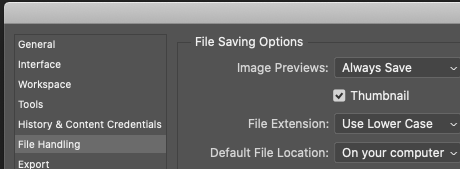- Home
- Photoshop ecosystem
- Discussions
- Save for cloud pop up window persists to appear
- Save for cloud pop up window persists to appear
Copy link to clipboard
Copied
 2 Correct answers
2 Correct answers
Hi
Not related to your issue but Adobe recommends reverting back to version 23.3.2, more info
Have you set the Default File Location in Preferences? Seems to work in 23.4.0, MacOS 10.15.7
I no longer get a reminder, my computer is set as the default. Try it before you rollback.
Explore related tutorials & articles
Copy link to clipboard
Copied
Hi
Not related to your issue but Adobe recommends reverting back to version 23.3.2, more info
Copy link to clipboard
Copied
Hi,
Thank you so much.
Copy link to clipboard
Copied
Have you set the Default File Location in Preferences? Seems to work in 23.4.0, MacOS 10.15.7
I no longer get a reminder, my computer is set as the default. Try it before you rollback.
Copy link to clipboard
Copied
Thank you so much.
It worked. I don't know why but Photoshop had changed this to ‘Creative Cloud’ and it didn't even occur to me to check it again.
Best regards.
Copy link to clipboard
Copied
Yes, that unexpected change blindsided a lot of users. Thanks to D.Fosse for catching it.
Get ready! An upgraded Adobe Community experience is coming in January.
Learn more