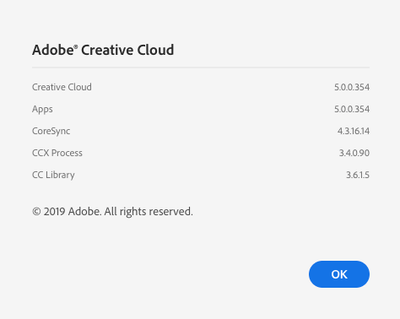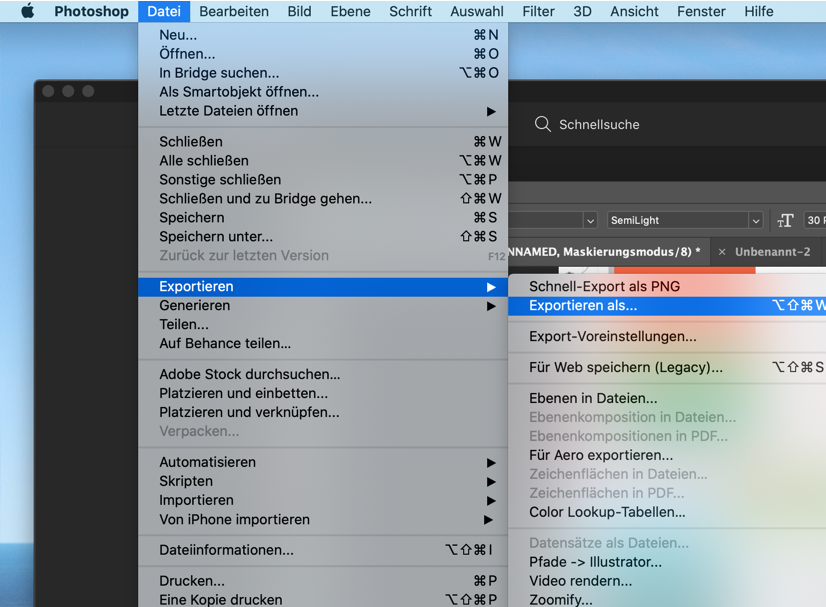- Home
- Photoshop ecosystem
- Discussions
- Save for web error - Mac OS Catalina
- Save for web error - Mac OS Catalina
Save for web error - Mac OS Catalina
Copy link to clipboard
Copied
Hello everyone,
I have an issue saving gif for web with my OS to Catalina (10.15.2).
When I try to save, there's a message saying :
"Adobe save for web error. Could not complete this operation. An unknown operating system error has occured."
I tried to delete "save for web prefs.psp" but nothing has changed.
Explore related tutorials & articles
Copy link to clipboard
Copied
Thank you so much! I was getting frustrated with the error. This saved me.
Copy link to clipboard
Copied
dont save file directly, click on preview (bottom left) it will open the file in safari, download from there!
Copy link to clipboard
Copied
Folks, I can happily say that the latest version of Adobe Photoshop CC2020 that I updated to (21.1.2 release), and the latest updates to Catalina (now running v 10.15.4) – those 2 updates – have finally allowed the Save for Web function to work again! Yay! How long this lasts, since the Save for Web (legacy) seems to be being phased out, I have no idea.
Copy link to clipboard
Copied
Having the same problem on a Mac Book Pro with Catalina. Since this "update" everything stopped working properly.
Photoshop updated, V21.0.3
Copy link to clipboard
Copied
Fixed. Reinstall Photoshop did the job.
Copy link to clipboard
Copied
Guess not. Only works when saving JPEGS. PSD files the error comes back.
Copy link to clipboard
Copied
Hi Guys,
I have the problem that I cannot save pictures as web.
I spent many hours trying to find the bug but to no avail.
I reinstalled Photoshop, reinstalled Mac OS, etc.
The version for Photoshop is: 21.0.3.
The OS version is: Catalina: 10.15.2
Please help! I am a web designer.
Copy link to clipboard
Copied
Exactly the same setup as yours, Shopiago. Same version of Photoshop installed, and save version of Catalina on my MBP. Did anyone help you with this yet???
Copy link to clipboard
Copied
Guys,
here the solution:
Photoshop have a new option to save picutres with optimizaed image size like "save for web".
Klick on File -> Export -> Export as
Sorry for the germany language but I think this help you!
I hope this help everybody!
Copy link to clipboard
Copied
I am here with the same problem. Just updated to macOS Catalina 10.15.3 yesterday night and straight away, Save To Web As is broken for me. Checked with Adobe Creative Cloud. My Photoshop is up to date. What gives? Urghhh...
Copy link to clipboard
Copied
I think we're all wasting our breath here – this has been slowly phased out of Photoshop, and was already in legacy version (meaning Adobe doesn't update any new code). Apparently, they (Adobe) want us to use the Export As... feature now. Which yes, really sucks by comparison. With the release of Catalina, it really broke it and will not work.
Copy link to clipboard
Copied
I have a map image that I've sliced into separate areas, so that each can have its own hyperlink when the image is reassembled as an invisible "mosaic" on a web page. I've done this successfully with previous versions of Photoshop -- using Save for Web / Legacy to generate a folder of images slices that I then bring into a web page or wiki page for display and linking,
Now, however, in my new installation of PS 21.01, when I try to use Export > Save for Web / Legacy to generate the component sub-images from a single image that I've sliced, all I get is an error message saying "The operation could not be completed. An unknown system error has occurred."
I need to complete this procedure for a time-sensitive project, and I was relying on Photoshop's previous dependable Export functions to meet a deadline. What's the workaround in 21.01 please?
Copy link to clipboard
Copied
Hi there,
We are sorry about the error you are getting in Photoshop while trying to Save for Web.
Would you mind sharing the operating system version you are using? Do you get the same error when trying to use Export As or Save As?
You can try resetting the preferences of Photoshop to check if that helps.
https://helpx.adobe.com/in/photoshop/using/preferences.html
Note: Please back up your actions, presets, etc. before resetting the preferences. You can check: https://helpx.adobe.com/in/photoshop/using/preset-migration.html
Regards,
Nikunj
Copy link to clipboard
Copied
Thanks for your quick reply, Nikunj.
I'm running Mac OS Mojave -- 10.14.16. That's pretty current.
I get the error with the Export - Legacy option. "Save As" is irrelevant. It offers no option for exporting Slices. All it gives me is a complete version of the source image -- which I already have. I need the divisions as individual files. That's the whole point of Slices.
I viewed the Julianne Kost video on the Reset Prefs page you referenced. Nikunj, that's ancient! It's based on PS CS6! Please get your team to generate something more current. The Photoshop Prefs folder is enormously more complex now than it was in those days.
With that said, and with Photoshop not running, I located the Save for Web prefs file and removed it from the folder, then restarted Photoshop. The change made no difference. I still got the error. Moreover, when I quit Photoshop again to replaced that prefs file, I saw that Photoshop hadn't regenerated a fresh copy. There was no replacement for the file I'd temporarily removed.
Advice on next steps would be appreciated. Thanks again.
Copy link to clipboard
Copied
Sorry -- typo on the OS in my previous reply. That should have read "Mac OS 10.14.6."
Copy link to clipboard
Copied
Hi, Nikunj.m -- Following up on previous replies: I exported the subject image to another machine, which has Photoshop 20.0.7 on Mac High Sierra OS 10.13.6. I tried making some test slices in the image, then exporting using Export > Save for Web (Legacy).
The export -- to a folder containing multiple image slices -- was successful. Behavior and resulsts as expected. No errors.
This suggests that the bug is with Photoshop 21.x Possibly the OS version is a factor, but it seems less likely.
The Mac running on Mojave with Photoshop 21.x is still my main production machine, so I would appreciate a solution to the problem. Bucket-brigading to and from another Mac running a previous version of Photoshop is a workaround, but not a great one. Thanks again.
Copy link to clipboard
Copied
Would you mind going to the System Preferences for Mac then navigate to Security and Privacy > select the Privacy Tab > Select Accessibility from the list on the left and add Photoshop to the list? Once done, restart the computer to check if that helps.
Copy link to clipboard
Copied
Unfortunately – Catalina does not let me add both Photoshop 2020 AND Photoshop 2019 to Security and Privacy > Privacy > Accessibility. It's absurd. I can't use Photoshop 2020 because it + Catalina make it impossible to use my Wacom/Cintiq due to an 8-10 sec lag. I have to use Photoshop 2020 for other applications. But I mean, seriously, how did these kind of problems happen? I just don't understand what's going on with testing at Adobe.
Copy link to clipboard
Copied
Is there an update for a workaround yet? I get this error on every single file now if I try to save for web. This is also not allowing me to export gifs, which I need to do for my job. This only started happening when I updated Photoshop. If there is no workaround, how can I revert back to an old version of Photoshop? I have had a ridiculous amount of errors because of this update. PLEASEEEE HELPPPPP
Copy link to clipboard
Copied
Hi marinam48419036 - Can you confirm you are running Photoshop Version 21.0.3?
Copy link to clipboard
Copied
Same problem with me. I don't know why, but some files works with save for web, and some don't. I've made a animated gif from a movie in AE, and opened in photoshop to correct some things, and when I try to export save for web, gives me the Error. The file is small, 450x500 px, with no more than 5 basic colors, the animation has 1 second, and the file has 174kb. So it´s not big.
If I open a single image from other file, and try to export, it works! So, for me it works sometimes with some files, and others don't. It´s extremaly frustrating work with this new version o PS.
Copy link to clipboard
Copied
hi i have the same problem unfortunately... i'm using MAC OS Catalina and latest version of photoshop
Copy link to clipboard
Copied
Same error here... (OS and PS up to date)
Copy link to clipboard
Copied
Hi there,
We are sorry about the experience.
Would you mind going to the System Preferences for Mac then navigate to Security and Privacy > select the Privacy Tab > Select Accessibility from the list on the left and add Photoshop to the list? Also, if you are using macOS Catalina, grant Photoshop permissions to the Files and Folders then restart the computer to check if that helps.
Regards,
Nikunj
Copy link to clipboard
Copied
Hi Nikunj,
I'm having the same issues. V21.0.3, macOS Mojave 10.14.5.
I just tried your solution with no luck - is there another workaround?
Find more inspiration, events, and resources on the new Adobe Community
Explore Now