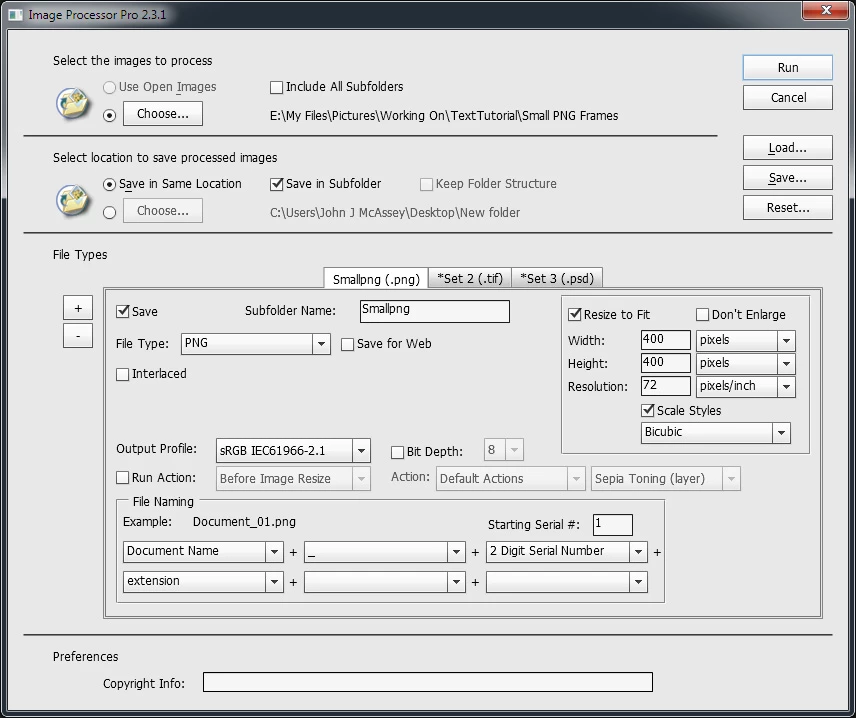Save in file location?
Hey all. I'm really confident with actions, but new to scripting. I'm looking write something to 'save as' a file into the open file's location. So whatever file I'm working on, when I run the action or script it will save to the current folder. I haven't found a way to do this with actions so I want to know if I can with scripts.
For example, on the desktop I have a test1 folder and test2 folder. I can record an action to save an open image from test1 to test1, but then open images from test2 go back into test1. My work around right now is another action (file/automate/batch) to run the saving action and open the dialog box where I can direct it where to save.
I appreciate any help.
-Matt