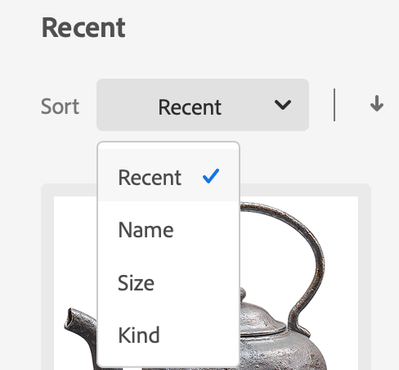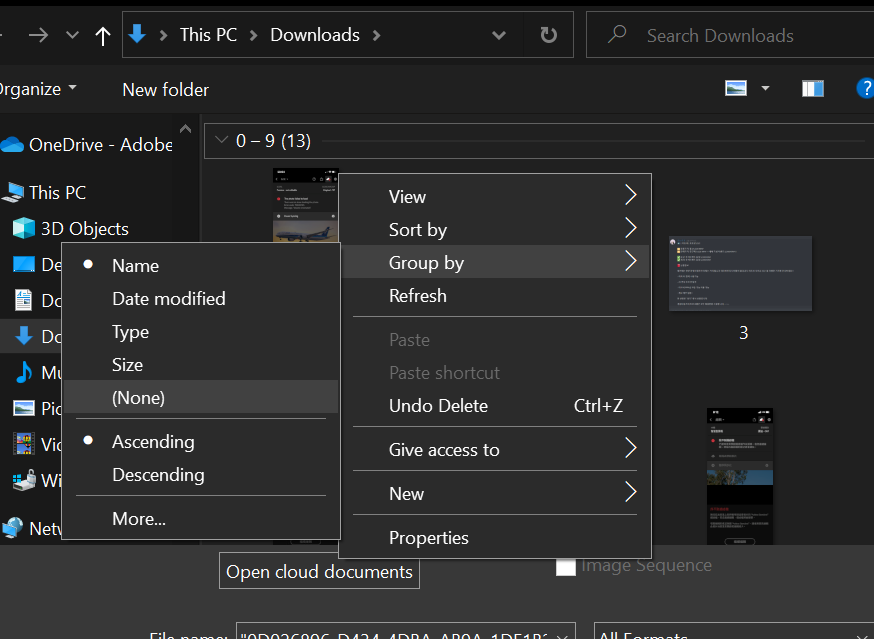- Home
- Photoshop ecosystem
- Discussions
- Re: Save/Open preferences - list by name not date
- Re: Save/Open preferences - list by name not date
Copy link to clipboard
Copied
I feel like this is a stupid question, but I can't figure it out.
When I save or open a file out of my adobe programs since the last update, files are listed by date (Today/Previous 30 Days etc) PLEASE help me change this back to listing my files alphabetically by name!
THANKS!
 2 Correct answers
2 Correct answers
Hi @JLI
If you are looking at the Welcome Screen, click the dropdown for the Sort options and choose Name. The default is Recent.
~ Jane
Hi there,
Sorry that your images in Photoshop Open/Save as menu are arranged and grouped by date.
This is an operating system feature that you might've changed by mistake or an operating system update modified it.
To change it back to default, simply right click on an empty space near the image thumbnail to bring the window as below and change the "Group by" to None and "Sort by" to Name.
Hope that helps!
Thanks,
Akash
Explore related tutorials & articles
Copy link to clipboard
Copied
Hi @JLI
If you are looking at the Welcome Screen, click the dropdown for the Sort options and choose Name. The default is Recent.
~ Jane
Copy link to clipboard
Copied
If @jane-e 's response didn't answer your question, let us know if you're on Mac or PC, and whether you're opening local files or cloud documents.
— Adobe Certified Expert & Instructor at Noble Desktop | Web Developer, Designer, InDesign Scriptor
Copy link to clipboard
Copied
I'm on a Mac and openign local files. Thank you!!
Copy link to clipboard
Copied
Also, I should have mentioned I am working in InDesign, Photoshop and illustrator primarily.
Copy link to clipboard
Copied
If you're in List View you can click on the Name column heading to sort by that column. If you're in any other view Right-click (or Control-click) in the window and choose Sort by Name.
— Adobe Certified Expert & Instructor at Noble Desktop | Web Developer, Designer, InDesign Scriptor
Copy link to clipboard
Copied
Hi there,
Sorry that your images in Photoshop Open/Save as menu are arranged and grouped by date.
This is an operating system feature that you might've changed by mistake or an operating system update modified it.
To change it back to default, simply right click on an empty space near the image thumbnail to bring the window as below and change the "Group by" to None and "Sort by" to Name.
Hope that helps!
Thanks,
Akash
Copy link to clipboard
Copied
Thank you! I knew it was something simple 🙂
Find more inspiration, events, and resources on the new Adobe Community
Explore Now