- Home
- Photoshop ecosystem
- Discussions
- Re: Saving Tiff files developed in photoshop cc
- Re: Saving Tiff files developed in photoshop cc
Copy link to clipboard
Copied
When I try to save a file to Tiff format from Photoshop cc 2019 the resulting file does not save complete. It happens when I have been working with selections and layer adjustments. It seems to save one of the selections only. ( I flatten the image before saving). If I save to Jpeg everything seems to be OK. Any one with ideas. Thanks in advance. Dave
 1 Correct answer
1 Correct answer
I think the OP refers to how Windows Photos and Explorer display TIFFs with alpha channels. Left is a copy with an alpha channel:
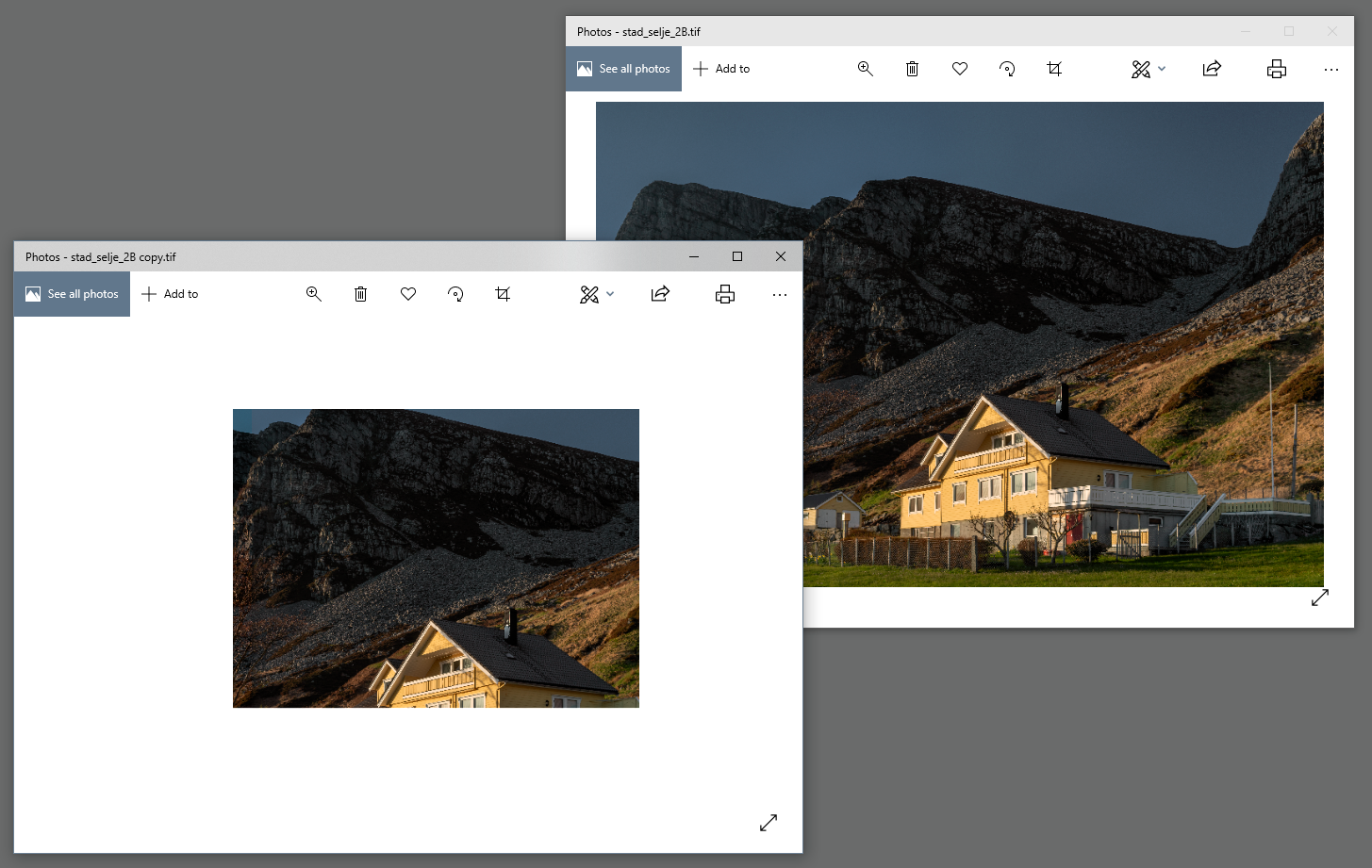
I don't know if this is a bug or intended behavior. In a lot of applications, alpha channels are automatically treated as transparency (but not in Photoshop, where it's just an extra channel).
In any case, the file is completely unharmed. It opens back up normally. If you need to display it in Photos/Explorer, don't save it with an alpha channel.
Explore related tutorials & articles
Copy link to clipboard
Copied
Please post meaningful screenshots.
Do the images open damaged in Photoshop?
If not the problem would seem to be the other application you use to view the images.
When you save the tiff copy you can uncheck »Alpha Channels« by the way.
Copy link to clipboard
Copied
Thanks for your reply. It seems that after I have flattened the layers, the alpha channels for the selections are still active. If I delete the alpha channels after I flatten and before I save the image saves ok. Is this normal ??? I am quite new to this so bear with me...Dave
Sent from Mail for Windows 10
Copy link to clipboard
Copied
Does the tiff open as expected in Photoshop?
Copy link to clipboard
Copied
Yes, that is normal to delete the alpha channels.
Save as (copy)...just in case you want to use the alpha channels in the future.
Copy link to clipboard
Copied
davel7134594 wrote
after I have flattened the layers
Layers isn't the issue.
It's the alpha channel. This is how files with alpha channels display in Windows Photos and Windows Explorer. Whether bug or by design I don't know.
It's strictly a display issue. The file itself is not damaged in any way.
Copy link to clipboard
Copied
Some Photoshop users seem to think that any application other than the professional image editing software they use (Photoshop) displays the image as it really is …
Copy link to clipboard
Copied
First, is there a reason you are flattening the image? TIFF files can have layers and if you keep the layers you can come back later and continue to adjust your edits. Second, selections are not saved with any file format. You can save a selection to a channel and channels can be saved with a tiff.
Copy link to clipboard
Copied
Just to make sure: You do save the layered images, too?
Copy link to clipboard
Copied
I think the OP refers to how Windows Photos and Explorer display TIFFs with alpha channels. Left is a copy with an alpha channel:
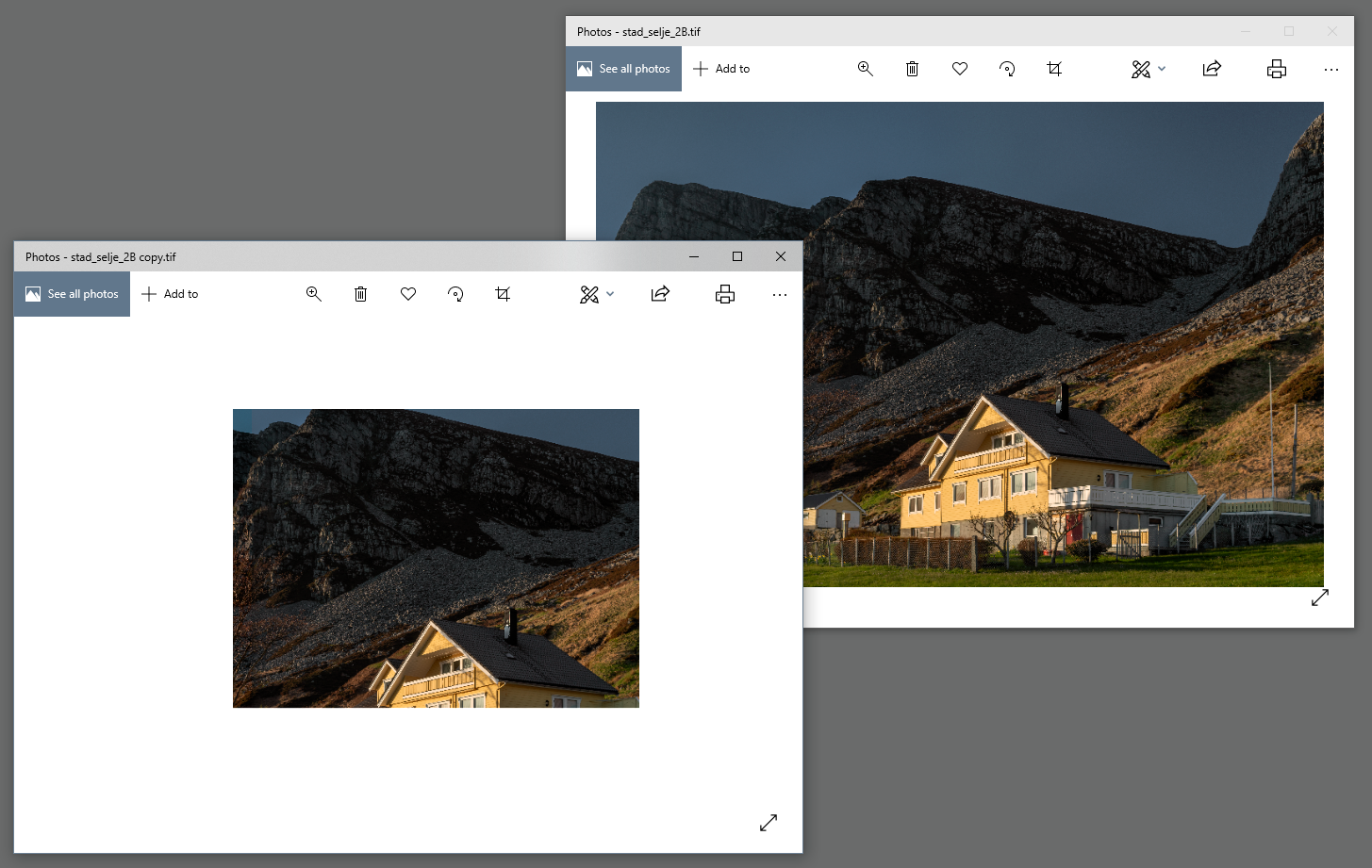
I don't know if this is a bug or intended behavior. In a lot of applications, alpha channels are automatically treated as transparency (but not in Photoshop, where it's just an extra channel).
In any case, the file is completely unharmed. It opens back up normally. If you need to display it in Photos/Explorer, don't save it with an alpha channel.


