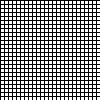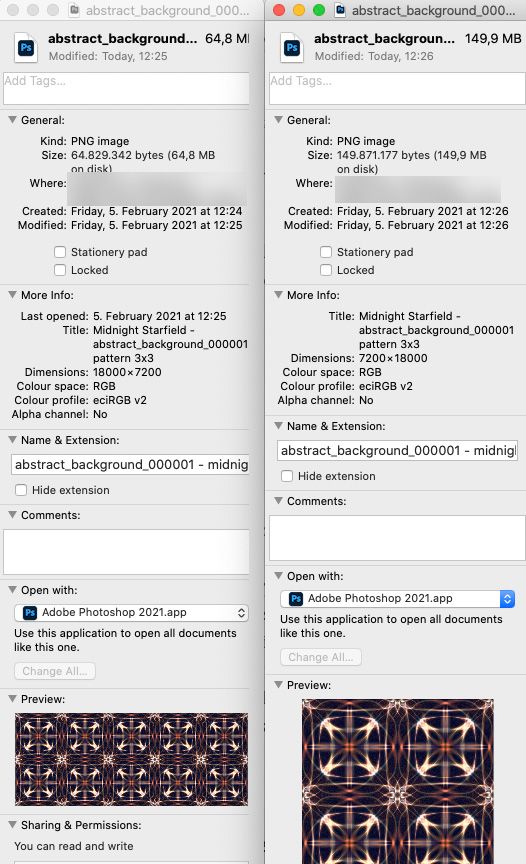- Home
- Photoshop ecosystem
- Discussions
- Re: Scaling down image made png file size larger.
- Re: Scaling down image made png file size larger.
Copy link to clipboard
Copied
Hello,
I'm pretty new to photoshop and I noticed something troubling when I was saving png files. I was working from a psd and I used the save as option to save a png at the original resolution. I then scaled the image down to a lower resolution (original was 10,800 square pixels and it was scaled down to 10,000 square pixels) and saved it as a png again. The 2nd scaled down image actually ended up having a larger file size than the first one. I saved both of them using the largest file size option, but the scaled down one should still be smaller. Why has this happened and how can I stop it from happening? I'm using the latest verson of Photoshop and I'm on Windows 10.
Thanks.
 1 Correct answer
1 Correct answer
jpg employs lossy compression so it is to be avoided (until the very final output at least).
That some stock sites seem to prefer it is their choice and certainly not owed to quality considerations per se …
Photoshop’s Save As-png has problems of its own – those pngs assume the Working Space when opened.
So Color Management nonsense …
tif and psd are perfectly fine file formats for distributing images.
Why do you provide 3x3 tiles?
They seem to be perfectly repeating in the 10800x10800 image so
...Explore related tutorials & articles
Copy link to clipboard
Copied
Please post the two pngs.
»the scaled down one should still be smaller.«
That assumption would be correct if no compression was involved.
Copy link to clipboard
Copied
While saving as PNG, you might have chosen to compress one image and not the other. Try saving both the images (original and scaled down) with/without compression (same settings for both; ether compress or don't compress) to see the difference in size.
Hope this helps.
Copy link to clipboard
Copied
If both images are compressed the downsampling can, depending on the image content, nonetheless cause a larger filesize of the smaller image.
Copy link to clipboard
Copied
As I stated in my original post, I did save both the files with the same settings. I used "save as" png and chose the largest file setting for both. I even redid them just to make sure and got the same results. I would have experimented with export as or save for web, but I couldn't use either of those as they force scale down my image smaller than I want it. So I'm stuck with only save as until Adobe lifts the ridiculous pixel limit on the other export options.
Copy link to clipboard
Copied
Again: Please post the two pngs.
Copy link to clipboard
Copied
»So I'm stuck with only save as until Adobe lifts the ridiculous pixel limit on the other export options.«
Why do you use png if the images are apparently fairly large?
Copy link to clipboard
Copied
@c.pfaffenbichler I was in the middle of posting the pngs as you suggested but then saw that my files exceed the filesize limit allowed to upload on here so I'd have to upload them to Google Drive first. Before I did that, I wanted to address Fahad first as he was suggesting something to me which I had stated that I had already done in the orignal post. While I appreciate your quick response, you didn't give me much time after replying to Fahad to adress your points.
Here is the 10800 square px png.
https://drive.google.com/file/d/19C471nWaL_uwExXeBc14GohAnu9yeHpt/view?usp=sharing
Here is the 10000 square px png.
https://drive.google.com/file/d/11Byckzr61RV5pDKyW4jq4yf7xCwUaEI2/view?usp=sharing
As for why I use png, sometimes that file format is required for where I'm posting it. At other times a jpg is required for where I want to post it and so I try to have both png and jpg versions of my art.
On another note, I find it a bit amusing that you're questioning why I'd be using pngs, only because before I started using photoshop I was trying to stick to jpgs as much as possible (except when I needed transparency), but was having some quality issues because the software I was using doesn't compress jpgs as well as photoshop and when I was trying to troubleshoot that issue, I had several people telling me I should be using pngs whenever possible instead for better quality. Those people were fully aware of how large the files I'm working with are. For a bit of context I am wanting to keep the quality of my files up as much as possible for stock and print on demand sites. When I'm just posting them on social media, I scale the images down a lot more and still mostly stick to jpg.
Copy link to clipboard
Copied
jpg employs lossy compression so it is to be avoided (until the very final output at least).
That some stock sites seem to prefer it is their choice and certainly not owed to quality considerations per se …
Photoshop’s Save As-png has problems of its own – those pngs assume the Working Space when opened.
So Color Management nonsense …
tif and psd are perfectly fine file formats for distributing images.
Why do you provide 3x3 tiles?
They seem to be perfectly repeating in the 10800x10800 image so the repetition doesn’t seem to offer meaningful advantages. (In the 10000x10000 image that is naturally not the case anymore because 10000/3 is not an integer.)
The image has a lot of detail (the »stardust«) so the miniscule downsampling leading to a decrease of uniform areas and »worse« compression does not seem completely inexplicable, though not necessarily expected.
But after some testing I have to conclude that it is not the actual cause of the unexpected size-differences here.
The two problems seem to be
• that you downsample to 10000x10000 insted of 9999x9999
• that you downsample a 3x3 tiled image instead of downsampling the original tile (as a flattened image) and then recreating the 3x3 tiles at the new size.
WIth downsampling to 9999x9999 I get a png of 88MB, with downsampling the pattern-tile (3600x3600) to 3333x3333 and creating a new 3x3 arrangement of 9999x9999 I get a png of 46,2MB.
Copy link to clipboard
Copied
I might provide tiled images for a couple of different reasons. I would not do so on a stock image site as the buyer can themselves tile the image in whatever formation they wish. It's more of a concern for a print on demand site depending on which site I'm uploading to. Redbubble and Zazzle for example have their own built in tiling features so uploading a tiled version isn't as necessary unless I wanted to get more precice for how the tiling is laid out. There are other print on demand sites that don't offer built in tiling of the images, so if I want to offer products with a tiled version of the art, I must do it manually in a separate file. Beyond wanting to offer a tiled version for aesthetic reasons, sometimes I need an image larger than the original art piece to meet pixel length/width requirements for certain print on demand products and tiling seemed to be a better option than upsampling. When I started creating digital art, I hadn't really looked into print on demand sites and had no idea how large in terms of pixels my art would have to be in order to accomodate the image requirements for larger products on some sites. If I could go back in time I would have started out creating my art at 16k minimum and then downsampled as needed.
Thank you for the suggestions for how to get my art to compress at a lower file size. As weird as it is that a smaller image could compress to a larger file, the only important thing here is whether or not the file size is small enough to fit the filesize limit on whatever site I'm posting on. The 10k image I posted I could not get small enough even if I saved as under the smallest file setting. It took forever and only compressed the file several megabites smaller. Apparently reducing the image size by 1 square pixel is much more effective.
Copy link to clipboard
Copied
Another thing that occurs to me is that if I'm tiling in something other than a 1:1 ratio and did 2:3 or 5:2, then I'd probably have to resize to downsample to common denominator of 2 and 3 or 5 and 2 in order to get ideal results if I understand correctly?
Copy link to clipboard
Copied
Let’s try with an example:
One of these pngs is 100px x 100px, for the other the same original image was downsampled to 98px x 98px.
It should be obvious why the smaller image compresses worse (20KB on disk compared to 8KB on disk for the larger one) – the resampling caused originally uniform areas to become un-uniform.
Does this have anything to to do with your images’ filesizes?
I guess as long as you don’t actually show the images you are talking about we won’t know but it illustrates that smaller images (in pixel-dimensions) need not always have smaller filesizes.
Copy link to clipboard
Copied
This is interesting, but I don't think that is what's going on, or at least I hope not as I wouldn't want there to be any noticable visual differences. I can't really see any obvious differences between the two images myself. I used bicubic sharper setting when I reduced the image size as that was recommended for reduction. I have linked to the images in another reply. You seem to be posting too fast for me.
Copy link to clipboard
Copied
Another thing I wanted to add was that I had noticed a similar pattern between two different images where the one with more pixels ended up with a smaller file size than the one with fewer pixels. In this case there hadn't been any downsampling in either image. It was the same art that I had linked to in my other reply. That art is basically the result of tiling a smaller piece of art in a 3x3 grid. So I had another version of that art where it was tiled in a 5x2 grid. Again, there was no downsampling. I simply increased the canvas size to allow the tiling. The version with the 5x2 grid definitely had more pixels but ended up saving at a smaller file size than the 3x3 grid and they both used the same save settings. I don't know if the lack of downsampling in that case is relevant or not here, but I just thought I'd mention it just in case.
Copy link to clipboard
Copied
I have come to suspect that png employs some pretty nifty compression so please stop downsampling the tiled arrangements but downsample the pattern itself then recreate the tiled versions with the width and height as multiples of the original pattern’s width and height (in pixels).
Copy link to clipboard
Copied
It gets even more interesting!
png compression does not seem to treat x and y equally … the same image rotated 90˚ creates two images of considerably different filesizes at identical pixel numbers.
Copy link to clipboard
Copied
PNG compression is pretty much ZIP compression with "predictors" which make it better for images.
ZIP looks for repeated sequences. Because images are coded along rows, repeated sequences down columns will count for nothing. So indeed, rotation will produce utterly different results.
The repeated sequences are at the bit level and may not correspond to whole pixels - but whole repeated pixels will be pixed up, so long as they are reasonably close. The checking for repetitions has a limited size, so tiling the same image with many rows between will probably not be seen.
Regular ZIP looks for absolutely identical sequences, but these rarely exist in real-world photos. "Predictors" change this to look for smoothly changing pixel values, which is very common in areas of real world imagery.
For patterns, PNG may compress incredibly well or incredibly badly according to how well the compression suits it.
Some people see PNG as an engine with a fixed compression and are surprised when it is variable. In fact, fixed compression is mathematically impossible...
Copy link to clipboard
Copied
@c.pfaffenbichlerThanks for the suggestion. I'm not sure I like the idea from a workflow point if I'm trying to create the tiled image in different sizes as it feels less efficient, but I'll give it a try and compare the results.
@Test Screen NameThanks for the explanation. I'm not entirely sure I understood all of it, but I think I get the gist. It does kind of make my OCD a bit crazy, but really the only important thing is whether or not the files can be compressed small enough to meet the filesize limit on whatever site I'm uploading to, and it looks like @c.pfaffenbichler's suggestions may help with that.
Copy link to clipboard
Copied
The issue has certainly proved interesting.
I appreciate that workflow-changes are a bother but it seems like scaling the pattern tile and then assemling the arrangement at the target size can (in some cases at least) make a significant compression difference compared to creating the arrangement and then scaling it.
Of course this may not get you the same nice, round numbers but hopefully it may help keep filesizes down somewhat.
Additionally using the Resample Method »Bicubic (Smooth Gradients)« may make a little difference at the price of some »sharpness«.
Copy link to clipboard
Copied
Yes, and keeping the file sizes down is what's important. Every site seems to have different limits and some are less generous than others. If I have to do things in what feels like a less efficient manner in order to get the results I need, then that's just something I have to deal with.
Copy link to clipboard
Copied
Old discussion, I know—but I just experienced this too. I saved a file at its native resolution of 900px wide using "Save for Web" and PNG. Then saved the same file the same way, but did 880px wide, expecting a smaller file size result (to fit under a file size cap). Lo and behold, the reulting file was larger... even at 870, 860 and 850! There's quite a bit of white space in the image, so my assumption is that shringking the image, averaging out some of the pixels between the white and the not-white (interpolation I think?) made for more not-pure white area and therefore more image information to save, even though the total pixel dimensions were smaller than the original.
Copy link to clipboard
Copied
Can you post the two images?
Depending on the detail/noise of the image and the Resampling it seems indeed possible that the smaller image compresses worse.