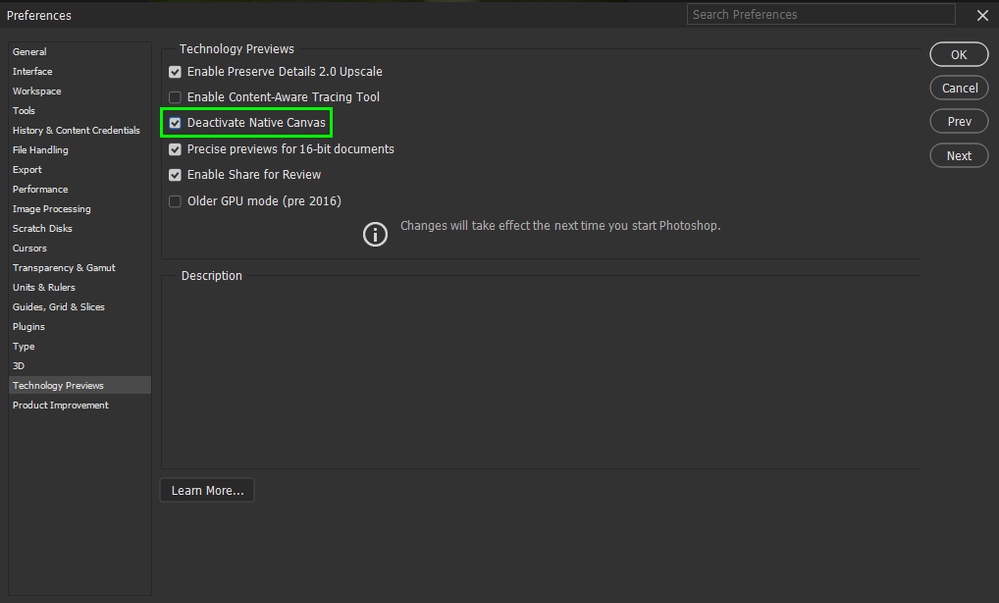- Home
- Photoshop ecosystem
- Discussions
- Screen is going white (blank) after updating to 24...
- Screen is going white (blank) after updating to 24...
Copy link to clipboard
Copied
I received one update for PS - v24.3 today. After this it just stopped working. Any file I load, regardless of the type I am getting a white screen but the toolbar and layers palette are visible. Even if I create a new file in Ps, I am getting the same thing. Ps was working perfectly well this morning and I did some work too. The trouble started after I updated Ps. I also rebooted the system but no improvement. I just thought I will inform you.
I am using a Dell laptop model - Inspiron 5559, Win 10
 1 Correct answer
1 Correct answer
@ashokk24028861 enable this option in preferences and restart Photoshop
Explore related tutorials & articles
Copy link to clipboard
Copied
@ashokk24028861 enable this option in preferences and restart Photoshop
Copy link to clipboard
Copied
@Ged_Traynor : Thank you! Thank you! Thank you! You're my hero! This issue has driven me nut. I'm sure many people have resolved this problem, thank to your solution.
Copy link to clipboard
Copied
Thank you so much Ged Taylor!!
Copy link to clipboard
Copied
You're welcome
Copy link to clipboard
Copied
I appreciate your question. On my system the image would flicker black and white. Ged_Traynor's answer solved the problem. Thank you.
Copy link to clipboard
Copied
Thanks for posting this issue for I have the same thing.
Copy link to clipboard
Copied
thanks, that worked for me as well.
much appreciated.
Cy
Copy link to clipboard
Copied
THANK YOU!!!!!