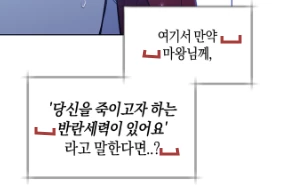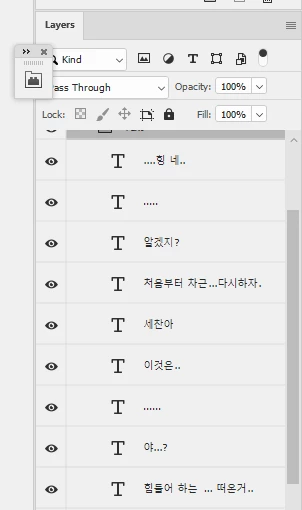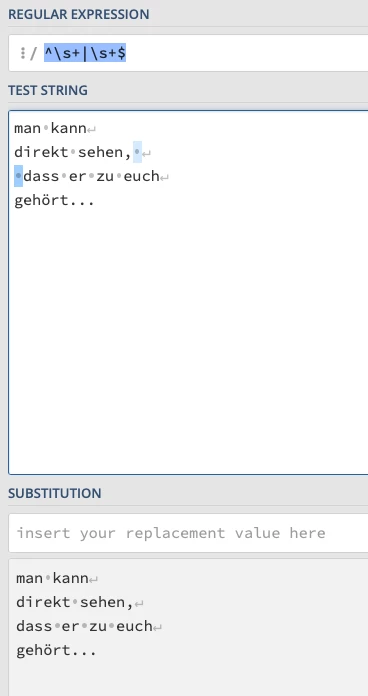Script automatically remove extra spaces at the beginning and end of a selected text layer.
Hello everyone!
I'm currently working on typesetting dialogue for a comic. When I type, I often have extra spaces at the beginning and end of each line when I press enter, because we have to manually line break. For each extra space, we are penalized and lose points. Is there a script that can automatically remove the extra spaces at the beginning and end of the selected text layer?