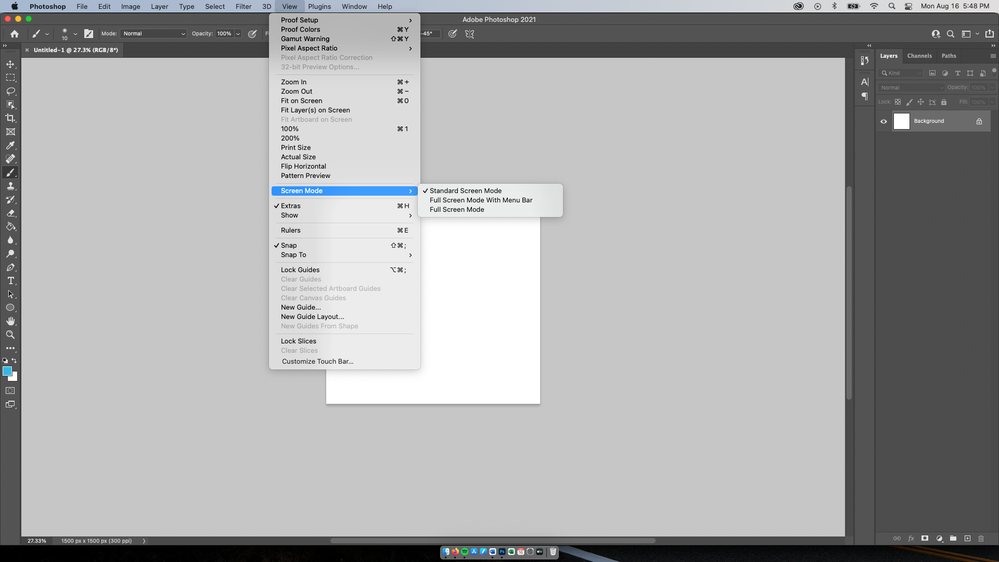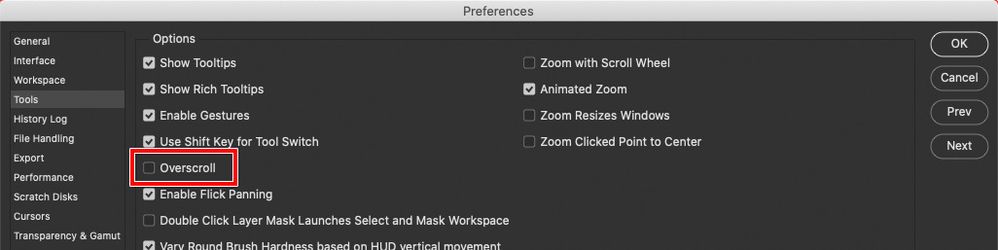- Home
- Photoshop ecosystem
- Discussions
- Scrollbars always present when not zoomed in
- Scrollbars always present when not zoomed in
Copy link to clipboard
Copied
Reinstalled Photoshop this afternoon and noticed the scrollbars when you zoom are always present. Anybody know how to get rid of them to only show when you are zoomed in? I am currently using the most updated version of the creative cloud/ photoshop for August 2021. Thanks!
 1 Correct answer
1 Correct answer
Disable the Overscroll preference, and the scroll bars will go away until you zoom in.
I prefer to leave Overscroll on because it lets an image of any size be moved around the screen. For example, that can let it get it out of the way of open panels. When Overscroll is off, small images are locked to the center of the screen (because scrolling has been taken away), and the bigger the screen, the more annoying that is, at least to me. So I like Overscroll on.
Explore related tutorials & articles
Copy link to clipboard
Copied
Hi try to use fullscreen mode and check F is shortkey it depends how you want to use the photoshop for which workspace...regards
Copy link to clipboard
Copied
Disable the Overscroll preference, and the scroll bars will go away until you zoom in.
I prefer to leave Overscroll on because it lets an image of any size be moved around the screen. For example, that can let it get it out of the way of open panels. When Overscroll is off, small images are locked to the center of the screen (because scrolling has been taken away), and the bigger the screen, the more annoying that is, at least to me. So I like Overscroll on.
Copy link to clipboard
Copied
Thanks for the help, Conrad. Couldn't figure that one out!
Andy