Select Subject Will Not Work in Photoshop
Hi this is my first time posting. I feel like I can usually figure things out myself but I can't for the life of me get Select Subject to work. When I hover over my subject it can identify it but once I click it, it selects 99% of the image. This has happened with every image I've tested out so far. What am I doing wrong? Is it me not using the tool correctly or is it PS? I appreciate any help, thank you.
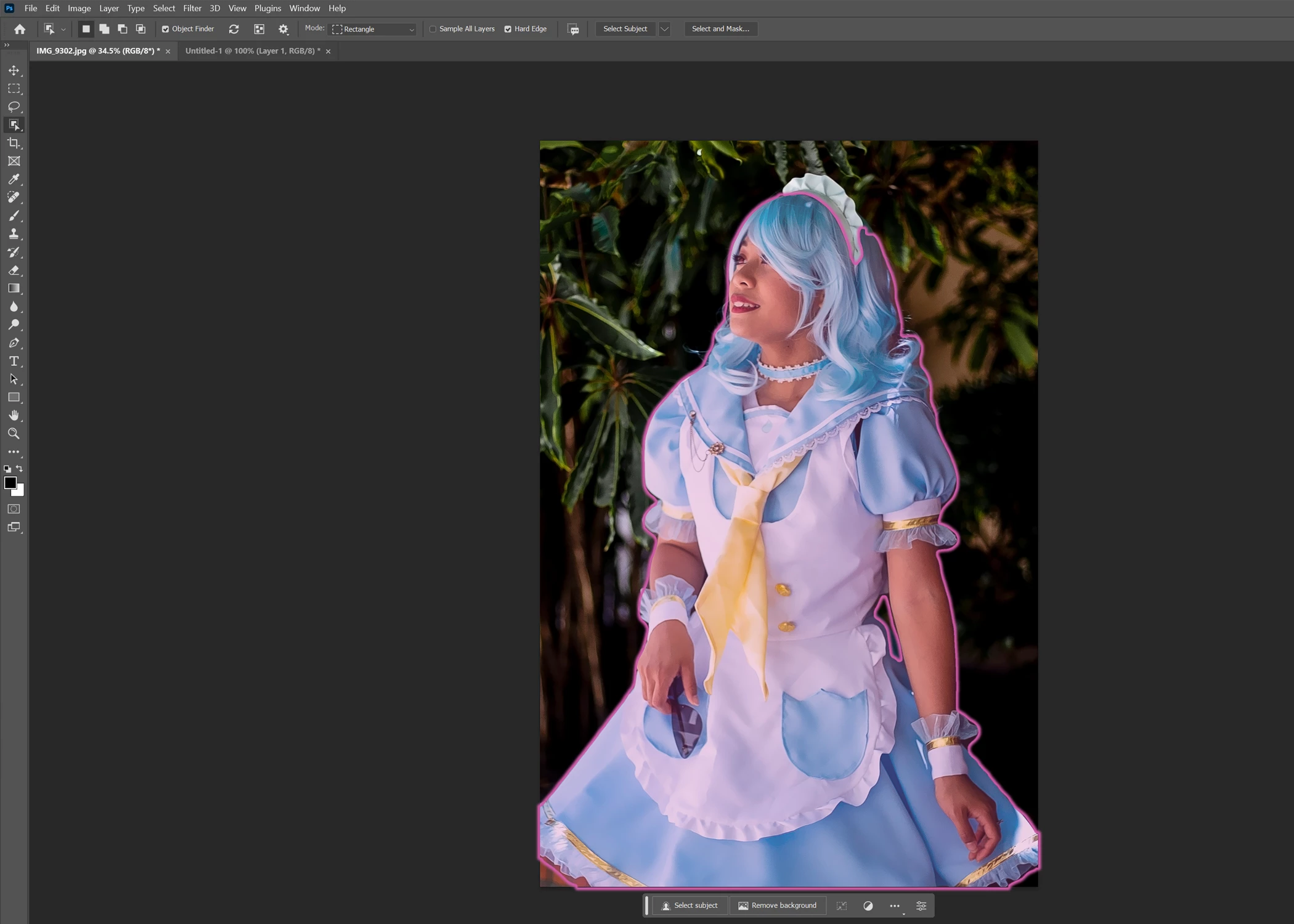
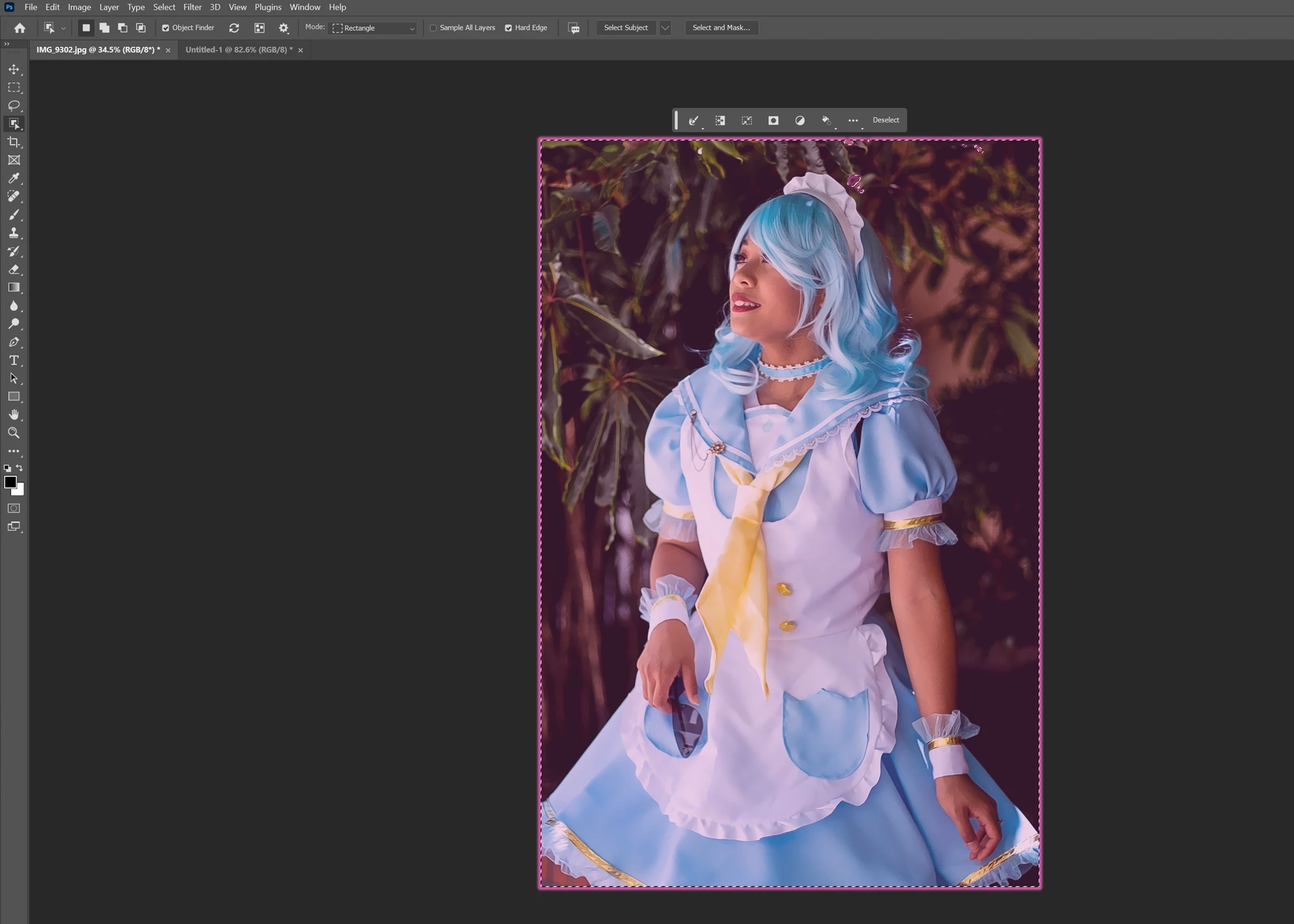
{Title edited by Moderator}

