Copy link to clipboard
Copied
Please bear with as I am fairly new to photoshop. I am attempting to make a selection of layers, including a clean up layer (in which I used the spot healing tool), and then copying and pasting my selection into a new image. However, when I paste the selection into my new image, I lose my clean up layer. How can I ensure that all my layers are selected. See "Selection" image below which is the original picture and selection and "Paste" image which shows that the clean up layer didn't copy and paste.
[Here is the list of all Adobe forums... https://forums.adobe.com/welcome]
[Comments is to ask about the operation of the Forum, not a specific program]
[Moved from the Comments forum to the specific Program forum... Mod]
 1 Correct answer
1 Correct answer
In the Layers Pane, select the top layer, hold down the Shift key and select the bottom layer. That selects all layers.
Explore related tutorials & articles
Copy link to clipboard
Copied
In the Layers Pane, select the top layer, hold down the Shift key and select the bottom layer. That selects all layers.
Copy link to clipboard
Copied
Thank you SO much! I did what you suggested, selected "Copy Merged" and it worked! Thanks again. ![]()
Copy link to clipboard
Copied
Thanks for lettings us know! This will help future forum members with the same problem. And as you can can see there are more than a few ways to do something in Photoshop. Pick the one that works best for the situation.
Gene
Copy link to clipboard
Copied
You can also drag and drop a selection of Layers from one doc to another. Hold down the Shift key before the drop to center the layers.
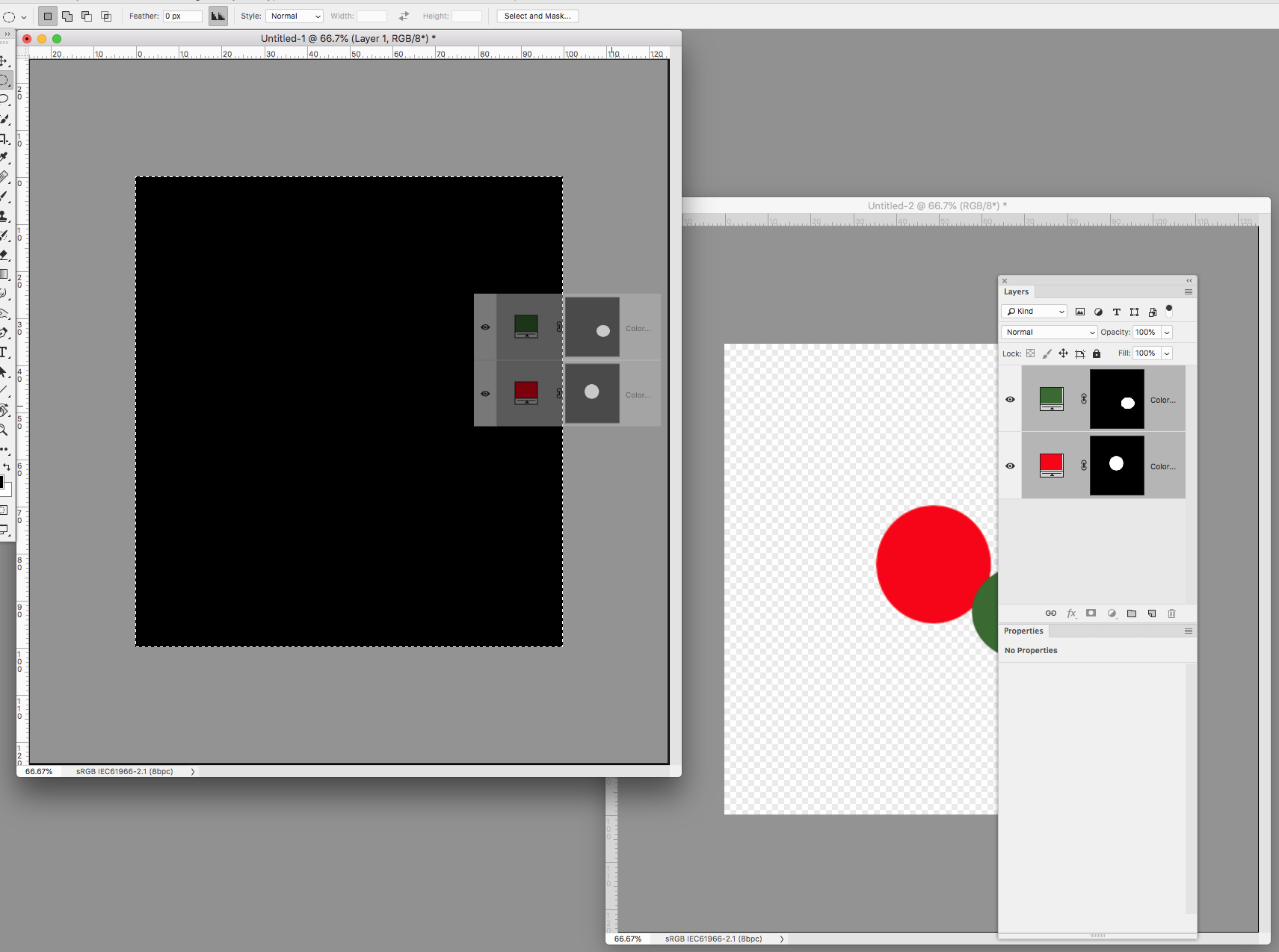
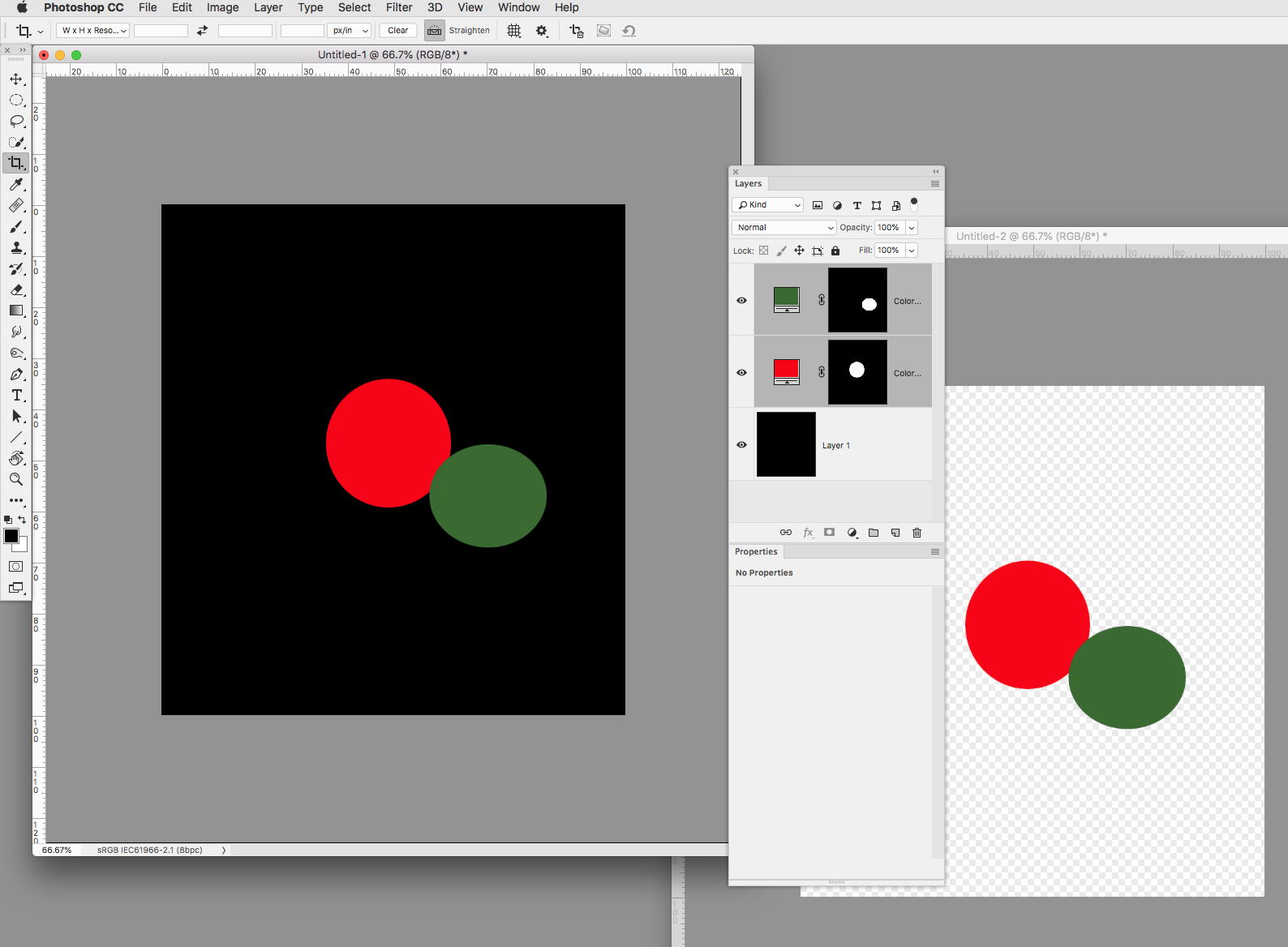
Copy link to clipboard
Copied
I gave your suggestion a go but must be doing something wrong because when I tried it, instead of copying just the selection, it copied the entire image.
Copy link to clipboard
Copied
In my example I'm dragging and dropping layers from one document to another—I'm not copying.
So with the source document in front, select the layers you want to move and drag them from the Layers panel onto the window of the destination document. If you hold down the shift key the layer(s) content will be centered in the destination document.
Copy link to clipboard
Copied
I am not sure that people are understanding your question, or perhaps interpreting it too literally. I think you are asking how to select the cumulative effect of all layers, rather than simply select them. We do that with what's called a Copy Merged layer
Select the upper most layer in the stack (it must be turned on)
And type Shift Ctrl Alt E (Shift Cmd Opt E)
That will create a new layer with the visible contents of all layers beneath it in the stack.
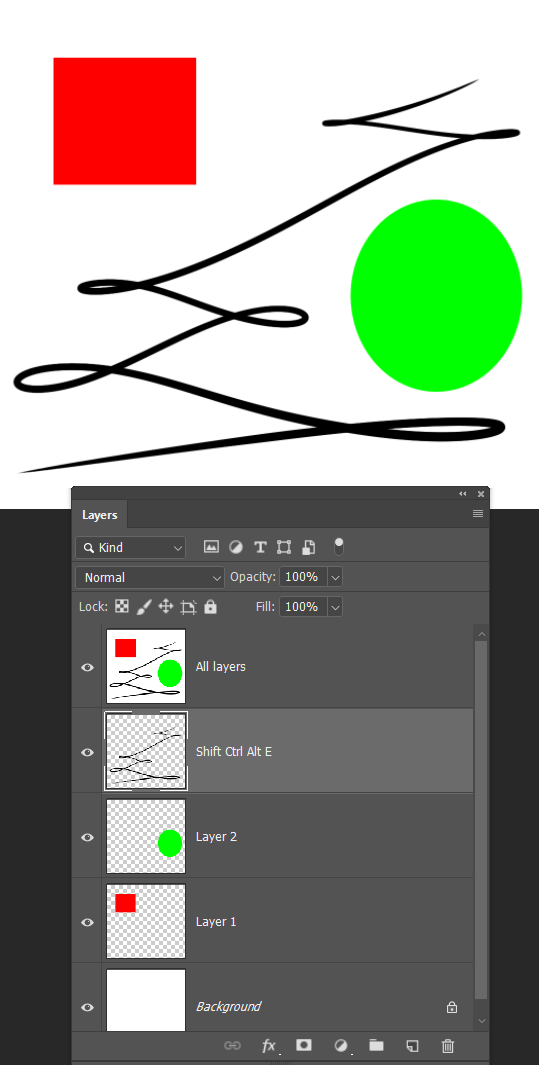
The way I get that layer into a new document is to right click and choose Duplicate
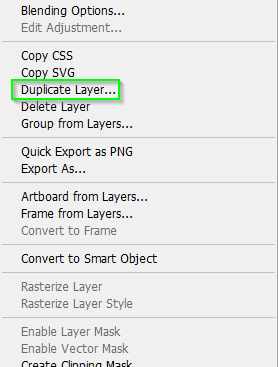
Then use the drop down and select New
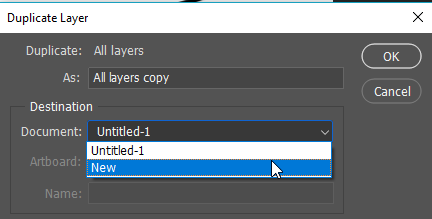
Find more inspiration, events, and resources on the new Adobe Community
Explore Now

