Shaky lines since I have update my graphic card
Hello,
I had issues (lags, crashes and green screens, among others) that have been solved by updating my video card drivers. So everything was good these 2 last days, but today for no reason my lines are shaky in some places : 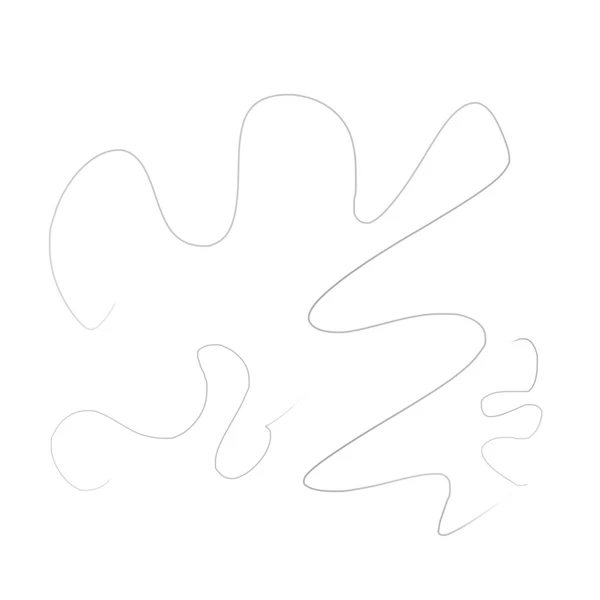
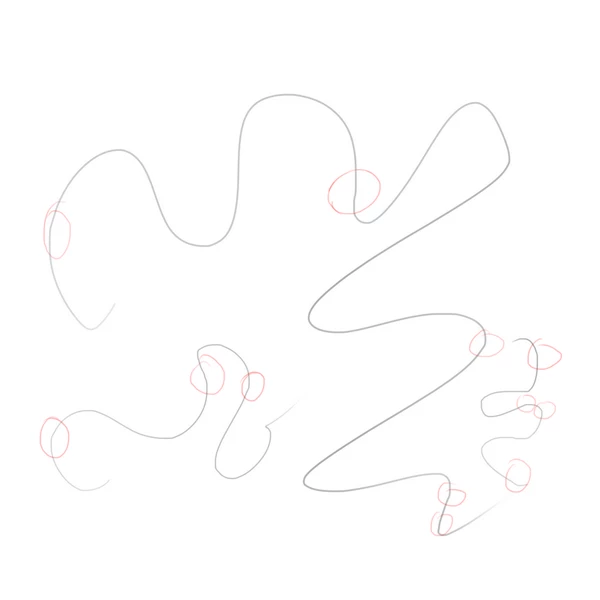 (I had to reduce the images to post it so we can't really see it, but here it is in bigger: http://image.noelshack.com/fichiers/2022/36/2/1662468448-02.png )
(I had to reduce the images to post it so we can't really see it, but here it is in bigger: http://image.noelshack.com/fichiers/2022/36/2/1662468448-02.png )
Please don't tell me to buy Lazy Nezumi, I want to solve the issue right in photoshop
Thank you

